Ford Fusion: Body and Paint / Front End Body Panels
- Active Grille Shutter - Overview. Description and Operation
- Active Grille Shutter - System Operation and Component Description. Description and Operation
- Active Grille Shutter. Diagnosis and Testing
- Active Grille Shutter. Removal and Installation
- Active Grille Shutter Actuator. Removal and Installation
- Cowl Panel Grille. Removal and Installation
- Engine Undershield. Removal and Installation
- Engine Front Undershield. Removal and Installation
- Fender. Removal and Installation
- Fender Splash Shield. Removal and Installation
- Hood. Removal and Installation
- Radiator Grille Opening Panel Reinforcement. Removal and Installation
 Body System. Diagnosis and Testing
Body System. Diagnosis and Testing
Symptom Chart(s)
Diagnostics in this manual assume a certain skill level and knowledge of Ford-specific diagnostic practices. REFER to: Diagnostic Methods (100-00 General Information, Description and Operation)...
 Active Grille Shutter - Overview. Description and Operation
Active Grille Shutter - Overview. Description and Operation
Overview
The
active grille shutter system (if equipped) is comprised of the grille
shutter assembly and the grille shutter actuator. The active grille
shutter system is primarily used to maximize fuel economy by reducing
aerodynamic drag on the vehicle...
Other information:
Ford Fusion 2013–2020 Owners Manual: Fuel Quality
Choosing the Right Fuel Your vehicle is designed to operate on regular unleaded gasoline with a minimum pump (R+M)/2 octane rating of 87. Some fuel stations, particularly those in high altitude areas, offer fuels posted as regular unleaded gasoline with an octane rating below 87...
Ford Fusion 2013–2020 Service Manual: Liquefied Petroleum Gas (LPG) and Compressed Natural Gas (CNG) Fuel Systems Health and Safety Precautions. Description and Operation
WARNING: Service of Compressed Natural Gas (CNG) or Liquefied Petroleum Gas (LPG) vehicle systems is restricted to qualified personnel and authorized workshops. The required qualifications vary by region. Always observe local laws and legislative directives regarding CNG or LPG vehicle service...
Categories
- Manuals Home
- 2nd Generation Ford Fusion Owners Manual
- 2nd Generation Ford Fusion Service Manual
- Under Hood Overview - 1.5L EcoBoost™, 2.0L EcoBoost™, 2.5L, 2.7L EcoBoost™
- Automatic Transmission Fluid Check - 1.5L EcoBoost™/2.0L EcoBoost™/2.5L. Automatic Transmission Fluid Check - 2.7L EcoBoost™
- Body Control Module (BCM). Removal and Installation
- New on site
- Most important about car
Cross Traffic Alert System Sensors
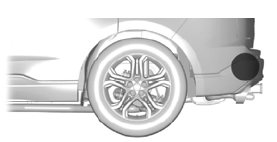
The sensors are behind the rear bumper on both sides of your vehicle.
Copyright © 2026 www.fofusion2.com
