Ford Fusion: Information and Entertainment System - General Information - Vehicles With: SYNC 3 / Subwoofer Speaker. Removal and Installation
Ford Fusion 2013–2020 Service Manual / Electrical / Information and Entertainment Systems / Information and Entertainment System - General Information - Vehicles With: SYNC 3 / Subwoofer Speaker. Removal and Installation
Removal
NOTE: Removal steps in this procedure may contain installation details.
-
Refer to: Health and Safety Precautions (100-00 General Information, Description and Operation). WARNING:
Before beginning any service procedure in this
section, refer to Safety Warnings in section 100-00 General Information.
Failure to follow this instruction may result in serious personal
injury.
WARNING:
Before beginning any service procedure in this
section, refer to Safety Warnings in section 100-00 General Information.
Failure to follow this instruction may result in serious personal
injury.
-
Remove the parcel shelf.
Refer to: Parcel Shelf (501-05 Interior Trim and Ornamentation, Removal and Installation).
-
NOTE: LH side shown, RH side similar.
Remove the bolts and the subwoofer speaker.
-
Disconnect the electrical connector.
Torque: 22 lb.in (2.5 Nm)
-
Disconnect the electrical connector.
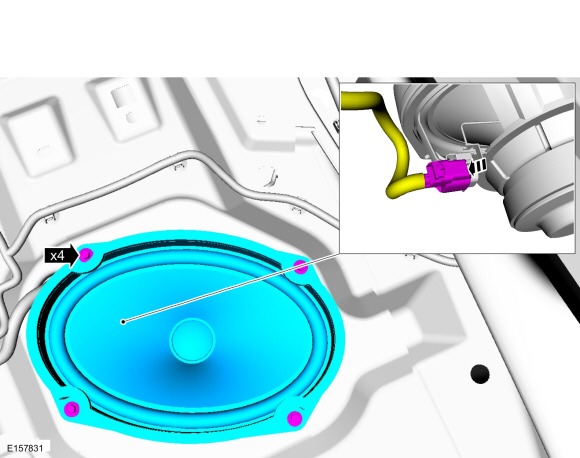 |
Installation
-
To install, reverse the removal procedure.
 Subwoofer Amplifier. Removal and Installation
Subwoofer Amplifier. Removal and Installation
Removal
NOTE:
Removal steps in this procedure may contain installation details.
Remove the parcel shelf.
Refer to: Parcel Shelf (501-05 Interior Trim and Ornamentation, Removal and Installation)...
 SYNC Module [APIM]. Removal and Installation
SYNC Module [APIM]. Removal and Installation
Removal
NOTE:
Removal steps in this procedure may contain installation details.
Remove the FDIM.
Refer to: Front Display Interface Module (FDIM) (415-00 Information and Entertainment System - General Information - Vehicles With: SYNC 3, Removal and Installation)...
Other information:
Ford Fusion 2013–2020 Owners Manual: General Information
SYNC is an in-vehicle communications system that works with your Bluetooth enabled cellular phone and portable media player. This allows you to: Make and receive calls. Access and play music from your portable music player. Use 911 Assist or Emergency Assistance and applications via SYNC AppLink...
Ford Fusion 2013–2020 Service Manual: Cylinder Block Core Plug Replacement. General Procedures
Special Tool(s) / General Equipment 100-001 (T50T-100-A) Slide Hammer Materials Name Specification Motorcraft® Threadlock 262TA-26 WSK-M2G351-A6 Repair All core plugs NOTE: Cylinder block core plug shown, cylinder head core plug similar...
Categories
- Manuals Home
- 2nd Generation Ford Fusion Owners Manual
- 2nd Generation Ford Fusion Service Manual
- Powertrain
- Body Control Module (BCM). Removal and Installation
- Automatic Transmission Fluid Check - 1.5L EcoBoost™/2.0L EcoBoost™/2.5L. Automatic Transmission Fluid Check - 2.7L EcoBoost™
- New on site
- Most important about car
Direction Indicators. Interior Lamps
Direction Indicators

Push the lever up or down to use the direction indicators.
Copyright © 2026 www.fofusion2.com
