Ford Fusion: Instrument Panel and Interior Switches Illumination / Instrument Panel and Interior Switches Illumination - Overview. Description and Operation
Ford Fusion 2013–2020 Service Manual / Electrical / Instrumentation and Warning Systems / Instrument Panel and Interior Switches Illumination / Instrument Panel and Interior Switches Illumination - Overview. Description and Operation
Overview
Dimmable illumination provides backlighting to switches and control components when the parking lamps are on or a set level of intensity when the ignition is on for non-dimmable components. The level of intensity for the dimmable backlit components is adjusted by pressing the instrument panel dimmer switch up to increase intensity or down to decrease intensity.
The illumination sources can be controlled directly (non-networked) or indirectly (networked) by a module.
 Instrument Panel and Interior Switches Illumination - System Operation and Component Description. Description and Operation
Instrument Panel and Interior Switches Illumination - System Operation and Component Description. Description and Operation
System Operation
System Diagram
Item
Description
1
FDIM
2
BCM
3
DDM
4
RDM
5
PDM
6
RDM
7
Headlamp Switch
8
Dimmable Components
9
GWM
10
Non-Dimmable Components
11
Non-Dimmable Components
12
Non-Dimmable Components
13
Non-Dimmable Components
14
Light Sensor
15
FCIM
16
APIM
17
ACM
..
Other information:
Ford Fusion 2013–2020 Owners Manual: Canceling the Set Speed. Resuming the Set Speed. Automatic Cancellation. Park Brake Application
Canceling the Set Speed Press and release the button or tap the brake pedal. Note: The system remembers the set speed. Resuming the Set Speed Press and release the button. Your vehicle speed returns to the previously set speed and gap setting. The set speed displays continuously in the information display when the system is active. Note: Only use resume if you are aware of the set speed a..
Ford Fusion 2013–2020 Owners Manual: Smart Unlocks for Intelligent Access Keys
This feature helps to prevent you from locking your intelligent access key inside your vehicle’s passenger compartment or rear cargo area. When you electronically lock your vehicle with any door open, the transmission is in park (P) and the ignition is off, the system searches for an intelligent access key inside your vehicle after you close the last door. If the system finds a key, all ..
Categories
- Manuals Home
- 2nd Generation Ford Fusion Owners Manual
- 2nd Generation Ford Fusion Service Manual
- Electronic Parking Brake (EPB) Service Mode Activation and Deactivation. General Procedures
- Pre-Collision Assist (IF EQUIPPED)
- Automatic Transmission - 6-Speed Automatic Transmission – 6F35
- New on site
- Most important about car
Cross Traffic Alert System Sensors
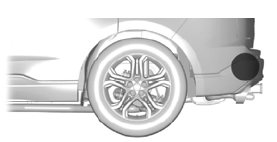
The sensors are behind the rear bumper on both sides of your vehicle.
Copyright © 2026 www.fofusion2.com

