Ford Fusion: Collision Warning and Collision Avoidance System / Collision Warning and Collision Avoidance System. Diagnosis and Testing
DTC Charts
Diagnostics in this manual assume a certain skill level and knowledge of Ford-specific diagnostic practices.
REFER to: Diagnostic Methods (100-00 General Information, Description and Operation).
HUD DTC Chart
| DTC | Description | Action |
|---|---|---|
| U0104:00 | Lost Communication With Cruise Control Module: No Sub Type Information | GO to Pinpoint Test D |
| U0146:00 | Lost Communication With Gateway "A": No Sub Type Information | GO to Pinpoint Test E |
| U0405:68 | Invalid Data Received From Cruise Control Module: Event Information |
RETRIEVE and FOLLOW non-network Diagnostic Trouble Codes (DTCs) from the CCM. REFER to: Cruise Control (419-03A Cruise Control, Diagnosis and Testing). If no Diagnostic Trouble Codes (DTCs) are present in the CCM, DIAGNOSE the observable symptom. |
| U0447:68 | Invalid Data Received From Gateway "A": Event Information |
RETRIEVE and FOLLOW non-network Diagnostic Trouble Codes (DTCs) from the GWM. REFER to: Communications Network (418-00 Module Communications Network, Diagnosis and Testing). If no Diagnostic Trouble Codes (DTCs) are present in the GWM, DIAGNOSE the observable symptom. |
| U210A:16 | Temperature Sensor: Circuit Voltage Below Threshold | GO to Pinpoint Test G |
| U210A:17 | Temperature Sensor: Circuit Voltage Above Threshold | GO to Pinpoint Test G |
| U3000:41 | Control Module: General Checksum Failure |
CLEAR the Diagnostic Trouble Codes (DTCs). REPEAT the self-test. If DTC U3000:41 is retrieved again, INSTALL a new HUD module. REFER to: Head Up Display (HUD) Module (419-03B Collision Warning and Collision Avoidance System, Removal and Installation). |
| U3003:16 | Battery Voltage: Circuit Voltage Below Threshold | GO to Pinpoint Test H |
| U3003:1C | Battery Voltage: Circuit Voltage Out of Range | GO to Pinpoint Test I |
CCM DTC Chart
| DTC | Description | Action |
|---|---|---|
| C1001:08 | Vision System Camera: Bus Signal/Message Failure | GO to Pinpoint Test B |
| C1132:4B | Head Up Display: Over Temperature | GO to Pinpoint Test F |
| All other Diagnostic Trouble Codes (DTCs) | - |
REFER to: Cruise Control (419-03A Cruise Control, Diagnosis and Testing). |
IPMA DTC Chart
| DTC | Description | Action |
|---|---|---|
| C1A67:08 | Forward Looking Sensor: Bus Signal/Message Failure | GO to Pinpoint Test B |
| All other Diagnostic Trouble Codes (DTCs) | - |
REFER to: Lane Keeping System (419-07 Lane Keeping System, Diagnosis and Testing). |
Symptom Chart
Diagnostics in this manual assume a certain skill level and knowledge of Ford-specific diagnostic practices.
REFER to: Diagnostic Methods (100-00 General Information, Description and Operation).
Symptom Chart
| Condition | Possible Sources | Actions |
|---|---|---|
| Module does not respond to the diagnostic scan tool |
|
REFER to: Communications Network (418-00 Module Communications Network, Diagnosis and Testing). |
| The forward collision warning system is inoperative | Refer to the Pinpoint Test | GO to Pinpoint Test A |
| The pre-collision assist system is inoperative | Refer to the Pinpoint Test | GO to Pinpoint Test B |
| The HUD module is inoperative | Refer to the Pinpoint Test | GO to Pinpoint Test C |
| PRE-COLLISION ASSIST NOT AVAILABLE SENSOR BLOCKED message in the IPC message center | CCM |
REFER to: Cruise Control (419-03A Cruise Control, Diagnosis and Testing). |
| PRE-COLLISION ASSIST MALFUNCTION message in the IPC message center |
|
VERIFY the forward-looking camera is not
obstructed, or weather conditions are not limiting the function of the
camera. If the camera if operating correctly, DIAGNOSE concerns with the
IPMA. REFER to: Lane Keeping System (419-07 Lane Keeping System, Diagnosis and Testing). |
| Too many forward collision warning events occur |
|
|
| Too many pre-collision assist alerts occur | Pre-collision assist alert sensitivity is set to the most sensitive value | CHECK the pre-collision assist alert sensitivity setting in the message center menu. |
| Unexpected braking |
|
The CCM
can occasionally detect and respond to objects or vehicles that are out
of the direct path of travel, especially on curves, entry/exit ramps or
when changing lanes. CHECK the CCM, CCM mounting bracket and front bumper cover for damage. REFER to: Cruise Control (419-03A Cruise Control, Diagnosis and Testing). RETEST the system. |
| Lack of active braking |
|
The CCM
may not detect and respond to vehicles or moving objects, such as
bicycles, performing close cut-ins or on tight curves (especially on the
passenger side) due to limited CCM field of view. CHECK the CCM, CCM mounting bracket and front bumper for damage. REFER to: Cruise Control (419-03A Cruise Control, Diagnosis and Testing). If no damage is observed, RETEST the system. |
Pinpoint Tests
The Forward Collision Warning System Is Inoperative
Refer to Wiring Diagrams Cell 146 for schematic and connector information.
Normal Operation and Fault Conditions
See Forward Collision Warning System Operation.
REFER to: Collision Warning and Collision Avoidance System - System Operation and Component Description (419-03B Collision Warning and Collision Avoidance System, Description and Operation).
Possible Sources
- Wiring, terminals or connectors
- CCM
- HUD module
- IPC
PINPOINT TEST A : THE FORWARD COLLISION WARNING SYSTEM IS INOPERATIVE
| NOTICE: Use the correct probe adapter(s) when making measurements. Failure to use the correct probe adapter(s) may damage the connector. | ||||
| A1 VERIFY THE CCM (CRUISE CONTROL MODULE) AND HUD (HEAD UP DISPLAY) MODULE PASS THE NETWORK TEST | ||||
Do both the CCM and the HUD module pass the network test?
|
||||
| A2 CHECK THE HUD (HEAD UP DISPLAY) MODULE DIAGNOSTIC TROUBLE CODES (DTCS) | ||||
Are any HUD module Diagnostic Trouble Codes (DTCs) recorded?
|
||||
| A3 CHECK THE CCM (CRUISE CONTROL MODULE) DIAGNOSTIC TROUBLE CODES (DTCS) | ||||
Are any CCM Diagnostic Trouble Codes (DTCs) recorded?
|
||||
| A4 CHECK THE MESSAGE CENTER FOR CORRECT OPERATION | ||||
Does the message center operate correctly?
|
||||
| A5 CHECK FOR CORRECT HUD (HEAD UP DISPLAY) OPERATION | ||||
Is the concern still present?
|
The Pre-Collision Assist System Is Inoperative
Refer to Wiring Diagrams Cell 146 for schematic and connector information.
Normal Operation and Fault Conditions
See Pre-Collision Assist.
REFER to: Collision Warning and Collision Avoidance System - System Operation and Component Description (419-03B Collision Warning and Collision Avoidance System, Description and Operation).
DTC Fault Trigger Conditions - CCM
| DTC | Description | Fault Trigger Conditions |
|---|---|---|
| C1001:08 | Vision System Camera: Bus Signal/Message Failure | This continuous memory and on-demand DTC sets in the CCM when the pre-collision assist forward-looking camera status message from the IPMA on the private CAN is missing. |
DTC Fault Trigger Conditions - IPMA
| DTC | Description | Fault Trigger Conditions |
|---|---|---|
| C1A67:08 | Forward Looking Sensor: Bus Signal/Message Failure | This continuous memory and on-demand DTC sets in the IPMA when the pre-collision assist range status, yaw rate and vehicle velocity messages from the CCM on the private CAN are missing. |
Possible Sources
- Wiring, terminals or connectors
- CCM
- HUD module
- IPMA
- IPC
Diagnostic Pre-Checks
NOTE: The CCM and the IPMA have reduced functionality in certain conditions, such as nighttime driving, strong or dim sunlight, and poor visibility due to weather conditions.
- Check the front bumper cover for any damage, dirt or debris that can obscure radar detection.
- Check the CCM for damage or misalignment, and check the CCM mounting bracket for damage.
- Check and clear the forward-looking camera of any possible obstructions such as dirt, ice or debris on the windshield. If the windshield is damaged, repair the windshield.
PINPOINT TEST B : THE PRE-COLLISION ASSIST SYSTEM IS INOPERATIVE
| NOTICE: Use the correct probe adapter(s) when making measurements. Failure to use the correct probe adapter(s) may damage the connector. | |||||||||||||
| B1 PERFORM THE NETWORK TEST | |||||||||||||
Do the CCM, IPMA and the HUD module pass the network test?
|
|||||||||||||
| B2 CHECK THE IPMA (IMAGE PROCESSING MODULE A) DIAGNOSTIC TROUBLE CODES (DTCS) | |||||||||||||
Are any IPMA Diagnostic Trouble Codes (DTCs) recorded?
|
|||||||||||||
| B3 CHECK THE CCM (CRUISE CONTROL MODULE) DIAGNOSTIC TROUBLE CODES (DTCS) | |||||||||||||
Are any CCM Diagnostic Trouble Codes (DTCs) recorded?
|
|||||||||||||
| B4 CHECK THE HUD (HEAD UP DISPLAY) MODULE DIAGNOSTIC TROUBLE CODES (DTCS) | |||||||||||||
Are any HUD module Diagnostic Trouble Codes (DTCs) recorded?
|
|||||||||||||
| B5 CHECK THE MESSAGE CENTER FOR CORRECT OPERATION | |||||||||||||
Does the message center operate correctly?
|
|||||||||||||
| B6 CHECK THE PRIVATE CAN (CONTROLLER AREA NETWORK) CIRCUITS FOR A SHORT TO VOLTAGE | |||||||||||||
Is the voltage greater than 6 volts on either circuit?
|
|||||||||||||
| B7 CHECK THE PRIVATE CAN (CONTROLLER AREA NETWORK) CIRCUITS FOR A SHORT TO GROUND | |||||||||||||
Are the resistances greater than 1,000 ohms?
|
|||||||||||||
| B8 CHECK THE PRIVATE CAN (CONTROLLER AREA NETWORK) CIRCUITS FOR A SHORT TOGETHER | |||||||||||||
Is the resistance greater than 10,000 ohms?
|
|||||||||||||
| B9 CHECK THE PRIVATE CAN (CONTROLLER AREA NETWORK) CIRCUITS BETWEEN THE CCM (CRUISE CONTROL MODULE) AND THE IPMA (IMAGE PROCESSING MODULE A) FOR AN OPEN | |||||||||||||
Are the resistances less than 3 ohms?
|
|||||||||||||
| B10 CHECK FOR CORRECT CCM (CRUISE CONTROL MODULE) OPERATION | |||||||||||||
Is the concern still present?
|
|||||||||||||
| B11 CHECK FOR CORRECT IPMA (IMAGE PROCESSING MODULE A) OPERATION | |||||||||||||
Is the concern still present?
|
The Head Up Display (HUD) Module Is Inoperative
Refer to Wiring Diagrams Cell 146 for schematic and connector information.
Normal Operation and Fault Conditions
REFER to: Collision Warning and Collision Avoidance System - System Operation and Component Description (419-03B Collision Warning and Collision Avoidance System, Description and Operation).
Possible Sources
- CCM
- HUD module
PINPOINT TEST C : THE HEAD UP DISPLAY (HUD) MODULE IS INOPERATIVE
| C1 CHECK FOR HUD (HEAD UP DISPLAY) MODULE LED PROVE OUT TEST | ||||
|
NOTE: Remove the vehicle from the extreme heat source or sunload condition prior to testing the vehicle.
Do the HUD module Light Emitting Diodes (LEDs) illuminate?
|
||||
| C2 CHECK THE COMMUNICATION NETWORK | ||||
Does the HUD module pass the network test?
|
||||
| C3 CHECK THE DIAGNOSTIC TROUBLE CODES (DTCS) FROM THE HUD (HEAD UP DISPLAY) MODULE SELF-TEST | ||||
Are any Diagnostic Trouble Codes (DTCs) recorded?
|
||||
| C4 CHECK THE DIAGNOSTIC TROUBLE CODES (DTCS) FROM THE CCM (CRUISE CONTROL MODULE) SELF-TEST | ||||
Are any Diagnostic Trouble Codes (DTCs) recorded?
|
||||
| C5 CHECK FOR CORRECT HUD (HEAD UP DISPLAY) OPERATION | ||||
Is the concern still present?
|
U0104:00
Refer to Wiring Diagrams Cell 146 for schematic and connector information.
Normal Operation and Fault Conditions
REFER to: Collision Warning and Collision Avoidance System - System Operation and Component Description (419-03B Collision Warning and Collision Avoidance System, Description and Operation).
DTC Fault Trigger Conditions
| DTC | Description | Fault Trigger Conditions |
|---|---|---|
| U0104:00 | Lost Communication With Cruise Control Module: No Sub Type Information | Sets in the HUD module if data messages received from the CCM over the HS-CAN2 are missing. |
Possible Sources
- CCM
- HUD module
PINPOINT TEST D : U0104:00
| D1 VERIFY THE CUSTOMER CONCERN | ||||
Is an observable symptom present?
|
||||
| D2 CHECK THE COMMUNICATION NETWORK | ||||
Does the CCM pass the network test?
|
||||
| D3 RETRIEVE THE RECORDED DIAGNOSTIC TROUBLE CODES (DTCS) FROM THE CCM (CRUISE CONTROL MODULE) SELF-TEST | ||||
Are any non-network Diagnostic Trouble Codes (DTCs) present?
|
||||
| D4 RETRIEVE THE RECORDED DIAGNOSTIC TROUBLE CODES (DTCS) FROM THE HUD (HEAD UP DISPLAY) MODULE SELF-TEST | ||||
Are any non-network Diagnostic Trouble Codes (DTCs) present?
|
||||
| D5 RECHECK THE HUD (HEAD UP DISPLAY) MODULE DIAGNOSTIC TROUBLE CODES (DTCS) | ||||
Is DTC U0104:00 still present?
|
||||
| D6 CHECK FOR OTHER CAUSES OF COMMUNICATION NETWORK CONCERN | ||||
|
NOTE: If new modules were installed prior to the DTC being set, the module configuration can be incorrectly set during the Programable Module Installation (PMI) or the Programable Module Installation (PMI) may not have been carried out.
Is the observable symptom still present?
|
||||
| D7 CHECK FOR CORRECT CCM (CRUISE CONTROL MODULE) OPERATION | ||||
Is the concern still present?
|
U0146:00
Refer to Wiring Diagrams Cell 146 for schematic and connector information.
Normal Operation and Fault Conditions
REFER to: Collision Warning and Collision Avoidance System - System Operation and Component Description (419-03B Collision Warning and Collision Avoidance System, Description and Operation).
DTC Fault Trigger Conditions
| DTC | Description | Fault Trigger Conditions |
|---|---|---|
| U0146:00 | Lost Communication With Gateway "A": No Sub Type Information | Sets in the HUD module if data messages received from the GWM over the HS-CAN2 are missing. |
Possible Sources
- HUD module
- GWM
PINPOINT TEST E : U0146:00
| E1 VERIFY THE CUSTOMER CONCERN | ||||
Is an observable symptom present?
|
||||
| E2 CHECK THE COMMUNICATION NETWORK | ||||
Does the GWM pass the network test?
|
||||
| E3 CHECK GWM (GATEWAY MODULE A) CONTINUOUS MEMORY DIAGNOSTIC TROUBLE CODES (CMDTCS) | ||||
Are any Continuous Memory Diagnostic Trouble Codes (CMDTCs) recorded?
|
||||
| E4 PERFORM THE HUD (HEAD UP DISPLAY) MODULE SELF-TEST | ||||
Are any non-network Diagnostic Trouble Codes (DTCs) present?
|
||||
| E5 RECHECK THE HUD (HEAD UP DISPLAY) MODULE DIAGNOSTIC TROUBLE CODES (DTCS) | ||||
Is DTC U0146:00 still present?
|
||||
| E6 CHECK FOR OTHER CAUSES OF COMMUNICATION NETWORK CONCERN | ||||
|
NOTE: If new modules were installed prior to the DTC being set, the module configuration can be incorrectly set during the Programable Module Installation (PMI) or the Programable Module Installation (PMI) may not have been carried out.
Is the observable symptom still present?
|
||||
| E7 CHECK FOR CORRECT GWM (GATEWAY MODULE A) OPERATION | ||||
Is the concern still present?
|
C1132:4B
Refer to Wiring Diagrams Cell 146 for schematic and connector information.
Normal Operation and Fault Conditions
The HUD module is designed with a temperature sensor internal to the module. Due to extremely hot weather conditions, the temperature sensor circuit allows the HUD module to disable under high temperature conditions, which could damage the HUD module Light Emitting Diodes (LEDs). The HUD module is designed with a LED prove-out test. Upon each ignition cycle when the ignition switch is in RUN, the Light Emitting Diodes (LEDs) illuminate for a period of time indicating the HUD module is functional.
DTC Fault Trigger Conditions
| DTC | Description | Fault Trigger Conditions |
|---|---|---|
| C1132:4B | Head Up Display: Over Temperature | Sets as a continuous memory and on-demand DTC in the CCM if the HUD module is over-temperature. |
Possible Sources
- HUD module
PINPOINT TEST F : C1132:4B
| F1 CHECK THE COMMUNICATION NETWORK | ||||
Does the HUD module pass the network test?
|
||||
| F2 CHECK FOR HUD (HEAD UP DISPLAY) MODULE LED (LIGHT EMITTING DIODE) PROVE-OUT TEST | ||||
|
NOTE: Remove the vehicle from the extreme heat source or sunload condition prior to testing the vehicle.
Do the HUD module light emitting diodes (LEDs) illuminate?
|
||||
| F3 CHECK THE DTCS FROM THE HUD (HEAD UP DISPLAY) MODULE SELF-TEST | ||||
Are any HUD module Diagnostic Trouble Codes (DTCs) recorded?
|
||||
| F4 CHECK FOR CORRECT HUD (HEAD UP DISPLAY) OPERATION | ||||
Is the concern still present?
|
U210A:16 Or U210A:17
Refer to Wiring Diagrams Cell 146 for schematic and connector information.
Normal Operation and Fault Conditions
DTC Fault Trigger Conditions
| DTC | Description | Fault Trigger Conditions |
|---|---|---|
| U210A:16 | Temperature Sensor: Circuit Voltage Below Threshold | Sets in continuous memory in the HUD module when the internal temperature sensor circuit is below the lowest valid temperature value. |
| U210A:17 | Temperature Sensor: Circuit Voltage Above Threshold | Sets in continuous memory in the HUD module when the internal temperature sensor circuit is above the highest valid temperature value. |
Possible Sources
- HUD module
PINPOINT TEST G : U210A:16 OR U210A:17
| G1 CHECK FOR HUD (HEAD UP DISPLAY) MODULE DIAGNOSTIC TROUBLE CODES (DTCS) | ||||
Is DTC U210A:16 or U210A:17 recorded?
|
||||
| G2 CHECK FOR CORRECT HUD (HEAD UP DISPLAY) OPERATION | ||||
Is the concern still present?
|
U3003:16
Refer to Wiring Diagrams Cell 146 for schematic and connector information.
Normal Operation and Fault Conditions
DTC Fault Trigger Conditions
| DTC | Description | Fault Trigger Conditions |
|---|---|---|
| U3003:16 | Battery Voltage: Circuit Voltage Below Threshold | Set by the HUD module in continuous memory if the HUD module detects low battery voltage below 7 volts for more than 500 ms. |
Possible Sources
- Wiring, terminals or connectors
- Battery
- Generator
- PCM
- HUD module
PINPOINT TEST H : U3003:16
| NOTICE: Use the correct probe adapter(s) when making measurements. Failure to use the correct probe adapter(s) may damage the connector. | ||||||||||
| H1 CHECK THE HUD (HEAD UP DISPLAY) MODULE DIAGNOSTIC TROUBLE CODES (DTCS) | ||||||||||
Is DTC U3003:16 still present?
|
||||||||||
| H2 CHECK FOR CHARGING SYSTEM DIAGNOSTIC TROUBLE CODES (DTCS) IN THE PCM (POWERTRAIN CONTROL MODULE) | ||||||||||
Are any Diagnostic Trouble Codes (DTCs) recorded?
|
||||||||||
| H3 CHECK THE BATTERY CONDITION AND STATE OF CHARGE | ||||||||||
Is the battery OK and fully charged?
|
||||||||||
| H4 CHECK THE HUD (HEAD UP DISPLAY) MODULE VOLTAGE SUPPLY | ||||||||||
Is the voltage within 0.2 volt of the recorded battery voltage?
|
||||||||||
| H5 CHECK THE HUD (HEAD UP DISPLAY) MODULE GROUND CIRCUIT | ||||||||||
Is the voltage within 0.2 volt of the recorded battery voltage?
|
||||||||||
| H6 CHECK FOR CORRECT HUD (HEAD UP DISPLAY) OPERATION | ||||||||||
Is the concern still present?
|
U3003:1C
Refer to Wiring Diagrams Cell 146 for schematic and connector information.
Normal Operation and Fault Conditions
DTC Fault Trigger Conditions
| DTC | Description | Fault Trigger Conditions |
|---|---|---|
| U3003:1C | Battery Voltage: Circuit Voltage Out of Range | Sets in continuous memory if the HUD module detects battery voltage outside the valid range. |
Possible Sources
- Wiring, terminals or connectors
- Battery
- Generator
- HUD module
PINPOINT TEST I : U3003:1C
| NOTE: DTC U3003:1C may be stored in the module memory due to past battery charging or vehicle jump starting events. | ||||
| I1 CHECK FOR BATTERY VOLTAGE DIAGNOSTIC TROUBLE CODES (DTCS) SET IN OTHER MODULES | ||||
Do any charging system Diagnostic Trouble Codes (DTCs) set in more than one module?
|
||||
| I2 CHECK THE BATTERY VOLTAGE | ||||
Does the battery voltage rise to 15.5 volts or higher?
|
||||
| I3 RECHECK FOR DTC (DIAGNOSTIC TROUBLE CODE) U3003:1C | ||||
Is DTC U3003:1C present?
|
||||
| I4 CHECK FOR CORRECT HUD (HEAD UP DISPLAY) OPERATION | ||||
Is the concern still present?
|
 Head Up Display (HUD) Module. Removal and Installation
Head Up Display (HUD) Module. Removal and Installation
Special Tool(s) /
General Equipment
Interior Trim Remover
Removal
NOTE:
Removal steps in this procedure may contain installation details...
Other information:
Ford Fusion 2013–2020 Owners Manual: Personal Safety System™
The Personal Safety System provides an improved overall level of frontal crash protection to front seat occupants and is designed to help further reduce the risk of airbag-related injuries. The system is able to analyze different occupant conditions and crash severity before activating the appropriate safety devices to help better protect a range of occupants in a variety of frontal crash..
Ford Fusion 2013–2020 Owners Manual: Cabin Air Filter. Remote Start
Cabin Air Filter Your vehicle is equipped with a cabin air filter, which gives you and your passengers the following benefits: It improves your driving comfort by reducing particle concentration. It improves the interior compartment cleanliness. It protects the climate control components from particle deposits. You can locate the cabin air filter behind the glove box. Note: Make sure..
Categories
- Manuals Home
- 2nd Generation Ford Fusion Owners Manual
- 2nd Generation Ford Fusion Service Manual
- Starter Motor. Removal and Installation
- Memory Function
- Engine - 1.5L EcoBoost (118kW/160PS) – I4
- New on site
- Most important about car
Cross Traffic Alert System Sensors
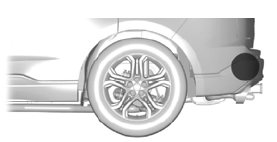
The sensors are behind the rear bumper on both sides of your vehicle.










