Ford Fusion: Information and Entertainment System - General Information - Vehicles With: SYNC 3 / Voice Microphone. Removal and Installation
Ford Fusion 2013–2020 Service Manual / Electrical / Information and Entertainment Systems / Information and Entertainment System - General Information - Vehicles With: SYNC 3 / Voice Microphone. Removal and Installation
Removal
NOTE: Removal steps in this procedure may contain installation details.
-
Refer to: Health and Safety Precautions (100-00 General Information, Description and Operation). WARNING:
Before beginning any service procedure in this
section, refer to Safety Warnings in section 100-00 General Information.
Failure to follow this instruction may result in serious personal
injury.
WARNING:
Before beginning any service procedure in this
section, refer to Safety Warnings in section 100-00 General Information.
Failure to follow this instruction may result in serious personal
injury.
-
Remove the overhead console.
Refer to: Overhead Console (501-12 Instrument Panel and Console, Removal and Installation).
-
Remove the retainers and the microphone cover.
-
Position aside the electrical connector and harness.
-
Position aside the electrical connector and harness.
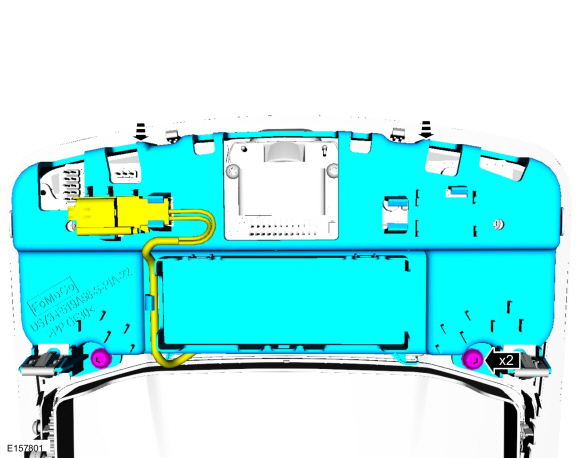 |
-
Release the tabs and remove the voice microphone.
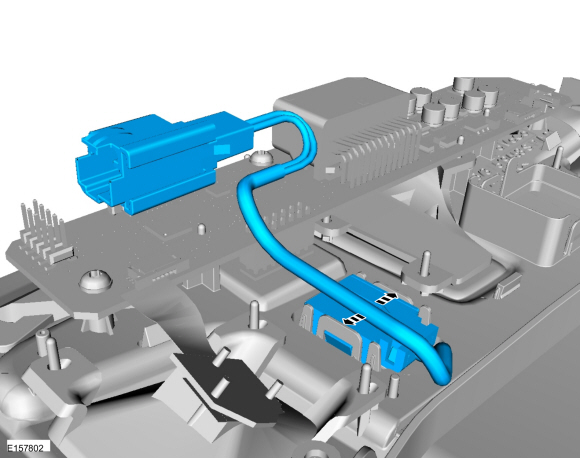 |
Installation
-
To install, reverse the removal procedure.
 Universal Serial Bus (USB) Hub. Removal and Installation
Universal Serial Bus (USB) Hub. Removal and Installation
Special Tool(s) /
General Equipment
Interior Trim Remover
Removal
Remove the USB port bezel.
Disconnect the electrical connectors...
 Lighting
Lighting
..
Other information:
Ford Fusion 2013–2020 Service Manual: Engine Undershield. Removal and Installation
Remove the screws, grommets and the engine front undershield. Remove the screws and the engine undershield. ..
Ford Fusion 2013–2020 Service Manual: Interior Rear View Mirror. Removal and Installation
Special Tool(s) / General Equipment 501-025Installer, Rear View Mirror 501-190Remover, Auto Dimming Rear View Mirror 501-191Installer, Rear View Mirror 501-D118A (501-D118) Mirror Remover Removal NOTE: Removal steps in this procedure may contain installation details. WARNING: Before beginning any service procedure in this section, refer to..
Categories
- Manuals Home
- 2nd Generation Ford Fusion Owners Manual
- 2nd Generation Ford Fusion Service Manual
- Automatic Transmission - 6-Speed Automatic Transmission – 6F35
- Main Control Valve Body. Removal and Installation
- Engine - 1.5L EcoBoost (118kW/160PS) – I4
- New on site
- Most important about car
Manual Climate Control

Note: Depending on your vehicle option package, the controls may look different from what you see here.
Copyright © 2026 www.fofusion2.com
