Ford Fusion: Automatic Transmission - 6-Speed Automatic Transmission – 6F35 / Transmission Strategy Download. General Procedures
Ford Fusion 2013–2020 Service Manual / Powertrain / Automatic Transmission / Automatic Transmission - 6-Speed Automatic Transmission – 6F35 / Transmission Strategy Download. General Procedures
Programming
-
Using the scan tool, select module Programming and
Programmable Parameters under the toolbox icon and select transmission.
Follow the instructions displayed on the scan tool. There are fields to
enter the solenoid body 7-digit identification and 13-digit strategy
recorded from the solenoid body.
-
NOTICE: If the solenoid body information is not correct, transmission damage or driveability concerns can occur.
Enter the solenoid body identification and strategy. The scan tool verifies the numbers entered are valid and display a message if the information is not valid. The scan tool will check to verify the file is present on the scan tool. If the file is present, the technician may proceed with downloading the file to the module. If the file is not present, the scan tool will need to be connected to the Professional Technician Society (PTS) server to download the file onto the scan tool.
-
Verify the file is present on the scan tool. If the file
is present, go to Step 8. If the file is not present, continue with
this procedure.
-
Connect the scan tool to the Professional Technician Society (PTS) server.
-
Follow the instructions on the network to download the
strategy file to the scan tool. Follow the tool instructions for
downloading the file.
-
If the scan tool cannot connect to the Professional
Technician Society (PTS) server, download the file from
www.motorcraft.com. If the scan tool cannot download a strategy from the
web site, a partial strategy will automatically be downloaded.
-
Reconnect the scan tool to the vehicle.
-
Follow the instructions displayed on the scan tool.
-
NOTE:
- If a new solenoid body was installed, compare the 7-digit identification and the 13-digit strategy fields from the solenoid body to the replacement solenoid body tag provided with the solenoid body service kit and place it over the existing identification tag. The scan tool will display a message when it is finished downloading the data that states that the file was downloaded successfully.
-
13 - digit solenoid body strategy
-
7 - digit solenoid body identification
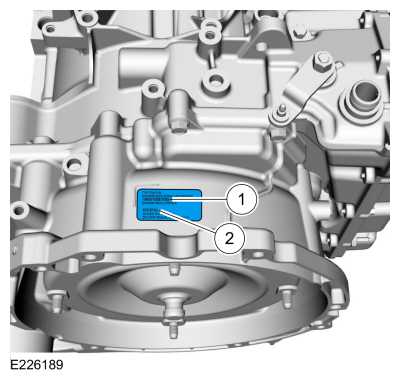 |
-
NOTICE: If a drive cycle is not completed, erratic shifts and driveability concerns may occur.
Test drive the vehicle.
Refer to: Adaptive Learning Drive Cycle (307-01A Automatic Transmission - 6-Speed Automatic Transmission – 6F35, General Procedures).
 Transmission Fluid Level Check. General Procedures
Transmission Fluid Level Check. General Procedures
Materials
Name
Specification
Motorcraft® MERCON® LV Automatic Transmission FluidXT-10-QLVC
WSS-M2C938-AMERCON® LV,
Check
Connect the diagnostic scan tool to the vehicle...
 Halfshaft Seal LH. Removal and Installation
Halfshaft Seal LH. Removal and Installation
Special Tool(s) /
General Equipment
205-153
(T80T-4000-W)
Handle
307-626Installer, Differential SealTKIT-2008ET-FLMTKIT-2008ET-ROW
Puller
Punch
Removal
Remove the LH halfshaft...
Other information:
Ford Fusion 2013–2020 Owners Manual: AM/FM Radio
Tuning a Station You can use the tune or seek controls on the radio bezel to select a station. To tune a station using the touchscreen, select: A pop up appears, allowing you to type in the frequency of a station. You can only enter a valid station for the source you are currently listening to...
Ford Fusion 2013–2020 Owners Manual: Safety Canopy™
WARNING: Do not place objects or mount equipment on or near the headliner at the siderail that may come into contact with a deploying curtain airbag. Failure to follow these instructions may increase the risk of personal injury in the event of a crash...
Categories
- Manuals Home
- 2nd Generation Ford Fusion Owners Manual
- 2nd Generation Ford Fusion Service Manual
- Traction Control
- Electronic Parking Brake (EPB) Service Mode Activation and Deactivation. General Procedures
- Main Control Valve Body. Removal and Installation
- New on site
- Most important about car
Child Safety Locks
When these locks are set, the rear doors cannot be opened from the inside.
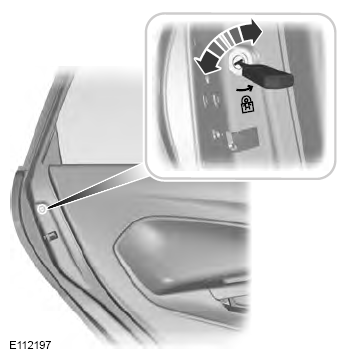
Copyright © 2026 www.fofusion2.com
