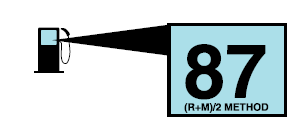Ford Fusion: Automatic Transmission - 6-Speed Automatic Transmission – 6F35 / Main Control Valve Body. Removal and Installation
Removal
-
Remove the main control cover.
Refer to: Main Control Cover - 2.0L EcoBoost (184kW/250PS) – MI4 (307-01A Automatic Transmission - 6-Speed Automatic Transmission – 6F35, Removal and Installation).
Refer to: Main Control Cover - 1.5L EcoBoost (118kW/160PS) – I4 (307-01A Automatic Transmission - 6-Speed Automatic Transmission – 6F35, Removal and Installation).
Refer to: Main Control Cover - 2.5L Duratec (125kW/170PS) (307-01A Automatic Transmission - 6-Speed Automatic Transmission – 6F35, Removal and Installation).
-
Disconnect the TR sensor electrical connector.
-
Disconnect the OSS sensor electrical connector.
-
Remove the main control-to-cover seal.
-
NOTICE:
The main control should be handled with care or damage to the main control may occur .
NOTE:
Note the location of the short and long main control-to-transmission case bolts for reassembly.
Remove the main control nut, the main control-to-transmission case bolts and the main control.
-
Remove and discard the main control-to-transmission case separator plate.
-
Remove the solenoid body-to-valve body bolts and separate the solenoid body from the main control valve body.
-
Remove the separator plate-to-solenoid body bolts and remove and discard the separator plate.
Installation
-
Install the new separator plate and the separator plate-to-solenoid body bolts.
Torque:
89 lb.in (10 Nm)
-
Install the solenoid body onto the main control valve body. Install the solenoid body-to-valve body bolts.
Torque:
89 lb.in (10 Nm)
-
NOTE:
Position the OSS and TR sensor wiring harnesses aside.
Install the new main control-to-transmission case separator plate.
-
NOTE:
Be sure that the manual lever pin (part of the TR sensor) is correctly installed in the manual valve.
Install the main control assembly.
-
Install the main control nut hand-tight.
-
Install the short main control-to-transmission case bolts hand-tight.
-
Install the long main control-to-transmission case bolts hand-tight.
-
Tighten the main control-to-transmission case bolts and nut in a crisscross pattern.
Torque:
89 lb.in (10 Nm)
-
NOTE:
Be sure the main control-to-cover seal is installed with the holes facing up.
Install the main control-to-cover seal.
-
Connect the OSS sensor electrical connector.
-
Connect the TR sensor electrical connector.
-
Install the main control cover.
Refer to: Main Control Cover - 2.0L EcoBoost (184kW/250PS) – MI4 (307-01A Automatic Transmission - 6-Speed Automatic Transmission – 6F35, Removal and Installation).
Refer to: Main Control Cover - 1.5L EcoBoost (118kW/160PS) – I4 (307-01A Automatic Transmission - 6-Speed Automatic Transmission – 6F35, Removal and Installation).
Refer to: Main Control Cover - 2.5L Duratec (125kW/170PS) (307-01A Automatic Transmission - 6-Speed Automatic Transmission – 6F35, Removal and Installation).
-
NOTE:
The solenoid body strategy data file and solenoid
body identification must be updated anytime a new solenoid body is
installed. A new solenoid body service tag must be installed over the
current solenoid body service tag on top of the transmission case.
If a new solenoid body is installed, the solenoid body strategy will need to be updated.
Refer to: Transmission Strategy Download (307-01A Automatic Transmission - 6-Speed Automatic Transmission – 6F35, General Procedures).
Materials
Name
Specification
Motorcraft® Ultra Silicone SealantTA-29
WSS-M4G323-A8
Removal
With the vehicle in NEUTRAL, position it on a hoist...
Removal
Remove the main control valve body.
Refer to: Main Control Valve Body (307-01A Automatic Transmission - 6-Speed Automatic Transmission – 6F35, Removal and Installation)...
Other information:
WARNING: The system may not
detect objects with surfaces that absorb
reflection. Always drive with due care
and attention. Failure to take care may
result in a crash.
WARNING: The system may not
detect small or moving objects,
particularly those close to the ground...
Inspection and Verification
Verify the customer concern.
Visually inspect for obvious signs of mechanical damage.
Visual Inspection Chart
Mechanical
Damaged or contaminated accessory drive belt
Damaged or contaminated pulley(s)
Incorrect accessory drive belt
Incorrect fitment of the accessory drive belt
Generator
..
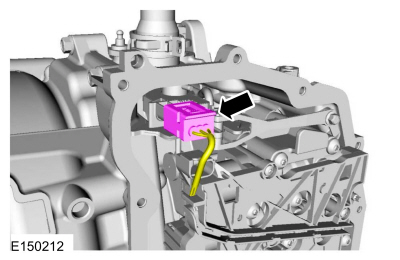
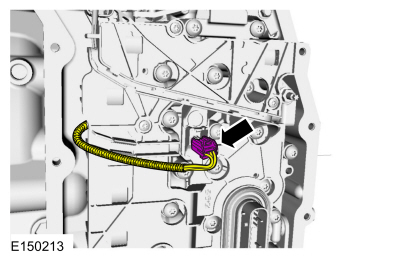
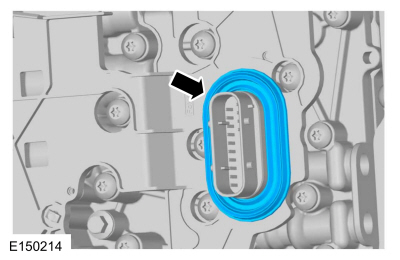
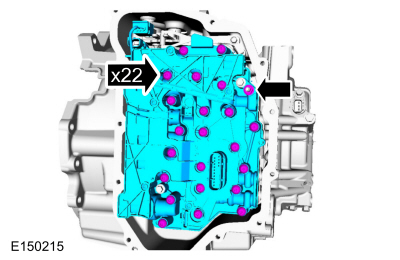
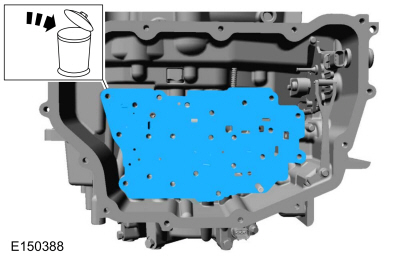
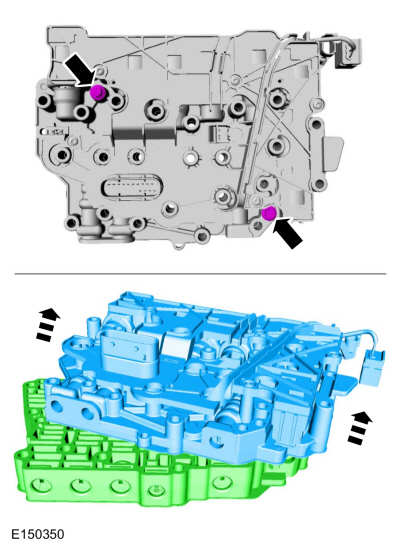
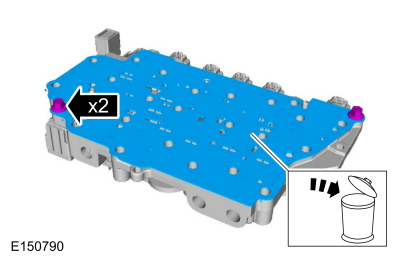
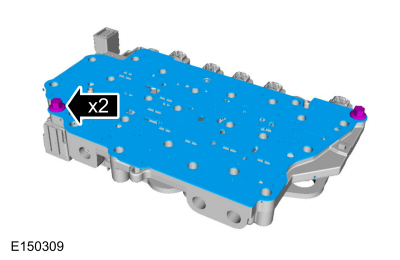
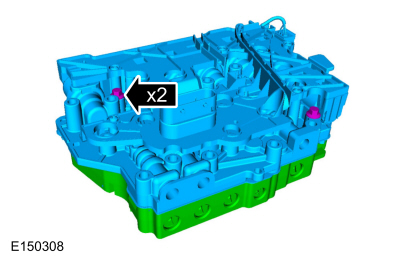
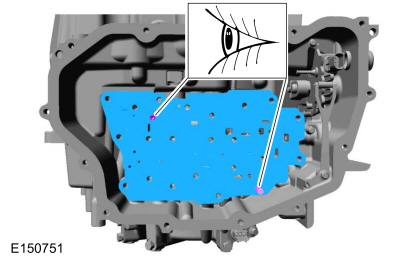
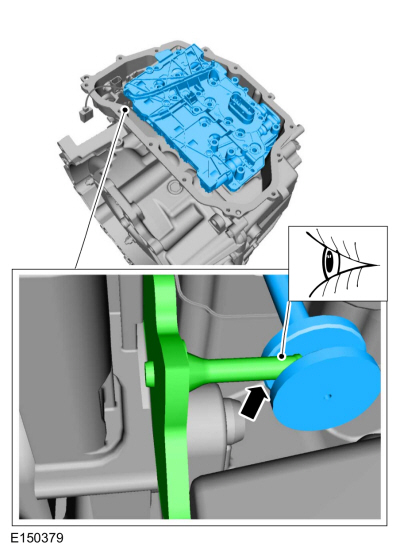
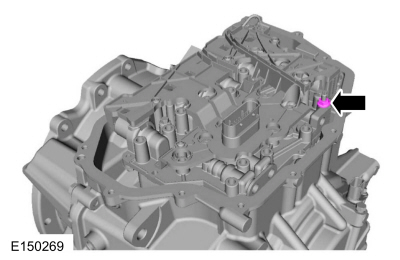
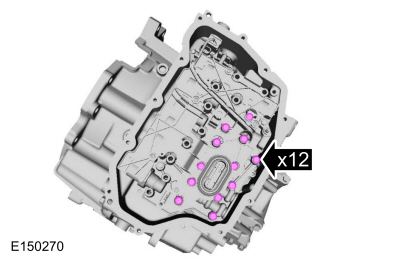
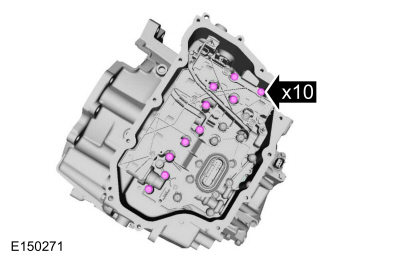
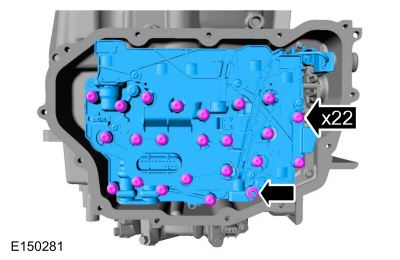
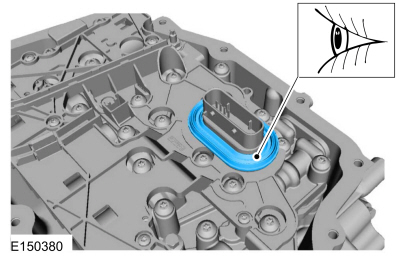
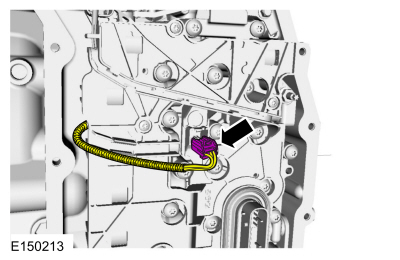
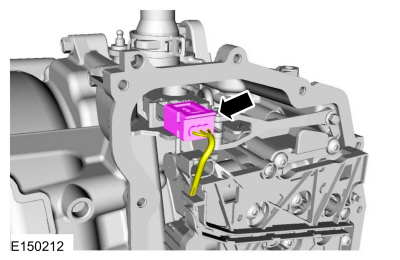
 Main Control Cover - 2.0L EcoBoost (184kW/250PS) – MI4. Removal and Installation
Main Control Cover - 2.0L EcoBoost (184kW/250PS) – MI4. Removal and Installation Output Shaft Speed (OSS) Sensor. Removal and Installation
Output Shaft Speed (OSS) Sensor. Removal and Installation