Ford Fusion: Automatic Transmission - 6-Speed Automatic Transmission – 6F35 / Halfshaft Seal LH. Removal and Installation
Ford Fusion 2013–2020 Service Manual / Powertrain / Automatic Transmission / Automatic Transmission - 6-Speed Automatic Transmission – 6F35 / Halfshaft Seal LH. Removal and Installation
Special Tool(s) / General Equipment
 |
205-153
(T80T-4000-W)
Handle |
 |
307-626 Installer, Differential Seal TKIT-2008ET-FLM TKIT-2008ET-ROW |
| Puller | |
| Punch | |
Removal
-
Remove the LH halfshaft.
Refer to: Front Halfshaft LH (205-04 Front Drive Halfshafts, Removal and Installation).
-
Poke a small hole in the halfshaft seal.
Use the General Equipment: Punch
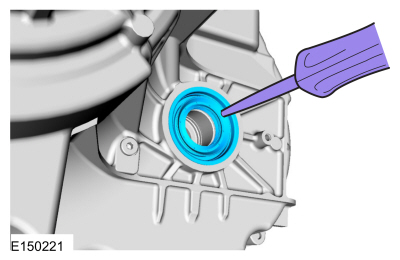 |
-
Using a dent puller, remove the halfshaft seal.
Use the General Equipment: Puller
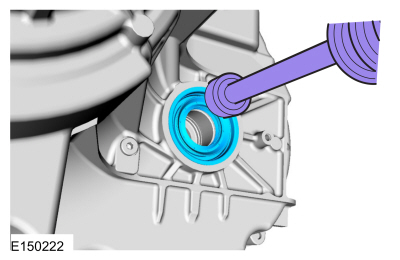 |
Installation
-
Install a new halfshaft seal on the special tool.
Use Special Service Tool: 205-153 (T80T-4000-W) Handle. , 307-626 Installer, Differential Seal.
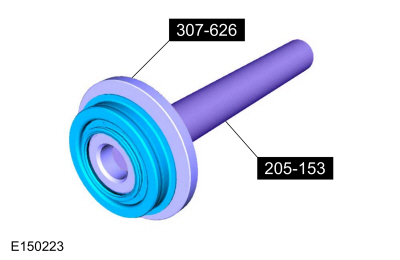 |
-
Using the special tool, install the LH halfshaft seal.
Use Special Service Tool: 205-153 (T80T-4000-W) Handle. , 307-626 Installer, Differential Seal.
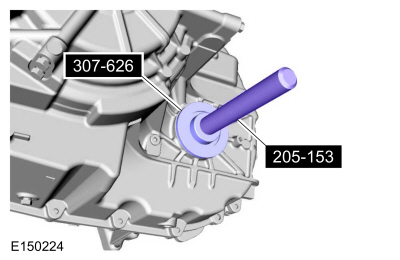 |
-
Install the LH halfshaft.
Refer to: Front Halfshaft LH (205-04 Front Drive Halfshafts, Removal and Installation).
-
Check the transmission fluid level.
Refer to: Transmission Fluid Level Check (307-01A Automatic Transmission - 6-Speed Automatic Transmission – 6F35, General Procedures).
 Transmission Strategy Download. General Procedures
Transmission Strategy Download. General Procedures
Programming
Using the scan tool, select module Programming and
Programmable Parameters under the toolbox icon and select transmission.
Follow the instructions displayed on the scan tool...
 Halfshaft Seal RH - AWD. Removal and Installation
Halfshaft Seal RH - AWD. Removal and Installation
Special Tool(s) /
General Equipment
205-153
(T80T-4000-W)
Handle
307-718Installer, Axle SealTKIT-2013B-FLTKIT-2013B-ROW
Puller
Punch
Removal
Remove the transfer case assembly...
Other information:
Ford Fusion 2013–2020 Owners Manual: Ford Protect Extended Service Plan (CANADA ONLY)
You can get more protection for your vehicle by purchasing a Ford Protect extended service plan. Ford Protect extended service plan is the only service contract backed by Ford Motor Company of Canada, Limited. Depending on the plan you purchase, Ford Protect extended service plan provides benefits such as: Rental reimbursement...
Ford Fusion 2013–2020 Service Manual: Wire Terminal Inspection and Removal. General Procedures
Disconnect WARNING: Before beginning any service procedure in this section, refer to Health and Safety Precautions in section 100-00 General Information. Failure to follow this instruction may result in serious personal injury. Refer to: Health and Safety Precautions (100-00 General Information, Description and Operation)...
Categories
- Manuals Home
- 2nd Generation Ford Fusion Owners Manual
- 2nd Generation Ford Fusion Service Manual
- Electrical
- Automatic Transmission Fluid Check - 1.5L EcoBoost™/2.0L EcoBoost™/2.5L. Automatic Transmission Fluid Check - 2.7L EcoBoost™
- Intake Manifold. Removal and Installation
- New on site
- Most important about car
Manual Climate Control

Note: Depending on your vehicle option package, the controls may look different from what you see here.
Copyright © 2026 www.fofusion2.com
