Ford Fusion: Information and Entertainment System - General Information - Vehicles With: SYNC 3 / SYNC Module [APIM] to Universal Serial Bus (USB) Port Cable. Removal and Installation
Ford Fusion 2013–2020 Service Manual / Electrical / Information and Entertainment Systems / Information and Entertainment System - General Information - Vehicles With: SYNC 3 / SYNC Module [APIM] to Universal Serial Bus (USB) Port Cable. Removal and Installation
Special Tool(s) / General Equipment
| Interior Trim Remover |
Removal
NOTE: Removal steps in this procedure may contain installation details.
Instrument panel cable
-
Remove the FDIM.
Refer to: Front Display Interface Module (FDIM) (415-00 Information and Entertainment System - General Information - Vehicles With: SYNC 3, Removal and Installation).
-
Remove the glove compartment.
Refer to: Glove Compartment (501-12 Instrument Panel and Console, Removal and Installation).
-
NOTE: RH side shown, LH side similar.
Release the clips, push pin and remove the floor console side trim panel.
Use the General Equipment: Interior Trim Remover
![Ford Fusion. SYNC Module [APIM] to Universal Serial Bus (USB) Port Cable. Removal and Installation](images/sync_module_apim_to_universal_serial_bus_usb_port_cable_removal_and_installation-2575/1942/ford_fusion__sync_module_apim_to_universal_serial_bus_usb_port_cable_removal_and_installation_6128.jpg) |
-
-
Release the clips and remove the lower center instrument panel finish panel.
Use the General Equipment: Interior Trim Remover
-
Disconnect the electrical connector.
-
Release the clips and remove the lower center instrument panel finish panel.
![Ford Fusion. SYNC Module [APIM] to Universal Serial Bus (USB) Port Cable. Removal and Installation](images/sync_module_apim_to_universal_serial_bus_usb_port_cable_removal_and_installation-2575/1942/ford_fusion__sync_module_apim_to_universal_serial_bus_usb_port_cable_removal_and_installation_6129.jpg) |
-
Detach the retainers and remove the instrument panel USB port cable following the routing shown.
![Ford Fusion. SYNC Module [APIM] to Universal Serial Bus (USB) Port Cable. Removal and Installation](images/sync_module_apim_to_universal_serial_bus_usb_port_cable_removal_and_installation-2575/1942/ford_fusion__sync_module_apim_to_universal_serial_bus_usb_port_cable_removal_and_installation_6130.jpg) |
Floor console cable
-
Open the floor console stowage bin lid.
![Ford Fusion. SYNC Module [APIM] to Universal Serial Bus (USB) Port Cable. Removal and Installation](images/sync_module_apim_to_universal_serial_bus_usb_port_cable_removal_and_installation-2575/1942/ford_fusion__sync_module_apim_to_universal_serial_bus_usb_port_cable_removal_and_installation_6131.jpg) |
-
On both sides.
Release the clips and remove the floor console upper side finish panels.
![Ford Fusion. SYNC Module [APIM] to Universal Serial Bus (USB) Port Cable. Removal and Installation](images/sync_module_apim_to_universal_serial_bus_usb_port_cable_removal_and_installation-2575/1942/ford_fusion__sync_module_apim_to_universal_serial_bus_usb_port_cable_removal_and_installation_6132.jpg) |
-
Remove the screws, release the clips and remove the floor console upper trim panel.
-
Disconnect the electrical connectors.
Use the General Equipment: Interior Trim Remover
-
Disconnect the electrical connectors.
![Ford Fusion. SYNC Module [APIM] to Universal Serial Bus (USB) Port Cable. Removal and Installation](images/sync_module_apim_to_universal_serial_bus_usb_port_cable_removal_and_installation-2575/1942/ford_fusion__sync_module_apim_to_universal_serial_bus_usb_port_cable_removal_and_installation_6133.jpg) |
-
Release the clips and remove the center stack trim panel.
Use the General Equipment: Interior Trim Remover
![Ford Fusion. SYNC Module [APIM] to Universal Serial Bus (USB) Port Cable. Removal and Installation](images/sync_module_apim_to_universal_serial_bus_usb_port_cable_removal_and_installation-2575/1942/ford_fusion__sync_module_apim_to_universal_serial_bus_usb_port_cable_removal_and_installation_6134.jpg) |
-
On both sides.
Remove both console side trim panels.
Use the General Equipment: Interior Trim Remover
![Ford Fusion. SYNC Module [APIM] to Universal Serial Bus (USB) Port Cable. Removal and Installation](images/sync_module_apim_to_universal_serial_bus_usb_port_cable_removal_and_installation-2575/1942/ford_fusion__sync_module_apim_to_universal_serial_bus_usb_port_cable_removal_and_installation_6135.jpg) |
-
-
Release the clips and remove the lower center instrument panel finish panel.
Use the General Equipment: Interior Trim Remover
-
Disconnect the electrical connector.
-
Release the clips and remove the lower center instrument panel finish panel.
![Ford Fusion. SYNC Module [APIM] to Universal Serial Bus (USB) Port Cable. Removal and Installation](images/sync_module_apim_to_universal_serial_bus_usb_port_cable_removal_and_installation-2575/1942/ford_fusion__sync_module_apim_to_universal_serial_bus_usb_port_cable_removal_and_installation_6136.jpg) |
-
-
Remove the bolts, release the clips and remove the floor console upper finish panel.
Use the General Equipment: Interior Trim Remover
-
Disconnect the electrical connectors.
-
Remove the bolts, release the clips and remove the floor console upper finish panel.
![Ford Fusion. SYNC Module [APIM] to Universal Serial Bus (USB) Port Cable. Removal and Installation](images/sync_module_apim_to_universal_serial_bus_usb_port_cable_removal_and_installation-2575/1942/ford_fusion__sync_module_apim_to_universal_serial_bus_usb_port_cable_removal_and_installation_6137.jpg) |
-
-
Remove the USB port bezel.
Use the General Equipment: Interior Trim Remover
-
Disconnect the electrical connector.
-
Remove the USB port bezel.
![Ford Fusion. SYNC Module [APIM] to Universal Serial Bus (USB) Port Cable. Removal and Installation](images/sync_module_apim_to_universal_serial_bus_usb_port_cable_removal_and_installation-2575/1942/ford_fusion__sync_module_apim_to_universal_serial_bus_usb_port_cable_removal_and_installation_6138.jpg) |
-
Detach the retainers and remove the floor console USB port cable following the routing shown.
![Ford Fusion. SYNC Module [APIM] to Universal Serial Bus (USB) Port Cable. Removal and Installation](images/sync_module_apim_to_universal_serial_bus_usb_port_cable_removal_and_installation-2575/1942/ford_fusion__sync_module_apim_to_universal_serial_bus_usb_port_cable_removal_and_installation_6139.jpg) |
Installation
-
To install, reverse the removal procedure.
 SYNC Module [APIM] to Front Display Interface Module (FDIM) Cable. Removal and Installation
SYNC Module [APIM] to Front Display Interface Module (FDIM) Cable. Removal and Installation
Removal
Remove the FDIM.
Refer to: Front Display Interface Module (FDIM) (415-00 Information and Entertainment System - General Information - Vehicles With: SYNC 3, Removal and Installation)...
 SYNC Module [APIM] to Universal Serial Bus (USB) Port Cable - Police. Removal and Installation
SYNC Module [APIM] to Universal Serial Bus (USB) Port Cable - Police. Removal and Installation
Special Tool(s) /
General Equipment
Interior Trim Remover
Removal
NOTE:
Removal steps in this procedure may contain installation details...
Other information:
Ford Fusion 2013–2020 Owners Manual: Capacities and Specifications - 1.5L EcoBoost™
Use oil and fluid that meets the defined specification and viscosity grade. If you do not use oil and fluid that meets the defined specification and viscosity grade, it could result in: Component damage that your vehicle warranty does not cover...
Ford Fusion 2013–2020 Service Manual: Engine. Installation
Special Tool(s) / General Equipment 300-OTC1819E2,200# Floor Crane, Fold Away 303-1502Lifting Device EngineTKIT-2012A-FLTKIT-2012A-ROW Adjustable Mounting Arm Hose Clamp Remover/Installer Materials Name Specification Motorcraft® Multi-Purpose Grease SprayXL-5-A ESB-M1C93-B Engine Oil - SAE 5W-20 - Synthetic Blend Motor OilXO-5W20-Q1SP WSS-M2C945..
Categories
- Manuals Home
- 2nd Generation Ford Fusion Owners Manual
- 2nd Generation Ford Fusion Service Manual
- Transmission - 1.5L EcoBoost (118kW/160PS) – I4. Removal and Installation
- Starter Motor. Removal and Installation
- Traction Control
- New on site
- Most important about car
Fuel Quality
Choosing the Right Fuel
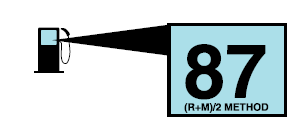
Your vehicle is designed to operate on regular unleaded gasoline with a minimum pump (R+M)/2 octane rating of 87.
Copyright © 2025 www.fofusion2.com
