Ford Fusion: Remote Control / Replacing the Battery
Ford Fusion 2013–2020 Owners Manual / Keys and Remote Controls / Remote Control / Replacing the Battery
Note: Refer to local regulations when disposing of your remote control batteries.
Note: Do not wipe off any grease on the battery terminals or on the back surface of the circuit board.
Note: Replacing the battery does not erase the programmed key from your vehicle. Your remote control should operate normally.
A message appears in the information display when the remote control battery is low.
The remote control uses one coin-type three-volt lithium battery.

- Push the release button and pull the
key blade out.
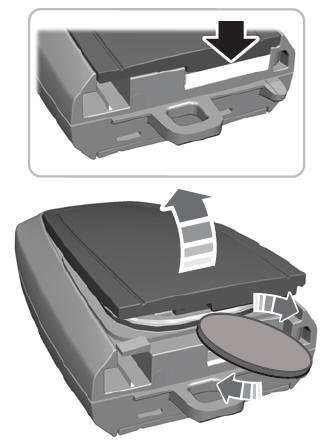
- Twist a thin coin under the tab hidden
behind the key blade head to remove
the battery cover.

- Insert a suitable tool, for example a screwdriver, in the position shown and carefully remove the battery.
- Install a new battery with the + facing upward.
- Reinstall the battery cover and the key blade.
 Using the Key Blade
Using the Key Blade
The key cylinder is under a cap on the driver
door handle.
To remove the cap:
Insert the key blade into the slot on the
bottom of the handle and apply
upward pressure...
 Car Finder. Sounding the Panic Alarm
Car Finder. Sounding the Panic Alarm
Car Finder
Press the button twice within
three seconds. The horn sounds
and the direction indicators
flash. We recommend you use this method
to locate your vehicle, rather than using
the panic alarm...
Other information:
Ford Fusion 2013–2020 Service Manual: A-Pillar Outer Panel. Removal and Installation
Special Tool(s) / General Equipment Resistance Spotwelding Equipment Hot Air Gun Air Body Saw MIG/MAG Welding Equipment Spot Weld Drill Bit Materials Name Specification Metal Bonding AdhesiveTA-1, TA-1-B, 3M™ 08115, LORD Fusor® 108B - Seam SealerTA-2-B, 3M™ 08308, LORD Fusor® 803DTM - Removal Restore vehicle to pre-acc..
Ford Fusion 2013–2020 Service Manual: Roof Rear Frame. Removal and Installation
Special Tool(s) / General Equipment Resistance Spotwelding Equipment Spot Weld Drill Bit Locking Pliers Removal NOTICE: Battery electric vehicle (BEV), hybrid electric vehicle (HEV) and plug-in hybrid electric vehicle (PHEV) contain a high-voltage battery. Before cutting or welding near the high-voltage battery it must be removed to avoid damage. NOTE: Roof withou..
Categories
- Manuals Home
- 2nd Generation Ford Fusion Owners Manual
- 2nd Generation Ford Fusion Service Manual
- Garage Door Opener
- Intake Manifold. Removal and Installation
- Front Controls Interface Module (FCIM). Removal and Installation
- New on site
- Most important about car
Direction Indicators. Interior Lamps
Direction Indicators

Push the lever up or down to use the direction indicators.
Copyright © 2026 www.fofusion2.com
