Ford Fusion: Multifunction Electronic Modules / Passenger Door Module (PDM). Removal and Installation
Ford Fusion 2013–2020 Service Manual / Electrical / Electronic Feature Group / Multifunction Electronic Modules / Passenger Door Module (PDM). Removal and Installation
Removal
NOTE: Removal steps in this procedure may contain installation details.
-
Refer to: Health and Safety Precautions (100-00 General Information, Description and Operation). WARNING:
Before beginning any service procedure in this
section, refer to Safety Warnings in section 100-00 General Information.
Failure to follow this instruction may result in serious personal
injury.
WARNING:
Before beginning any service procedure in this
section, refer to Safety Warnings in section 100-00 General Information.
Failure to follow this instruction may result in serious personal
injury.
-
NOTE: This step is necessary only if the PDM is being replaced.
NOTE: Prior to the replacement of the module, it is necessary to upload the module configuration information to the diagnostic scan tool. This information must be downloaded into the new module after installation.
Upload the module configuration information from the PDM.
Refer to: Module Configuration - System Operation and Component Description (418-01 Module Configuration, Description and Operation).
-
Remove the passengers door interior trim panel.
Refer to: Front Door Trim Panel (501-05 Interior Trim and Ornamentation, Removal and Installation).
-
Disconnect the electrical connectors, remove the bolts and the PDM.
Torque: 44 lb.in (5 Nm)
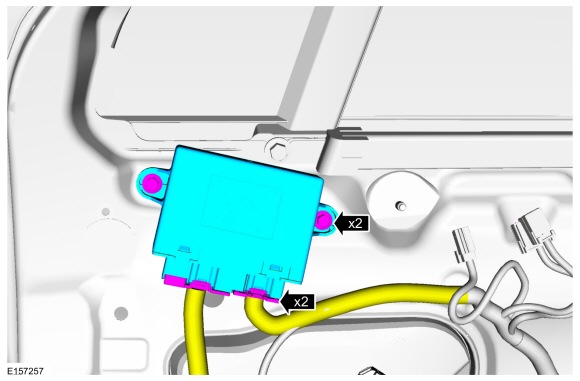 |
Installation
-
To install, reverse the removal procedure.
-
NOTE: This step is necessary only if the PDM is being replaced.
Download the module configuration information from the diagnostic scan tool.
 Driver Door Module (DDM). Removal and Installation
Driver Door Module (DDM). Removal and Installation
Removal
NOTE:
Removal steps in this procedure may contain installation details.
WARNING:
Before beginning any service procedure in this
section, refer to Safety Warnings in section 100-00 General Information...
 Radio Transceiver Module (RTM). Removal and Installation
Radio Transceiver Module (RTM). Removal and Installation
Removal
NOTICE:
Use care to not crease the headliner during removal and installation or damage to the headliner can occur.
NOTE:
Removal steps in this procedure may contain installation details...
Other information:
Ford Fusion 2013–2020 Service Manual: Tire Pressure Monitoring System (TPMS) Sensor Activation. General Procedures
Special Tool(s) / General Equipment 204-D081A (204-D081) Tire Pressure Monitor (TPMS) Activation NOTE: The tire pressure sensors will go into a "sleep mode" when a vehicle is stationary to conserve battery power. The sensors do not transmit information while in sleep mode...
Ford Fusion 2013–2020 Service Manual: Differential. Description and Operation
Differential Exploded View Item Description 1 Differential housing 2 Pinion shaft 3 Pinion gears 4 Side gears Differential Cutaway View and External Sealing Item Description 1 LH halfshaft seal 2 RH halfshaft seal FWD ..
Categories
- Manuals Home
- 2nd Generation Ford Fusion Owners Manual
- 2nd Generation Ford Fusion Service Manual
- Transmission - 1.5L EcoBoost (118kW/160PS) – I4. Removal and Installation
- Cylinder Head. Removal and Installation
- Electronic Parking Brake (EPB) Service Mode Activation and Deactivation. General Procedures
- New on site
- Most important about car
Child Safety Locks
When these locks are set, the rear doors cannot be opened from the inside.
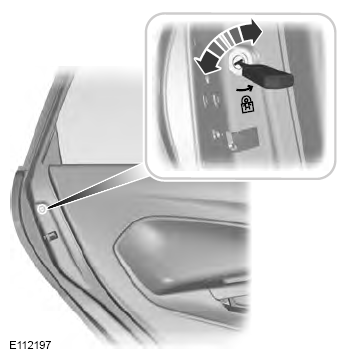
Copyright © 2026 www.fofusion2.com
