Ford Fusion: Multifunction Electronic Modules / Driver Door Module (DDM). Removal and Installation
Removal
NOTE: Removal steps in this procedure may contain installation details.
-
Refer to: Health and Safety Precautions (100-00 General Information, Description and Operation). WARNING:
Before beginning any service procedure in this
section, refer to Safety Warnings in section 100-00 General Information.
Failure to follow this instruction may result in serious personal
injury.
WARNING:
Before beginning any service procedure in this
section, refer to Safety Warnings in section 100-00 General Information.
Failure to follow this instruction may result in serious personal
injury.
-
NOTE: If installing a new module, it is necessary to upload the module configuration information to the diagnostic scan tool prior to removing the module. This information must be downloaded into the new module after installation.
Carry out the PMI procedure for the DDM.
Refer to: Module Configuration - System Operation and Component Description (418-01 Module Configuration, Description and Operation).
-
Remove the driver door interior trim panel.
Refer to: Front Door Trim Panel (501-05 Interior Trim and Ornamentation, Removal and Installation).
-
Disconnect the electrical connectors, remove the bolts and the DDM.
Torque: 44 lb.in (5 Nm)
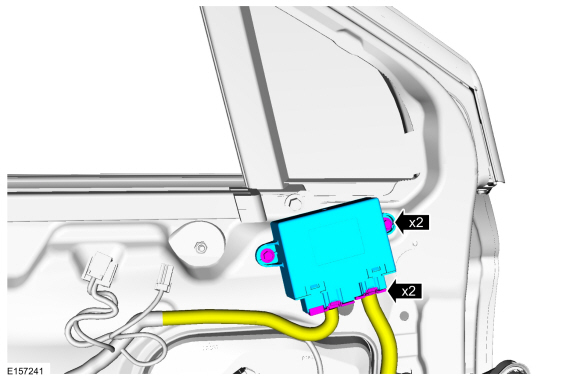 |
Installation
-
To install, reverse the removal procedure.
-
Using the previous diagnostic scan tool session, carry
out the Programmable Module Installation (PMI) procedure for the DDM.
Refer to: Module Configuration - System Operation and Component Description (418-01 Module Configuration, Description and Operation).
 Body Control Module (BCM). Removal and Installation
Body Control Module (BCM). Removal and Installation
Special Tool(s) /
General Equipment
Interior Trim Remover
Removal
All vehicles
NOTE:
Removal steps in this procedure may contain installation details...
 Passenger Door Module (PDM). Removal and Installation
Passenger Door Module (PDM). Removal and Installation
Removal
NOTE:
Removal steps in this procedure may contain installation details.
WARNING:
Before beginning any service procedure in this
section, refer to Safety Warnings in section 100-00 General Information...
Other information:
Ford Fusion 2013–2020 Owners Manual: Accessories
For a complete listing of the accessories that are available for your vehicle, please contact your authorized dealer or visit the online store web site: Web Address (United States) www.Accessories.Ford.com Web Address (Canada) www.Accessories.Ford...
Ford Fusion 2013–2020 Owners Manual: At a Glance
INSTRUMENT PANEL Air vents. Direction indicators. See Direction Indicators. Information display controls. See Information Display Control. Instrument cluster. See Instrument Cluster. Information display controls. See Information Display Control...
Categories
- Manuals Home
- 2nd Generation Ford Fusion Owners Manual
- 2nd Generation Ford Fusion Service Manual
- Pre-Collision Assist (IF EQUIPPED)
- Traction Control
- Body Control Module (BCM). Removal and Installation
- New on site
- Most important about car
Parallel Parking
The system detects available parallel parking spaces and steers your vehicle into the space. You control the accelerator, gearshift and brakes. The system visually and audibly guides you into a parallel parking space.
 Press the button once to search
for a parking space.
Press the button once to search
for a parking space.
