Ford Fusion: Parking Aid - Vehicles With: Active Park Assist / Parking Aid - System Operation and Component Description. Description and Operation
System Operation
Active Park Assist
System Diagram
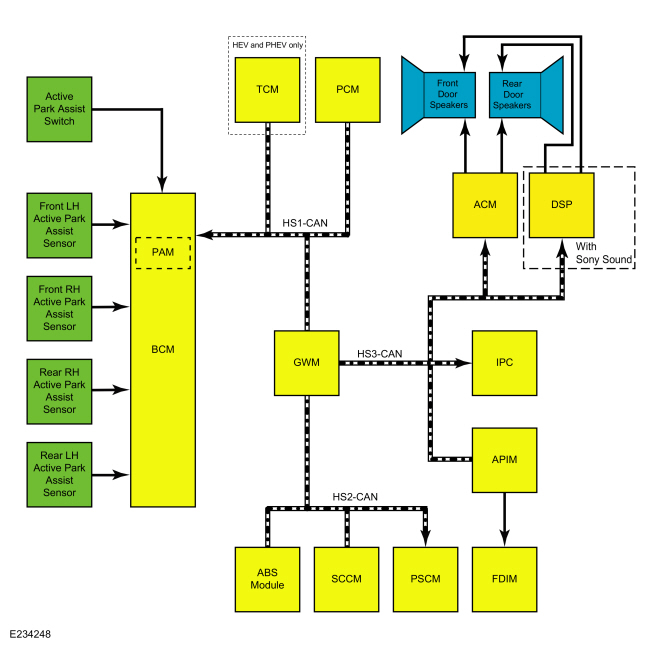
| Item | Description |
|---|---|
| 1 | BCM |
| 2 | Active park assist switch |
| 3 | Rear LH active park assist sensor |
| 4 | HEV and PHEV only |
| 5 | PCM |
| 6 | TCM |
| 7 | Front LH active park assist sensor |
| 8 | Front RH active park assist sensor |
| 9 | Rear RH active park assist sensor |
| 10 | IPC |
| 11 | GWM |
| 12 | ABS Module |
| 13 | SCCM |
| 14 | PSCM |
| 15 | PAM |
| 16 | Rear door speakers |
| 17 | Front door speakers |
| 18 | ACM |
| 19 | DSP |
| 20 | With Sony Sound |
| 21 | APIM |
| 22 | FDIM |
Network Message Chart
PAM Network Input Messages
| Broadcast Message | Originating Module | Message Purpose |
|---|---|---|
| ABS active | ABS module | Disables the active park assist if an ABS activation occurs. |
| ABS warning indicator request | ABS module | Disables the active park assist if an ABS fault is active. |
| Ambient air temperature | PCM | Used to temperature compensate the active park assist sensor inputs. |
| Decklid ajar status | BCM | Disables the active park assist if the decklid is open. |
| Door ajar status | BCM | Disables the active park assist if a door is open. |
| EPAS failure | PSCM | Disables the active park assist if an EPAS failure occurs. |
| Parking aid angle control status | PSCM | Provides the steering angle status confirmation to the PAM |
| Parking aid angle control status | PSCM | Used to determine the current parking angle. |
| Parking aid settings | APIM | Allows the driver to change the parking aid settings through the centerstack infotainment display. |
| Reverse gear state | PCM | Used to determine the current gear selection. |
| Stability control brake active | ABS module | Disables the active park assist if a stability or traction control system activation occurs. |
| Stability-traction control indicator request | ABS module | Disables the active park assist if a stability or traction control system activation occurs. |
| Traction control mode | ABS | Disables the active park assist if a stability or traction control system activation occurs. |
| Turn signal status | SCCM | Determines which side of the vehicle the intended parking space is located on. |
| Vehicle speed | PCM | Disables the active park assist system if the vehicle speed exceeds a preset threshold when the system is active. |
| Wheel rotation count | ABS module | Used to confirm vehicle movement and calculate distance traveled during active park assist maneuvers. |
PSCM Network Input Messages
| Broadcast Message | Originating Module | Message Purpose |
|---|---|---|
| Active park assist steering activation request | PAM | Request the PSCM to allow the PAM to take control of the steering angle. |
| Vehicle speed | PCM | Disables the active park assist if vehicle speed is too high during a maneuver. |
IPC Network Input Messages
| Broadcast Message | Originating Module | Message Purpose |
|---|---|---|
| Parking aid chime request | PAM | Used to command audio prompts during active park assist maneuvers. |
| Parking aid fault status | PAM | Used by the IPC to display the active park assist fault messages to the driver. |
APIM Network Input Messages
| Broadcast Message | Originating Module | Message Purpose |
|---|---|---|
| Active park assist messages | PAM | Used to generate driver instructions through the centerstack infotainment display during active park assist maneuvers. |
| Parking aid fault status | PAM | Used by the centerstack infotainment display to display the active park assist fault messages to the driver. |
Active Park Assist
NOTE: Aftermarket or modified audio systems may disable necessary audible warnings.
The PAM communicates with several modules to control the functions of the active park assist system. The PAM utilizes steering angle, vehicle wheel rotation count and direction, active park assist sensor inputs, parking aid sensor inputs, vehicle speed and transmission selection to calculate vehicle position and distance in relation to the parking space. The inputs are used by the PAM to command the steering angles required to maneuver the vehicle into or out of a parallel parking space or into a perpendicular parking space.
When the active park assist switch is pressed, the FCIM sends the active park assist switch status message to the PAM to activate the active park assist system. The PAM uses active park assist sensor inputs, parking aid sensor inputs, vehicle speed and transmission selection to determine if the operator is attempting to maneuver the vehicle into or out of a parallel parking space or into a perpendicular parking space.
Pressing and releasing the active park assist switch at any time during an active park assist maneuver disables the active park assist system. If the system is disabled by the operator after the system starts to control the steering, the centerstack infotainment display displays an active park assist canceled message followed by a warning chime.
The PAM continuously monitors the active park assist sensor signals any time the ignition is on. When no signal is detected from an active park assist sensor, the PAM sets a DTC.
If an input module fault or other system malfunction is present, the active park assist system is disabled. An active park assist fault message is shown on the centerstack infotainment display and/or on the IPC message center display and a DTC is set in the PAM. In addition to possible vehicle faults, certain driver actions and vehicle operating conditions can cause the active park assist system to be temporarily disabled.
Certain conditions can cause the active park assist system to incorrectly align the vehicle in the parking space:
- A spare tire installed or one of the tires on the vehicle has significantly more or less treadwear than the other tires.
- The vehicle has been equipped with various accessories (cycle rack, trailer) which are not recognized by the active park assist system.
- The factory-installed tire size is not used on the vehicle.
- Poor ambient weather conditions such as heavy rain or snow.
- The active park assist sensors are damaged or obstructed.
- The curb along the parking space is irregular.
- The vehicle or objects bordering the space are not positioned correctly.
- The parking space dimensions or parked objects position have changed after the vehicle has initially passed the parking space.
- The ambient temperature changes quickly such as when the vehicle is driven from a heated garage into the cold or just leaving a car wash before the system was activated.
- One of the surrounding parked vehicles has a high or overhanging attachment, such as a salt spreader or a large truck bed, that the sensors cannot detect.
NOTE: The active park assist system is disabled when a trailer is electrically connected to the vehicle.
Parallel Parking Operation
After the active park assist system is activated and the PAM has determined the driver is attempting to maneuver the vehicle into a parallel parking space (the active park assist switch is pressed once), the PAM begins searching for a parking space using the front active park assist sensors. The multifunction switch turn signal input from the SCCM determines the side of the vehicle that the PAM searches for a parking space. When a side is selected with the turn signal, the PAM searches on that side of the vehicle until the active park assist is switched off, the ignition is cycled, or the opposite side is selected by the driver. By default, the PAM searches for spots on the passenger side of the vehicle.
The system measures the available parking spaces and its surroundings as the operator drives by to determine if the vehicle can be maneuvered into the available parking space. The PAM uses inputs from the front active park assist sensors and the wheel speed and rotation data message to find an acceptable parking space. After a space has been located, a chime is sounded through the audio system and the centerstack infotainment display shows a message informing the driver that a parking space has been located on the left or right side and requesting the driver to pull forward to park. After the driver moves the vehicle forward to the appropriate start position, as determined by the PAM, the system requests the driver to stop, shift the transmission into reverse and remove hands from the steering wheel. After the transmission is in reverse and no driver input torque on the steering wheel is detected (driver has removed their hands from the wheel), the active park assist system takes control of the steering and prompts the driver to begin backing into the parking space. The active park assist system sounds tones through the audio system and issues commands through the centerstack infotainment display instructing the driver to back up and pull forward as necessary while the system controls the steering to position the vehicle within the detected parking space. The operator maintains full control of the gear shifting, accelerator and brakes during active park assist maneuvers.
The PAM determines that the parallel parking maneuvers are completed based on the final vehicle alignment. The vehicle should be located approximately 0 to 30 cm (12 in) from the street curb if a curb is detected, otherwise the system aligns the vehicle to the slot end object. When the active park assist maneuver is complete, the centerstack infotainment display displays an active park assist finished message followed by an audible chime.
Parallel Park Out Assist Operation
NOTE: The parallel park out assist system is only for exiting parallel spots.
Parking out assist is available immediately after a parallel park was completed, or after an ignition on. The driver must activate the park assist system by pressing the active park assist switch once then select a side to exit the parking spot using the turn signal before the system measures the location to parallel park out of. Once the turn signal status is received from the SCCM, the PAM verifies the indicated side is clear by analyzing the clearance around the vehicle using input from the active park assist sensors and the parking aid sensors. When the indicated side is clear of obstructions, the centerstack infotainment display shows a message informing the driver to remove hands from the steering wheel and shift to drive (D or S) or reverse gear, depending on the detected clearances to the front and rear of the vehicle. After the transmission is shifted and no driver input torque on the steering wheel is detected (driver has removed their hands from the wheel), the driver is prompted on the centerstack infotainment display to backup slowly in the parking spot. While backing up, the PAM sends the active park assist steering angle request to the PSCM to turn the wheels to an angle which steers the vehicle out of the parallel parking space on the desired side. When the desired steering angle is achieved, the active park assist system sounds tones through the audio system and issues commands through the centerstack infotainment display instructing the driver to pull forward and safely exit the parking spot. The driver may be prompted to shift back and forth multiple times depending on parking spot size for the system to successfully guide the vehicle out of the spot. When the driver is prompted to shift and change directions, the distance between the vehicle and a front or rear object is 35 cm (14 in) in North America and South America and 30 cm (12 in) in Asia Pacific.
The PAM determines that the parallel park out assist maneuvers are complete when a clear path to exit the parking space is detected. When the maneuver is complete, the centerstack infotainment display shows a message informing the driver to take control of the steering. It remains the responsibility of the driver to check for safe conditions when entering traffic from a parking space.
Perpendicular Parking Operation
After the active park assist system is activated and the PAM has determined the driver is attempting to maneuver the vehicle into a perpendicular parking space (the active park assist switch is pressed twice), the PAM begins searching for a parking space using the front active park assist sensors. The multifunction switch turn signal input from the SCCM determines the side of the vehicle that the PAM searches for a parking space. If the turn signal is not active, the PAM defaults to searching on the passenger side of the vehicle.
The system measures the available parking spaces and its surroundings as the operator drives by to determine if the vehicle can be maneuvered into the available parking space. The PAM uses inputs from the front active park assist sensors and the wheel speed and rotation data message to find an acceptable parking space. After a space has been located, a chime is sounded through the audio system and the centerstack infotainment display shows a message informing the driver that a parking space has been located on the left or right side and requesting the driver to pull forward to park. After the driver moves the vehicle forward to the appropriate start position, as determined by the PAM, the system requests the driver to stop, shift the transmission into reverse and remove hands from the steering wheel. After the transmission is in reverse and no driver input torque on the steering wheel is detected (driver has removed their hands from the wheel), the active park assist system takes control of the steering and prompts the driver to begin backing into the parking space. The active park assist system sounds tones through the audio system and issues commands through the centerstack infotainment display instructing the driver to back up and pull forward as necessary while the system controls the steering to position the vehicle within the detected parking space. The rear side sensors are used to re-measure the parking spot when the vehicle is backing into the perpendicular spot to improve the measurement accuracy. The operator maintains full control of the gear shifting, accelerator and brakes during active park assist maneuvers.
The PAM determines that the perpendicular parking maneuvers are completed based on the final vehicle alignment. The perpendicular parking aid system attempt to center the vehicle between the two vehicles and align the end vehicle angle with the angle of the parked vehicles. If only one vehicle is detected, the system aligns with that vehicle at a distance of 70 to 80 cm (28 to 35 in) in North America and South America or 55 to 75 cm (22 to 30 in) in Asia Pacific. When the active park assist maneuver is complete, the centerstack infotainment display displays an active park assist finished message followed by an audible chime.
Parking Aid System
The
active park assist system uses input from the audible parking aid
system when parking the vehicle. Input from the front and rear parking
aid sensors help the PAM
to determine the position of the vehicle in the parking space. For more
information on the operation of the operation of the audible parking
aid system,
Refer to: Parking Aid - System Operation and Component Description (413-13A Parking Aid, Description and Operation).
EPAS Control
The PSCM controls the steering during active park assist maneuvers based on the active park assist steering angle request message received from the PAM. The PSCM also provides steering column torque data to the PAM to determine if the driver has placed their hand(s) on the steering wheel while the active park assist system has control of the steering.
Active Park Assist Chimes
The active park assist system chimes are controlled by the IPC. Based on the parking aid chime request message received from the PAM, the IPC prioritizes the incoming chime request and then commands the ACM (for vehicles without Sony Sound audio system) or the DSP
(for vehicles with Sony Sound audio system) to sound the chime through
the audio system speakers. In the event of an audio system fault, the IPC sounds the chimes through an integral speaker. For more information on the IPC warning chimes,
Refer to: Warning Chimes - System Operation and Component Description (413-01 Instrumentation, Message Center and Warning Chimes, Description and Operation).
Active Park Assist Message Display
Active park assist messages are shown on the centerstack infotainment display. Conditions that can cause the active park assist system to be temporarily unavailable or cause the current active park assist system maneuver to be cancelled are:
NOTE: For active park assist fault messages in the infotainment display, consult the diagnosis and testing Symptom Chart: Active Park Assist in this section.
| Cancellation Event | FDIM Message/Audio Chime |
| Vehicle speed above 18 mph (29 km/h) during the measuring/searching phase for 30 consecutive seconds. Note, the screen is shown while driving faster than 18 mph (29 km/h), screen goes away and system deactivates after 30 seconds. | PARALLEL PARK REDUCE SPEED TO SCAN FOR PARKING SPOT |
| Deactivation of the AdvanceTrac® system by the driver while the active park assist system is currently scanning for parking slots. | ACTIVE PARK ASSIST NOT AVAILABLE REFER TO OWNER GUIDE followed by a chime |
| A vehicle attachment is detected by the reverse parking aid system, such as a trailer or bike rack. The attachments need to be electrically connected to the vehicle to prevent the active park assist from activating. | ACTIVE PARK ASSIST NOT AVAILABLE REFER TO OWNER GUIDE followed by a chime |
| Driver grabbing steering wheel while the active park assist system has control of the steering. | ACTIVE PARK ASSIST CANCELLED BY DRIVER followed by a chime |
| The driver changes from reverse to drive before the vehicle is far enough inside the parking space. | |
| Vehicle speed above 6 mph (10 km/h) when the active park assist system has control of the steering. | ACTIVE PARK ASSIST DEACTIVATED followed by a chime |
| Deactivation of the AdvanceTrac® system by the driver while the active park assist system has control of the steering. | |
| An ABS activation or an AdvanceTrac® system activation occurs while the active park assist system has control of the steering. | |
| Maximum number of moves is exceeded during any parking maneuver. The move number is incremented each time the driver shifts gears, 9 is the maximum. |
Component Description
Active Park Assist Sensors
The active park assist sensors are narrow beam ultrasonic sensors. The sensors continuously send out ultrasonic signals to detect an available parking space and communicate the information back to the PAM. The sensors are active when the vehicle is moving regardless of whether the operator has pressed the active park assist switch. Only objects that reflect a sufficient amount of sound waves are detected by the active park assist sensors. The surface properties, size and composition of an object can affect the ability of the sensors to detect the object. Incorrect sensor alignment, dirt covered sensors, heavy rain and snow can cause objects not to be detected.
PAM
The PAM is the controlling module for the active park assist system, processing the active park assist and parking aid sensor data, providing the steering angle commands to the PSCM and generating driver input requests through the centerstack infotainment display and audio system. The PAM sets and stores Diagnostic Trouble Codes (DTCs) for the active park assist system. The PAM is integral to the BCM but communicates as a separate module on the HS-CAN1.
PMI is required if installing a new module.
Active Park Assist Switch
The active park assist switch, is a momentary contact switch that enables and disables the active park assist system (parallel parking, perpendicular parking or parallel park out assist). The switch is a direct input into the PAM.
 Parking Aid - Overview. Description and Operation
Parking Aid - Overview. Description and Operation
Overview - Active Park Assist
The
active park assist system is a supplementary parking system that
assists the operator with the task of parking in three ways:
Parallel Park Assist - Detects an available parking
space and automatically steers the vehicle into the space while the
operator controls the accelerator, gearshift and brakes...
 Parking Aid. Diagnosis and Testing
Parking Aid. Diagnosis and Testing
DTC Chart(s)
Diagnostics in this manual assume a certain skill level and knowledge of Ford-specific diagnostic practices. REFER to: Diagnostic Methods (100-00 General Information, Description and Operation)...
Other information:
Ford Fusion 2013–2020 Service Manual: Camshaft Seal. Removal and Installation
Special Tool(s) / General Equipment 303-1532Installer, Camshaft SealTKIT-2010B-FLMTKIT-2010B-ROW 303-409 (T92C-6700-CH) Remover, Crankshaft SealTKIT-1992-FH/FMH/FLMHTKIT-1993-LMH/MH Materials Name Specification Engine Oil - SAE 5W-20 - Synthetic Blend Motor OilXO-5W20-Q1SP WSS-M2C945-B1 Removal Remove the VCT unit...
Ford Fusion 2013–2020 Service Manual: Tire Pressure Monitoring System (TPMS) - System Operation and Component Description. Description and Operation
System Operation System Diagram Item Description 1 IPC 2 BCM 3 IPC message center display 4 TPMS warning indicator 5 LH front TPMS sensor 6 RH front TPMS sensor 7 LH rear TPMS sensor 8 RH rear TPMS sensor 9 RTM 10 GWM Network Message Chart RTM TPMS Network Input M..
Categories
- Manuals Home
- 2nd Generation Ford Fusion Owners Manual
- 2nd Generation Ford Fusion Service Manual
- Memory Function
- Load Carrying
- Front Controls Interface Module (FCIM). Removal and Installation
- New on site
- Most important about car
Direction Indicators. Interior Lamps
Direction Indicators

Push the lever up or down to use the direction indicators.

.jpg)