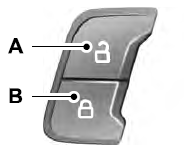Ford Fusion: Instrumentation, Message Center and Warning Chimes / Message Center - Overview. Description and Operation
Overview
The message center is an integral part of the IPC that receives and acts upon much of the same information that is input and used to operate the IPC (gauges, informational indicators, and warning indicators). The message center uses both hardwired and network-based inputs to receive information. The message center functionality is controlled through the message center switch (part of the LH steering wheel switch).
Whenever conditions are present that require a warning message, the message center replaces the last selected display with the new warning display. Once the message is reset or cleared, the message center returns to the last selected display. If multiple warnings are present, the message center rotates through the messages, displaying each warning for approximately 4 seconds. Warning messages are also generally associated with other observable outputs of the IPC (gauges, informational indicators and RTT (message center) indicators). For example, when the BCM detects a low brake fluid condition, the BCM sends the IPC a request through the GWM to illuminate the brake warning indicator and a request to display the LOW BRAKE FLUID message in the message center. This allows the message center to be a more informative supplement to the IPC gauges and indicators.
The system warning messages alert the operator to possible concerns or malfunctions in the vehicle operating systems. System warning messages can be stand-alone messages, but are often associated with another form of indication, such as a gauge or an indicator. The message center displays the last selected feature if there are no additional warning messages. Once a warning message has been displayed, the message must be acknowledged to allow full functionality of the message center by pressing the OK button to acknowledge and clear the warning message. For a complete list of warning messages displayed, refer to the message center section of the Owner's Literature.
 Message Center - System Operation and Component Description. Description and Operation
Message Center - System Operation and Component Description. Description and Operation
System Operation
System Diagram
Item
Description
1
PCM
2
Message center display
3
LH upper steering wheel switch
4
ABS module
5
PSCM
6
OCSM
7
IPC
8
BCM
9
Door ajar switches
10
Parking brake switch
11
Brake fluid level switch
12
GWM
13
Washer fluid level switch
14
S..
Other information:
Ford Fusion 2013–2020 Service Manual: Transport Mode Deactivation. General Procedures
Deactivation NOTE: After vehicle build, some vehicle modules are set in Transport mode including the IPC and the BCM. Transport mode reduces battery drain during longer periods where the vehicle is not used. While in transport mode, the IPC displays TRANSPORT MODE CONTACT DEALER in the message center. Various systems may be altered or are disabled when in the transport mode. The veh..
Ford Fusion 2013–2020 Owners Manual: Parallel Parking
The system detects available parallel parking spaces and steers your vehicle into the space. You control the accelerator, gearshift and brakes. The system visually and audibly guides you into a parallel parking space. Press the button once to search for a parking space. Note: You can also switch the system on after you have already driven partially or completely past a parking space. Pres..
Categories
- Manuals Home
- 2nd Generation Ford Fusion Owners Manual
- 2nd Generation Ford Fusion Service Manual
- Engine
- Pre-Collision Assist (IF EQUIPPED)
- Traction Control
- New on site
- Most important about car
Power Door Locks
The power door lock control is on the driver and front passenger door panels.