Ford Fusion: Doors and Locks / Keyless Entry
SECURICODE™ Keyless Entry Keypad
The keypad is near the driver window. It illuminates when touched.
Note: If you enter your entry code too fast on the keypad, the unlock function may not work. Enter your entry code again more slowly.
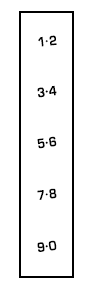
You can use the keypad to do the following:
- Lock or unlock the doors.
- Release the luggage compartment.
- Program and erase user codes.
- Arm and disarm the anti-theft alarm.
You can operate the keypad with the factory-set five-digit entry code. The code is on the owner’s wallet card in the glove box and is available from an authorized dealer. You can also program up to five of your own five-digit personal entry codes.
Programming a Personal Entry Code
- Enter the factory-set five-digit code.
- Press 1·2 on the keypad within five seconds.
- Enter your personal five-digit code. You must press each number within five seconds of each other.
- Press 1·2 on the keypad to save personal code 1.
The doors lock then unlock to confirm that programming was successful.
To program additional personal entry codes, repeat steps 1 through 3, then for step 4:
- Press 3·4 to save personal code 2.
- Press 5·6 to save personal code 3.
- Press 7·8 to save personal code 4.
- Press 9·0 to save personal code 5.
You can also program a personal entry code using the touchscreen.
Hints:
- Do not set a code that uses five of the same number.
- Do not use five numbers in sequential order.
- The factory-set code works even if you have set your own personal code.
Erasing a Personal Code
- Enter the factory-set five-digit code.
- Press and release 1·2 on the keypad within five seconds.
- Press 1·2 and hold for two seconds. You must do this within five seconds of completing step 2.
All personal codes erase and only the factory-set five-digit code works.
Anti-Scan Feature
The keypad goes into an anti-scan mode if you enter the wrong code seven times. This mode turns off the keypad for one minute and the keypad lamp flashes.
Anti-scan turns off after any of the following occur:
- One minute of keypad inactivity.
- You press the unlock button on the remote control.
- You switch the ignition on.
- You unlock the vehicle using intelligent access.
Locking and Unlocking the Doors
Locking All Doors
Press and hold 7·8 and 9·0 on the keypad simultaneously with the driver door closed. You do not need to enter a code first.
Unlocking Only the Driver Door
Enter the factory-set or your personal five-digit code. You must press each number within five seconds of each other. The interior lamps illuminate.
Note: All doors unlock if you switch on the all door unlocking mode.
Unlocking All Doors
Enter the factory-set code or your personal code, then press 3·4 on the keypad within five seconds.
Opening the Luggage Compartment
Enter the factory-set code or your personal code, then press 5·6 on the keypad within five seconds.
Displaying the Factory-Set Code
Note: You need to have two programmed keys for this procedure.
- Remove the key blade from the
transmitter.
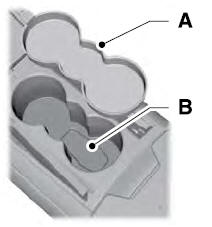
- Remove the rubber covering (A) from the cup holder. With the buttons facing upward and the unlock button facing the front of your vehicle, place the first intelligent access key into the backup slot (B).
- Press the push button ignition switch once and wait a few seconds.
- Press the push button ignition switch again and remove the key.
- Insert the second programmed key into the backup slot, and then press the push button ignition switch.
The factory-set code appears in the information display for a few seconds.
Note: The code may not display until after any other warning messages first display.
 Autounlock. Illuminated Entry. Illuminated Exit. Battery Saver
Autounlock. Illuminated Entry. Illuminated Exit. Battery Saver
Autounlock
Autounlock unlocks all the doors when all
of the following occur:
The ignition is on, all the doors are
closed, and your vehicle has been
moving at a speed greater than 12 mph
(20 km/h)...
 Interior Luggage Compartment Release
Interior Luggage Compartment Release
WARNING: Keep vehicle doors and
luggage compartment locked and keep
keys and remote transmitters out of a
child’s reach. Unsupervised children
could lock themselves in the trunk and
risk injury...
Other information:
Ford Fusion 2013–2020 Service Manual: High Voltage System Health and Safety Precautions. Description and Operation
WARNING: Service of the high voltage system on this vehicle is restricted to qualified personnel. The required qualifications vary by region. Always observe local laws and legislative directives regarding electric vehicle service. Failure to follow this instruction may result in serious personal injury or death...
Ford Fusion 2013–2020 Service Manual: Rear Door Check Arm. Removal and Installation
Removal NOTE: Left hand (LH) side shown, right hand (RH) side similar. Remove the door trim panel and water shield. Refer to: Rear Door Trim Panel (501-05 Interior Trim and Ornamentation, Removal and Installation). Remove the rear door...
Categories
- Manuals Home
- 2nd Generation Ford Fusion Owners Manual
- 2nd Generation Ford Fusion Service Manual
- Intake Manifold. Removal and Installation
- Engine
- Starter Motor. Removal and Installation
- New on site
- Most important about car
Cross Traffic Alert System Sensors
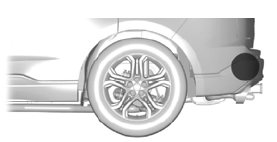
The sensors are behind the rear bumper on both sides of your vehicle.
