Ford Fusion: Interior Lighting / Interior Lighting. Diagnosis and Testing
DTC Chart: BCM
Diagnostics in this manual assume a certain skill level and knowledge of Ford-specific diagnostic practices.
REFER to: Diagnostic Methods (100-00 General Information, Description and Operation).
BCM DTC Chart
| DTC | Description | Action |
|---|---|---|
| B1175:01 | Driver Door Ajar Switch: General Electrical Failure | GO to Pinpoint Test C |
| B1176:01 | Passenger Door Ajar Switch: General Electrical Failure | GO to Pinpoint Test C |
| B11C0:01 | Driver Side Rear Door Ajar Switch: General Electrical Failure | GO to Pinpoint Test C |
| B11C1:01 | Passenger Side Rear Door Ajar Switch: General Electrical Failure | GO to Pinpoint Test C |
| B1313:11 | Interior Lighting Output: Circuit Short To Ground |
|
| B1313:15 | Interior Lighting Output: Circuit Short To Battery or Open |
|
| B145C:11 | Ambient Lighting Power Supply Output: Circuit Short To Ground | GO to Pinpoint Test H |
| B145C:15 | Ambient Lighting Power Supply Output: Circuit Short To Battery or Open | GO to Pinpoint Test H |
| B1465:00 | Ambient Lighting Bus 1: No Sub Type Information | GO to Pinpoint Test J |
| B1467:00 | Ambient Lighting Bus 3: No Sub Type Information | GO to Pinpoint Test J |
| U1000:00 | Solid State Driver Protection Activated -Driver Disabled: No Sub Type Information | The module has temporarily disabled an output because an excessive current draw exists (such as a short to ground). The BCM cannot enable the output until the cause of the short is corrected. ADDRESS all other Diagnostic Trouble Codes (DTCs) first. After the cause of the concern is corrected, CLEAR the Diagnostic Trouble Codes (DTCs). REPEAT the self-test. |
| U3000:49 | Control Module: Internal Electronic Failure |
The module has permanently disabled an
output because an excessive current draw fault (such as a short to
ground) has exceeded the limits that the BCM can withstand. The cause of the excessive current draw MUST be corrected before a new BCM is installed. ADDRESS all other Diagnostic Trouble Codes (DTCs) first. After the cause of the concern is corrected,  Click here to access Guided Routine (BCM).
Click here to access Guided Routine (BCM). Internet Explorer version 11 or greater is required to perform this Pinpoint Test. Internet Explorer version 11 or greater is required to perform this Pinpoint Test.For additional information on BCM Field Effect Transistor (FET) protection, REFER to: Module Controlled Functions - System Operation and Component Description (419-10 Multifunction Electronic Modules, Description and Operation). |
DTC Chart: DDM
Diagnostics in this manual assume a certain skill level and knowledge of Ford-specific diagnostic practices.
REFER to: Diagnostic Methods (100-00 General Information, Description and Operation).
DDM DTC Chart
| DTC | Description | Action |
|---|---|---|
| B1165:11 | Left Front Puddle Lamp Output: Circuit Short To Ground | GO to Pinpoint Test I |
| B1165:15 | Left Front Puddle Lamp Output: Circuit Short To Battery Or Open | GO to Pinpoint Test I |
DTC Chart: PDM
Diagnostics in this manual assume a certain skill level and knowledge of Ford-specific diagnostic practices.
REFER to: Diagnostic Methods (100-00 General Information, Description and Operation).
PDM DTC Chart
| DTC | Description | Action |
|---|---|---|
| B1166:11 | Right Front Puddle Lamp Output: Circuit Short To Ground | GO to Pinpoint Test I |
| B1166:15 | Right Front Puddle Lamp Output: Circuit Short To Battery Or Open | GO to Pinpoint Test I |
Symptom Chart(s)
Symptom Chart: Interior Lighting
Diagnostics in this manual assume a certain skill level and knowledge of Ford-specific diagnostic practices.
REFER to: Diagnostic Methods (100-00 General Information, Description and Operation).
Symptom Chart
| Condition | Possible Sources | Actions |
|---|---|---|
| A module does not respond to the scan tool |
|
REFER to: Communications Network (418-00 Module Communications Network, Diagnosis and Testing). |
| The courtesy lamps do not illuminate with a door open | Refer to the Pinpoint Test | GO to Pinpoint Test A |
| The overhead interior courtesy lamps do not illuminate from the courtesy lamp switch | Refer to the Pinpoint Test | GO to Pinpoint Test B |
| One or more interior courtesy lamps are inoperative | Refer to the Pinpoint Test | GO to Pinpoint Test B |
| A puddle lamp is inoperative or always on | Refer to the Pinpoint Test | GO to Pinpoint Test I |
| All the courtesy lamps stay on continuously | Refer to the Pinpoint Test | GO to Pinpoint Test C |
| The interior courtesy lamps stay on continuously | Refer to the Pinpoint Test | GO to Pinpoint Test D |
| The luggage compartment lamp is inoperative or on continuously | Refer to the Pinpoint Test | GO to Pinpoint Test E |
| One or more demand lamps are inoperative | Refer to the Pinpoint Test | GO to Pinpoint Test F |
| The battery saver does not deactivate after time-out | Refer to the Pinpoint Test | GO to Pinpoint Test G |
| The ambient lighting is inoperative | Refer to the Pinpoint Test | GO to Pinpoint Test H |
| One or more of the ambient lighting LEDs are inoperative or does not change color | Refer to the Pinpoint Test | GO to Pinpoint Test J |
Pinpoint Tests
The Courtesy Lamps Do Not Illuminate With a Door Open
Refer to Wiring Diagrams Cell 89 for schematic and connector information.
Refer to Wiring Diagrams Cell 117 for schematic and connector information.
Normal Operation and Fault Conditions
REFER to: Interior Lighting - Overview (417-02 Interior Lighting, Description and Operation).
REFER to: Interior Lighting - System Operation and Component Description (417-02 Interior Lighting, Description and Operation).
Possible Sources
- Wiring, terminals or connectors
- Door latch
- BCM
PINPOINT TEST A : THE COURTESY LAMPS DO NOT ILLUMINATE WITH A DOOR OPEN
| A1 CHECK THE OPERATION OF THE COURTESY LAMP FUNCTION FROM THE FRONT/DRIVER INTERIOR LAMP | ||||||||||||||||||||||||||||
Do the overhead courtesy lamps illuminate?
|
||||||||||||||||||||||||||||
| A2 CHECK THE DOOR AJAR SWITCH OPERATION | ||||||||||||||||||||||||||||
Do the courtesy lamps illuminate?
|
||||||||||||||||||||||||||||
| A3 CHECK THE DOOR AJAR SWITCH INPUT CIRCUIT FOR A SHORT TO GROUND | ||||||||||||||||||||||||||||
Is the resistance greater than 10,000 ohms?
|
||||||||||||||||||||||||||||
| A4 CHECK FOR CORRECT BCM (BODY CONTROL MODULE) OPERATION | ||||||||||||||||||||||||||||
Is the concern still present?
|
One Or More Interior Courtesy Lamps Are Inoperative
Refer to Wiring Diagrams Cell 89 for schematic and connector information.
Normal Operation and Fault Conditions
REFER to: Interior Lighting - Overview (417-02 Interior Lighting, Description and Operation).
REFER to: Interior Lighting - System Operation and Component Description (417-02 Interior Lighting, Description and Operation).
DTC Fault Trigger Conditions
| DTC | Description | Fault Trigger Conditions |
|---|---|---|
| B1313:11 | Interior Lighting Output: Circuit Short To Ground | A continuous memory and on-demand DTC that sets when the BCM detects an open from the courtesy lighting voltage output circuit. |
| B1313:15 | Interior Lighting Output: Circuit Short To Battery or Open | A continuous memory and on-demand DTC that sets when the BCM detects an open or short to battery voltage from the courtesy lighting voltage output circuit. |
| U1000:00 | Solid State Driver Protection Activated -Driver Disabled: No Sub Type Information | This DTC sets when the BCM has temporarily shut down the output driver. The module has temporarily disabled an output because an excessive current draw exists (such as a short to ground). The BCM cannot enable the output until the cause of the short is corrected, the Diagnostic Trouble Codes (DTCs) have been cleared and a successful self-test is run. |
| U3000:49 | Control Module: Internal Electronic Failure | This DTC sets when the BCM has permanently shut down the output driver. The module has permanently disabled an output because an excessive current draw fault (such as a short to ground) has exceeded the limits that the BCM can withstand. CORRECT the cause of the excessive current draw before installing a new BCM. |
Possible Sources
- Wiring, terminals or connectors
- Interior lamp
- BCM
PINPOINT TEST B : ONE OR MORE INTERIOR COURTESY LAMPS ARE INOPERATIVE
| B1 CHECK THE FRONT AND REAR INTERIOR LAMPS FROM THE ON-DEMAND MAP LAMP LENSES/SWITCHES | ||||||||||
Do the front and rear interior lamps illuminate from the lamp switches?
|
||||||||||
| B2 CHECK THE OPERATION OF ALL THE INTERIOR COURTESY LAMPS | ||||||||||
Are both the interior courtesy lamps inoperative?
|
||||||||||
| B3 CHECK FOR VOLTAGE TO THE FRONT COURTESY LAMP | ||||||||||
Is the voltage greater than 11 volts?
|
||||||||||
| B4 BYPASS THE BCM (BODY CONTROL MODULE) COURTESY LAMP OUTPUT | ||||||||||
|
NOTE: If the jumper wire fails, refer to the Wiring Diagrams manual to identify the possible causes of the circuit short. After the repair: If BCM DTC U1000:00 is present, clear the Diagnostic Trouble Codes (DTCs) and repeat the self-test (required to enable the courtesy lamp output driver if BCM DTC U1000:00 is present). Test the system for normal operation. If DTC U3000:49 is present, install a new BCM.
Do the courtesy lamps illuminate?
|
||||||||||
| B5 CHECK THE BCM (BODY CONTROL MODULE) COURTESY LAMP OUTPUT CIRCUIT FOR AN OPEN | ||||||||||
Is the resistance less than 3 ohms?
|
||||||||||
| B6 CHECK THE REAR LAMP CONTROL CIRCUIT FOR A SHORT TO VOLTAGE | ||||||||||
Is any voltage present?
|
||||||||||
| B7 CHECK THE REAR LAMP CONTROL CIRCUIT FOR A SHORT TO GROUND | ||||||||||
Is the resistance greater than 10,000 ohms?
|
||||||||||
| B8 CHECK THE REAR LAMP CONTROL CIRCUIT FOR AN OPEN | ||||||||||
Is the resistance less than 3 ohms?
|
||||||||||
| B9 CHECK FOR CORRECT BCM (BODY CONTROL MODULE) OPERATION | ||||||||||
Is the concern still present?
|
All The Courtesy Lamps Stay On Continuously
Refer to Wiring Diagrams Cell 89 for schematic and connector information.
Refer to Wiring Diagrams Cell 117 for schematic and connector information.
Normal Operation and Fault Conditions
REFER to: Interior Lighting - Overview (417-02 Interior Lighting, Description and Operation).
REFER to: Interior Lighting - System Operation and Component Description (417-02 Interior Lighting, Description and Operation).
DTC Fault Trigger Conditions
| DTC | Description | Fault Trigger Conditions |
|---|---|---|
| B1175:01 | Driver Door Ajar Switch: General Electrical Failure | An on-demand DTC that sets when the BCM detects a fault on the left front door ajar circuit. |
| B1176:01 | Passenger Door Ajar Switch: General Electrical Failure | An on-demand DTC that sets when the BCM detects a fault on the right front door ajar circuit. |
| B11C0:01 | Driver Side Rear Door Ajar Switch: General Electrical Failure | An on-demand DTC that sets when the BCM detects a fault on the left rear door ajar circuit. |
| B11C1:01 | Passenger Side Rear Door Ajar Switch: General Electrical Failure | An on-demand DTC that sets when the BCM detects a fault on the right rear door ajar circuit. |
Possible Sources
- Wiring, terminals or connectors
- Ajar switch
- BCM
PINPOINT TEST C : ALL THE COURTESY LAMPS STAY ON CONTINUOUSLY
| C1 CHECK THE DOOR AJAR SWITCH PARAMETER IDENTIFICATIONS (PIDS) | ||||||||||||||||||||||||||||
Do all the door ajar switch PID values agree with the door positions?
|
||||||||||||||||||||||||||||
| C2 BYPASS THE SUSPECT DOOR LATCH | ||||||||||||||||||||||||||||
Does the PID indicate the door in question is closed?
|
||||||||||||||||||||||||||||
| C3 BYPASS THE DOOR LATCH GROUND CIRCUIT | ||||||||||||||||||||||||||||
Does the PID indicate the door in question is closed?
|
||||||||||||||||||||||||||||
| C4 CHECK THE SUSPECT DOOR AJAR SWITCH INPUT CIRCUIT FOR AN OPEN | ||||||||||||||||||||||||||||
Is the resistance less than 3 ohms?
|
||||||||||||||||||||||||||||
| C5 CHECK THE DOOR LATCH RETURN CIRCUIT TO THE DOOR MODULE FOR AN OPEN | ||||||||||||||||||||||||||||
Does the PID indicate the door is closed?
|
||||||||||||||||||||||||||||
| C6 CHECK THE DOOR MODULE GROUND CIRCUIT FOR AN OPEN | ||||||||||||||||||||||||||||
Does the PID indicate the door is closed?
|
||||||||||||||||||||||||||||
| C7 CHECK FOR CORRECT BCM (BODY CONTROL MODULE) OPERATION | ||||||||||||||||||||||||||||
Is the concern still present?
|
The Interior Courtesy Lamps Stay On Continuously
Refer to Wiring Diagrams Cell 89 for schematic and connector information.
Normal Operation and Fault Conditions
REFER to: Interior Lighting - Overview (417-02 Interior Lighting, Description and Operation).
REFER to: Interior Lighting - System Operation and Component Description (417-02 Interior Lighting, Description and Operation).
DTC Fault Trigger Conditions
| DTC | Description | Fault Trigger Conditions |
|---|---|---|
| B1313:11 | Interior Lighting Output: Circuit Short To Ground | A continuous memory and on-demand DTC that sets when the BCM detects a short to ground from the courtesy lighting ground control circuit. |
| U1000:00 | Solid State Driver Protection Activated -Driver Disabled: No Sub Type Information | This DTC sets when the BCM has temporarily shut down the output driver. The module has temporarily disabled an output because an excessive current draw exists (such as a short to ground). The BCM cannot enable the output until the cause of the short is corrected, the Diagnostic Trouble Codes (DTCs) have been cleared and a successful self-test is run. |
| U3000:49 | Control Module: Internal Electronic Failure | This DTC sets when the BCM has permanently shut down the output driver. The module has permanently disabled an output because an excessive current draw fault (such as a short to ground) has exceeded the limits that the BCM can withstand. CORRECT the cause of the excessive current draw before installing a new BCM. |
Possible Sources
- Wiring, terminals or connectors
- Interior lamp
- BCM
PINPOINT TEST D : THE INTERIOR COURTESY LAMPS STAY ON CONTINUOUSLY
| D1 CHECK THE OPERATION OF ALL THE INTERIOR COURTESY LAMPS | ||||||||||
Is only the rear interior courtesy lamp always on?
|
||||||||||
| D2 CHECK THE REAR LAMP CONTROL CIRCUIT FOR A SHORT TO VOLTAGE | ||||||||||
Is any voltage present?
|
||||||||||
| D3 CHECK THE REAR LAMP CONTROL CIRCUIT FOR A SHORT TO GROUND | ||||||||||
Is the resistance greater than 10,000 ohms?
|
||||||||||
| D4 CHECK THE REAR LAMP CONTROL CIRCUIT FOR AN OPEN | ||||||||||
Is the resistance less than 3 ohms?
|
||||||||||
| D5 ISOLATE THE BCM (BODY CONTROL MODULE) | ||||||||||
Do the interior courtesy lamps continue to illuminate?
|
||||||||||
| D6 CHECK FOR CORRECT BCM (BODY CONTROL MODULE) OPERATION | ||||||||||
Is the concern still present?
|
The Luggage Compartment Lamp Is Inoperative Or On Continuously
Refer to Wiring Diagrams Cell 89 for schematic and connector information.
Normal Operation and Fault Conditions
REFER to: Interior Lighting - Overview (417-02 Interior Lighting, Description and Operation).
REFER to: Interior Lighting - System Operation and Component Description (417-02 Interior Lighting, Description and Operation).
Possible Sources
- Luggage compartment lid latch
- Luggage compartment lamp bulb socket
- Wiring, terminals or connectors
PINPOINT TEST E : THE LUGGAGE COMPARTMENT LAMP IS INOPERATIVE OR ON CONTINUOUSLY
| E1 DETERMINE IF THE LAMP IS ON WITH THE LUGGAGE COMPARTMENT LID OPEN | ||||||||||
Is the luggage compartment lamp illuminated?
|
||||||||||
| E2 CHECK THE LUGGAGE COMPARTMENT LAMP GROUND CIRCUIT FOR A SHORT TO GROUND | ||||||||||
Does the luggage compartment lamp continue to illuminate?
|
||||||||||
| E3 CHECK THE OPERATION OF THE DEMAND LAMPS | ||||||||||
Does the interior courtesy lamps illuminate?
|
||||||||||
| E4 CHECK FOR VOLTAGE TO THE LUGGAGE COMPARTMENT LAMP | ||||||||||
Is the voltage greater than 11 volts?
|
||||||||||
| E5 ISOLATE THE LUGGAGE COMPARTMENT LAMP BULB SOCKET | ||||||||||
Is the voltage greater than 11 volts?
|
||||||||||
| E6 CHECK THE LUGGAGE COMPARTMENT LAMP GROUND CIRCUIT FOR AN OPEN | ||||||||||
Does the luggage compartment lamp illuminate?
|
||||||||||
| E7 CHECK THE LUGGAGE COMPARTMENT LID LATCH GROUND CIRCUIT FOR AN OPEN | ||||||||||
Does the luggage compartment lamp illuminate?
|
One Or More Demand Lamps Are Inoperative
Refer to Wiring Diagrams Cell 89 for schematic and connector information.
Normal Operation and Fault Conditions
REFER to: Interior Lighting - Overview (417-02 Interior Lighting, Description and Operation).
REFER to: Interior Lighting - System Operation and Component Description (417-02 Interior Lighting, Description and Operation).
DTC Fault Trigger Conditions
| DTC | Description | Fault Trigger Conditions |
|---|---|---|
| U1000:00 | Solid State Driver Protection Activated -Driver Disabled: No Sub Type Information | This DTC sets when the BCM has temporarily shut down the output driver. The module has temporarily disabled an output because an excessive current draw exists (such as a short to ground). The BCM cannot enable the output until the cause of the short is corrected, the Diagnostic Trouble Codes (DTCs) have been cleared and a successful self-test is run. |
| U3000:49 | Control Module: Internal Electronic Failure | This DTC sets when the BCM has permanently shut down the output driver. The module has permanently disabled an output because an excessive current draw fault (such as a short to ground) has exceeded the limits that the BCM can withstand. CORRECT the cause of the excessive current draw before installing a new BCM. |
Possible Sources
- Wiring, terminals or connectors
- Demand lamp
- BCM
Visual Inspection and Diagnostic Pre-checks
- Inspect the bulbs and make sure they are OK.
- Inspect the courtesy lamp operation.
- Inspect the interior lamp for damage.
PINPOINT TEST F : ONE OR MORE DEMAND LAMPS ARE INOPERATIVE
| F1 CHECK THE DEMAND LAMP OPERATION | ||||||||||||||||||||||||||||
Does the LH vanity mirror, RH vanity mirror, overhead map or glove box lamp illuminate?
|
||||||||||||||||||||||||||||
| F2 CHECK FOR VOLTAGE TO THE FRONT OVERHEAD MAP LAMP | ||||||||||||||||||||||||||||
Is the voltage greater than 11 volts?
|
||||||||||||||||||||||||||||
| F3 REPEAT THE ON-DEMAND SELF-TEST AND CHECK FOR VOLTAGE TO THE FRONT OVERHEAD MAP LAMP | ||||||||||||||||||||||||||||
Is the voltage greater than 11 volts?
|
||||||||||||||||||||||||||||
| F4 CHECK THE BCM (BODY CONTROL MODULE) DEMAND LAMP OUTPUT CIRCUIT FOR A SHORT TO GROUND | ||||||||||||||||||||||||||||
Is the resistance greater than 10,000 ohms?
|
||||||||||||||||||||||||||||
| F5 CHECK THE BCM (BODY CONTROL MODULE) DEMAND LAMP OUTPUT CIRCUIT FOR AN OPEN | ||||||||||||||||||||||||||||
Is the resistance less than 3 ohms?
|
||||||||||||||||||||||||||||
| F6 CHECK THE VANITY MIRROR VOLTAGE SUPPLY CIRCUIT FOR AN OPEN | ||||||||||||||||||||||||||||
Is the voltage greater than 11 volts?
|
||||||||||||||||||||||||||||
| F7 CHECK THE VANITY MIRROR GROUND CIRCUIT FOR AN OPEN | ||||||||||||||||||||||||||||
Is the voltage greater than 11 volts?
|
||||||||||||||||||||||||||||
| F8 CHECK THE GLOVE COMPARTMENT LAMP VOLTAGE SUPPLY CIRCUIT FOR AN OPEN | ||||||||||||||||||||||||||||
Is the voltage greater than 11 volts?
|
||||||||||||||||||||||||||||
| F9 CHECK THE GLOVE COMPARTMENT LAMP GROUND CIRCUIT FOR AN OPEN | ||||||||||||||||||||||||||||
Is the voltage greater than 11 volts?
|
||||||||||||||||||||||||||||
| F10 CHECK THE OVERHEAD INTERIOR LAMP VOLTAGE SUPPLY CIRCUIT FOR AN OPEN | ||||||||||||||||||||||||||||
Is the voltage greater than 11 volts?
|
||||||||||||||||||||||||||||
| F11 CHECK THE OVERHEAD INTERIOR LAMP GROUND CIRCUIT FOR AN OPEN | ||||||||||||||||||||||||||||
Is the voltage greater than 11 volts?
|
||||||||||||||||||||||||||||
| F12 CHECK FOR CORRECT BCM (BODY CONTROL MODULE) OPERATION | ||||||||||||||||||||||||||||
Is the concern still present?
|
The Battery Saver Does Not Deactivate After Time-out
Refer to Wiring Diagrams Cell 89 for schematic and connector information.
Normal Operation and Fault Conditions
REFER to: Interior Lighting - Overview (417-02 Interior Lighting, Description and Operation).
REFER to: Interior Lighting - System Operation and Component Description (417-02 Interior Lighting, Description and Operation).
Possible Sources
- Wiring, terminals or connectors
- BCM
PINPOINT TEST G : THE BATTERY SAVER DOES NOT DEACTIVATE AFTER TIME-OUT
| G1 CHECK THE DEMAND LAMP VOLTAGE SUPPLY CIRCUIT FOR A SHORT TO VOLTAGE | ||||
Does the demand lamp turn on?
|
||||
| G2 CHECK FOR CORRECT BCM (BODY CONTROL MODULE) OPERATION | ||||
Is the concern still present?
|
The Ambient Lighting Is Inoperative
Refer to Wiring Diagrams Cell 89 for schematic and connector information.
Normal Operation and Fault Conditions
REFER to: Interior Lighting - Overview (417-02 Interior Lighting, Description and Operation).
REFER to: Interior Lighting - System Operation and Component Description (417-02 Interior Lighting, Description and Operation).
DTC Fault Trigger Conditions
| DTC | Description | Fault Trigger Conditions |
|---|---|---|
| B145C:11 | Ambient Lighting Power Supply Output: Circuit Short To Ground | A continuous memory and on-demand DTC that sets when the BCM detects a short to ground in the voltage supply output circuit to the ambient lighting light emitting diodes (LEDs). |
| B145C:15 | Ambient Lighting Power Supply Output: Circuit Short To Battery or Open | A continuous memory and on-demand DTC that sets when the BCM detects a short to voltage or open in the voyage supply output circuit to the ambient lighting light emitting diodes (LEDs). |
| U1000:00 | Solid State Driver Protection Activated -Driver Disabled: No Sub Type Information | This DTC sets when the BCM has temporarily shut down the output driver. The module has temporarily disabled an output because an excessive current draw exists (such as a short to ground). The BCM cannot enable the output until the cause of the short is corrected, the Diagnostic Trouble Codes (DTCs) have been cleared and a successful self-test is run. |
| U3000:49 | Control Module: Internal Electronic Failure | This DTC sets when the BCM has permanently shut down the output driver. The module has permanently disabled an output because an excessive current draw fault (such as a short to ground) has exceeded the limits that the BCM can withstand. CORRECT the cause of the excessive current draw before installing a new BCM. |
Possible Sources
- Wiring, terminals or connectors
- BCM
PINPOINT TEST H : THE AMBIENT LIGHTING IS INOPERATIVE
| H1 CHECK THE FDIM (FRONT DISPLAY INTERFACE MODULE) AUDIO CONTROLS | ||||||||||
Does the audio system operate correctly from the touchscreen controls?
|
||||||||||
| H2 CHECK THE BCM (BODY CONTROL MODULE) AMBIENT LIGHTING OUTPUT FOR VOLTAGE | ||||||||||
Is the voltage greater than 11 volts?
|
||||||||||
| H3 CHECK THE BCM (BODY CONTROL MODULE) AMBIENT LIGHTING OUTPUT FOR A SHORT TO VOLTAGE | ||||||||||
Is any voltage present?
|
||||||||||
| H4 CHECK THE BCM (BODY CONTROL MODULE) AMBIENT LIGHTING OUTPUT FOR A SHORT TO GROUND | ||||||||||
Is the resistance greater than 10,000 ohms?
|
||||||||||
| H5 CHECK THE BCM (BODY CONTROL MODULE) AMBIENT LIGHTING OUTPUT FOR AN OPEN | ||||||||||
Is the resistance less than 3 ohms?
|
||||||||||
| H6 CHECK FOR CORRECT BCM (BODY CONTROL MODULE) OPERATION | ||||||||||
Is the concern still present?
|
A Puddle Lamp Is Inoperative Or Always On
Refer to Wiring Diagrams Cell 89 for schematic and connector information.
Refer to Wiring Diagrams Cell 124 for schematic and connector information.
Normal Operation and Fault Conditions
REFER to: Interior Lighting - Overview (417-02 Interior Lighting, Description and Operation).
REFER to: Interior Lighting - System Operation and Component Description (417-02 Interior Lighting, Description and Operation).
DTC Fault Trigger Conditions
| DTC | Description | Fault Trigger Conditions |
|---|---|---|
| B1165:11 | Left Front Puddle Lamp Output: Circuit Short To Ground | A continuous memory and on-demand DTC that sets when the DDM detects a short to ground from the puddle lamp output circuit. |
| B1165:15 | Left Front Puddle Lamp Output: Circuit Short To Battery Or Open | A continuous memory and on-demand DTC that sets when the DDM detects an open or a short to battery voltage from the puddle lamp output circuit. |
| B1166:11 | Right Front Puddle Lamp Output: Circuit Short To Ground | A continuous memory and on-demand DTC that sets when the PDM detects a short to ground from the puddle lamp output circuit. |
| B1166:15 | Right Front Puddle Lamp Output: Circuit Short To Battery Or Open | A continuous memory and on-demand DTC that sets when the PDM detects an open or a short to battery voltage from the puddle lamp output circuit. |
Possible Sources
- Wiring, terminals or connectors
- Puddle lamp
- Exterior mirror
- DDM
- PDM
Visual Inspection and Diagnostic Pre-checks
- Inspect the bulbs and make sure they are OK.
- Inspect the exterior mirror for damage.
PINPOINT TEST I : A PUDDLE LAMP IS INOPERATIVE OR ALWAYS ON
| I1 CHECK THE OPERATION OF THE INTERIOR COURTESY LAMPS | ||||||||||||||||||||||||||||
Do the interior courtesy lamps operate correctly?
|
||||||||||||||||||||||||||||
| I2 CHECK THE PUDDLE LAMP POWER SUPPLY CIRCUIT FOR A SHORT TO VOLTAGE | ||||||||||||||||||||||||||||
Does the puddle lamp continue to illuminate?
|
||||||||||||||||||||||||||||
| I3 CHECK THE MIRROR OPERATION | ||||||||||||||||||||||||||||
Do the exterior power mirrors operate?
|
||||||||||||||||||||||||||||
| I4 CHECK FOR VOLTAGE TO THE PUDDLE LAMP | ||||||||||||||||||||||||||||
Is the voltage greater than 11 volts?
|
||||||||||||||||||||||||||||
| I5 CHECK THE PUDDLE LAMP VOLTAGE SUPPLY CIRCUIT FOR A SHORT TO GROUND | ||||||||||||||||||||||||||||
Is the resistance greater than 10,000 ohms?
|
||||||||||||||||||||||||||||
| I6 CHECK THE PUDDLE LAMP VOLTAGE SUPPLY CIRCUIT FOR AN OPEN | ||||||||||||||||||||||||||||
Is the resistance less than 3 ohms?
|
||||||||||||||||||||||||||||
| I7 CHECK THE EXTERIOR MIRROR GROUND CIRCUIT | ||||||||||||||||||||||||||||
Is the voltage greater than 11 volts?
|
||||||||||||||||||||||||||||
| I8 CHECK THE PUDDLE LAMP GROUND CIRCUIT FOR AN OPEN | ||||||||||||||||||||||||||||
Is the resistance less than 3 ohms?
|
One Or More Of The Ambient Lighting LEDs Are Inoperative Or Does Not Change Color
Refer to Wiring Diagrams Cell 89 for schematic and connector information.
Normal Operation and Fault Conditions
REFER to: Interior Lighting - Overview (417-02 Interior Lighting, Description and Operation).
REFER to: Interior Lighting - System Operation and Component Description (417-02 Interior Lighting, Description and Operation).
DTC Fault Trigger Conditions
| DTC | Description | Fault Trigger Conditions |
|---|---|---|
| B1465:00 | Ambient Lighting Bus 1: No Sub Type Information | A continuous memory DTC that sets when the BCM detects a fault in the LIN circuit to the door ambient lighting light emitting diodes (LEDs). |
| B1467:00 | Ambient Lighting Bus 3: No Sub Type Information | A continuous memory DTC that sets when the BCM detects a fault in the LIN circuit to the footwell and center console ambient lighting light emitting diodes (LEDs). |
| U1000:00 | Solid State Driver Protection Activated -Driver Disabled: No Sub Type Information | This DTC sets when the BCM has temporarily shut down the output driver. The module has temporarily disabled an output because an excessive current draw exists (such as a short to ground). The BCM cannot enable the output until the cause of the short is corrected, the Diagnostic Trouble Codes (DTCs) have been cleared and a successful self-test is run. |
| U3000:49 | Control Module: Internal Electronic Failure | This DTC sets when the BCM has permanently shut down the output driver. The module has permanently disabled an output because an excessive current draw fault (such as a short to ground) has exceeded the limits that the BCM can withstand. CORRECT the cause of the excessive current draw before installing a new BCM. |
Possible Sources
- Wiring, terminals or connectors
- Ambient lighting LED
- BCM
PINPOINT TEST J : ONE OR MORE OF THE AMBIENT LIGHTING LEDS ARE INOPERATIVE OR DOES NOT CHANGE COLOR
| J1 CHECK THE AMBIENT LIGHTING LIGHT EMITTING DIODES (LEDS) | ||||||||||||||||||||||||||||||||||||||||||||||||||||||||||||||||
Are only the front door or the center console and/or footwell ambient lighting light emitting diodes (LEDs) inoperative?
|
||||||||||||||||||||||||||||||||||||||||||||||||||||||||||||||||
| J2 CHECK FOR VOLTAGE TO THE LED (LIGHT EMITTING DIODE) | ||||||||||||||||||||||||||||||||||||||||||||||||||||||||||||||||
Is the voltage greater than 11 volts?
|
||||||||||||||||||||||||||||||||||||||||||||||||||||||||||||||||
| J3 CHECK THE LED (LIGHT EMITTING DIODE) GROUND CIRCUIT FOR AN OPEN | ||||||||||||||||||||||||||||||||||||||||||||||||||||||||||||||||
Is the voltage greater than 11 volts?
|
||||||||||||||||||||||||||||||||||||||||||||||||||||||||||||||||
| J4 CHECK THE AMBIENT LIGHTING LIN (LOCAL INTERCONNECT NETWORK) CIRCUIT FOR AN OPEN | ||||||||||||||||||||||||||||||||||||||||||||||||||||||||||||||||
Is the resistance less than 3 ohms?
|
||||||||||||||||||||||||||||||||||||||||||||||||||||||||||||||||
| J5 CHECK THE AMBIENT LIGHTING LIN (LOCAL INTERCONNECT NETWORK) FOR AN OPEN | ||||||||||||||||||||||||||||||||||||||||||||||||||||||||||||||||
Is the resistance less than 3 ohms?
|
||||||||||||||||||||||||||||||||||||||||||||||||||||||||||||||||
| J6 CHECK THE AMBIENT LIGHTING LIN (LOCAL INTERCONNECT NETWORK) FOR A SHORT TO VOLTAGE | ||||||||||||||||||||||||||||||||||||||||||||||||||||||||||||||||
Is any voltage present?
|
||||||||||||||||||||||||||||||||||||||||||||||||||||||||||||||||
| J7 CHECK THE AMBIENT LIGHTING LIN (LOCAL INTERCONNECT NETWORK) FOR A SHORT TO GROUND | ||||||||||||||||||||||||||||||||||||||||||||||||||||||||||||||||
Is the resistance greater than 10,000 ohms?
|
||||||||||||||||||||||||||||||||||||||||||||||||||||||||||||||||
| J8 CHECK FOR CORRECT BCM (BODY CONTROL MODULE) OPERATION | ||||||||||||||||||||||||||||||||||||||||||||||||||||||||||||||||
Is the concern still present?
|
Other information:
Ford Fusion 2013–2020 Service Manual: Voice Microphone. Removal and Installation
Removal NOTE: Removal steps in this procedure may contain installation details. WARNING: Before beginning any service procedure in this section, refer to Safety Warnings in section 100-00 General Information. Failure to follow this instruction may result in serious personal injury. Refer to: Health and Safety Precautions (100-00 General Information, Description and Op..
Ford Fusion 2013–2020 Service Manual: Passenger Airbag. Removal and Installation
Removal WARNING: Turn the ignition OFF and wait one minute to deplete the backup power supply. Ignition must remain OFF until repair is complete. Failure to follow this instruction may result in serious personal injury or death in the event of an accidental deployment. If a SRS fault is present, continue to Step 2. Otherwise, turn the ignition OFF, wait at least one minute a..
Categories
- Manuals Home
- 2nd Generation Ford Fusion Owners Manual
- 2nd Generation Ford Fusion Service Manual
- Intake Manifold. Removal and Installation
- Front Controls Interface Module (FCIM). Removal and Installation
- Cylinder Head. Removal and Installation
- New on site
- Most important about car
Child Safety Locks
When these locks are set, the rear doors cannot be opened from the inside.
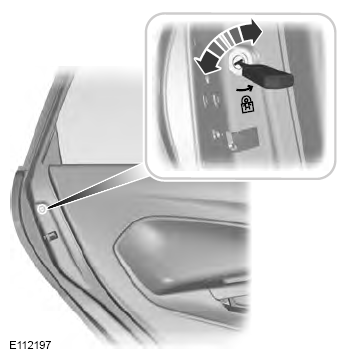





 Click here to access Guided Routine (BCM).
Click here to access Guided Routine (BCM). Internet Explorer version 11 or greater is required to perform this Pinpoint Test.
Internet Explorer version 11 or greater is required to perform this Pinpoint Test.





 Click here to access Guided Routine (BCM).
Click here to access Guided Routine (BCM). Internet Explorer version 11 or greater is required to perform this Pinpoint Test.
Internet Explorer version 11 or greater is required to perform this Pinpoint Test.



















 Click here to access Guided Routine (BCM).
Click here to access Guided Routine (BCM). Internet Explorer version 11 or greater is required to perform this Pinpoint Test.
Internet Explorer version 11 or greater is required to perform this Pinpoint Test.


 Click here to access Guided Routine (BCM).
Click here to access Guided Routine (BCM). Internet Explorer version 11 or greater is required to perform this Pinpoint Test.
Internet Explorer version 11 or greater is required to perform this Pinpoint Test.






 Click here to access Guided Routine (BCM).
Click here to access Guided Routine (BCM). Internet Explorer version 11 or greater is required to perform this Pinpoint Test.
Internet Explorer version 11 or greater is required to perform this Pinpoint Test.














 Click here to access Guided Routine (BCM).
Click here to access Guided Routine (BCM). Internet Explorer version 11 or greater is required to perform this Pinpoint Test.
Internet Explorer version 11 or greater is required to perform this Pinpoint Test. Click here to access Guided Routine (BCM).
Click here to access Guided Routine (BCM). Internet Explorer version 11 or greater is required to perform this Pinpoint Test.
Internet Explorer version 11 or greater is required to perform this Pinpoint Test.



 Click here to access Guided Routine (BCM).
Click here to access Guided Routine (BCM). Internet Explorer version 11 or greater is required to perform this Pinpoint Test.
Internet Explorer version 11 or greater is required to perform this Pinpoint Test.
























































 Click here to access Guided Routine (BCM).
Click here to access Guided Routine (BCM). Internet Explorer version 11 or greater is required to perform this Pinpoint Test.
Internet Explorer version 11 or greater is required to perform this Pinpoint Test.
