Ford Fusion: Steering Wheel and Column Electrical Components / Ignition Switch - Vehicles With: Push Button Start. Removal and Installation
Ford Fusion 2013–2020 Service Manual / Chassis / Steering System / Steering Wheel and Column Electrical Components / Ignition Switch - Vehicles With: Push Button Start. Removal and Installation
Special Tool(s) / General Equipment
| Interior Trim Remover |
Removal
-
Vehicles with touchscreen display.
Remove the FCIM.
Refer to: Front Controls Interface Module (FCIM) (415-00 Information and Entertainment System - General Information - Vehicles With: SYNC 3, Removal and Installation).
Refer to: Front Controls Interface Module (FCIM) (415-00 Information and Entertainment System - General Information - Vehicles With: AM/FM/CD/SYNC/Sony Audio System) .
-
Vehicles with touchscreen display.
Remove the retainers, disconnect the electrical connector and remove the FCIM.
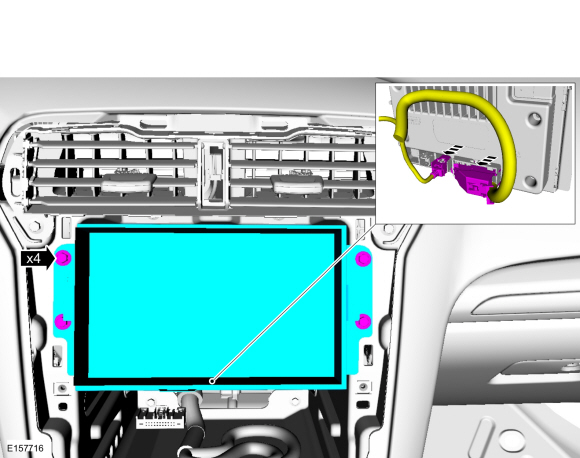 |
-
Vehicles without touchscreen display.
Remove the FCDIM.
Refer to: Front Control/Display Interface Module (FCDIM) (415-00 Information and Entertainment System - General Information - Vehicles With: AM/FM/CD/SYNC) .
-
Remove the push button ignition switch.
-
Release the tabs.
Use the General Equipment: Interior Trim Remover
-
Disconnect the electrical connector and remove the ignition switch.
-
Release the tabs.
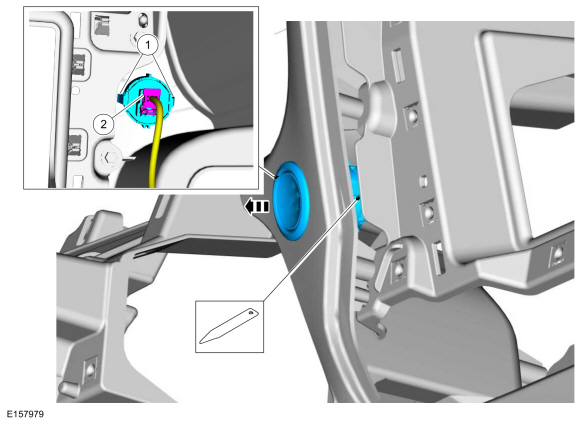 |
Installation
-
To install, reverse the removal procedure.
 Ignition Switch. Removal and Installation
Ignition Switch. Removal and Installation
Removal
WARNING:
Before beginning any service procedure in this
section, refer to Safety Warnings in section 100-00 General Information...
 Steering Column Control Module (SCCM). Removal and Installation
Steering Column Control Module (SCCM). Removal and Installation
Removal
NOTE:
Removal steps in this procedure may contain installation details.
If installing a new SCCM, connect the diagnostic scan tool and upload the module configuration information from the SCCM...
Other information:
Ford Fusion 2013–2020 Service Manual: Locked Seatbelt Retractor Releasing. General Procedures
Repair NOTE: If the seatbelt webbing does not extract from the seatbelt retractor from the stowed position, this may be due to a normal condition which happens when the seatbelt retracts at a high rate of speed. Follow these steps to release the seatbelt...
Ford Fusion 2013–2020 Owners Manual: Hints on Controlling the Interior Climate - Vehicles With: Automatic Temperature Control
General Hints Note: Prolonged use of recirculated air may cause the windows to fog up. Note: You may feel a small amount of air from the footwell air vents regardless of the air distribution setting. Note: To reduce humidity build-up inside your vehicle, do not drive with the system switched off or with recirculated air always switched on...
Categories
- Manuals Home
- 2nd Generation Ford Fusion Owners Manual
- 2nd Generation Ford Fusion Service Manual
- Electrical
- Memory Function
- Automatic Transmission - 6-Speed Automatic Transmission – 6F35
- New on site
- Most important about car
Using Seatbelts During Pregnancy
WARNING: Always ride and drive with your seatback upright and properly fasten your seatbelt. Fit the lap portion of the seatbelt snugly and low across the hips. Position the shoulder portion of the seatbelt across your chest. Pregnant women must follow this practice. See the following figure.

Copyright © 2025 www.fofusion2.com
