Ford Fusion: Multifunction Electronic Modules / Factory Mode Deactivation. General Procedures
Deactivation
NOTE: During vehicle build, some modules, such as the IPC and BCM module are set in factory mode. Factory mode reduces the drain on the battery during longer periods where the vehicle is not used. While in the factory mode, various systems may be altered or disabled and the IPC displays FACTORY MODE CONTACT DEALER in the message center. If the vehicle is in factory mode, the system automatically reverts to Transport mode after 60 ignition cycles. If the IPC displays TRANSPORT MODE CONTACT DEALER, refer to the Transport Mode Deactivation procedure in this section.
-
Place the ignition in the OFF position.
-
Verify the battery is fully charged.
Refer to: Battery Charging (414-01 Battery, Mounting and Cables, General Procedures).
-
Without push button start, cycle the ignition from off to on 60 times.
-
NOTE: One IKT must be in the vehicle.
With push button start, press the Engine Start/Stop button 120 times.
-
Refer to the Transport Mode Deactivation procedure in this section.
Refer to: Transport Mode Deactivation (419-10 Multifunction Electronic Modules, General Procedures).
 Body Control Module (BCM). Diagnosis and Testing
Body Control Module (BCM). Diagnosis and Testing
DTC Chart: Body Control Module (BCM)
Diagnostics in this manual assume a certain skill level and knowledge of Ford-specific diagnostic practices...
 Transport Mode Deactivation. General Procedures
Transport Mode Deactivation. General Procedures
Deactivation
NOTE:
After vehicle build, some vehicle modules are set in Transport mode including the IPC and the BCM. Transport mode reduces battery drain during longer periods where the vehicle is not used...
Other information:
Ford Fusion 2013–2020 Service Manual: Refrigerant Oil Adding - Vehicles With: R1234YF Refrigerant. General Procedures
Special Tool(s) / General Equipment Air Conditioning Service Unit Refrigerant Oil Injector Set Filling Refer to the Refrigerant Oil Adding (when new components are installed) chart below for refrigerant oil adding amounts and methods of installation...
Ford Fusion 2013–2020 Service Manual: Battery and Battery Charging Health and Safety Precautions. Description and Operation
WARNING: Batteries contain sulfuric acid and produce explosive gases. Work in a well-ventilated area. Do not allow the battery to come in contact with flames, sparks or burning substances. Avoid contact with skin, eyes or clothing. Shield eyes when working near the battery to protect against possible splashing of acid solution...
Categories
- Manuals Home
- 2nd Generation Ford Fusion Owners Manual
- 2nd Generation Ford Fusion Service Manual
- Intake Manifold. Removal and Installation
- Under Hood Overview - 1.5L EcoBoost™, 2.0L EcoBoost™, 2.5L, 2.7L EcoBoost™
- Pre-Collision Assist (IF EQUIPPED)
- New on site
- Most important about car
Fuel Quality
Choosing the Right Fuel
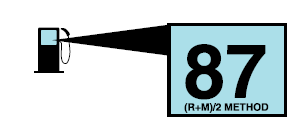
Your vehicle is designed to operate on regular unleaded gasoline with a minimum pump (R+M)/2 octane rating of 87.
