Ford Fusion: Battery, Mounting and Cables / Battery. Removal and Installation
Ford Fusion 2013–2020 Service Manual / Electrical / Battery and Charging System / Battery, Mounting and Cables / Battery. Removal and Installation
Removal
-
Disconnect the battery cables.
Refer to: Battery Disconnect and Connect (414-01 Battery, Mounting and Cables, General Procedures).
-
Remove the battery.
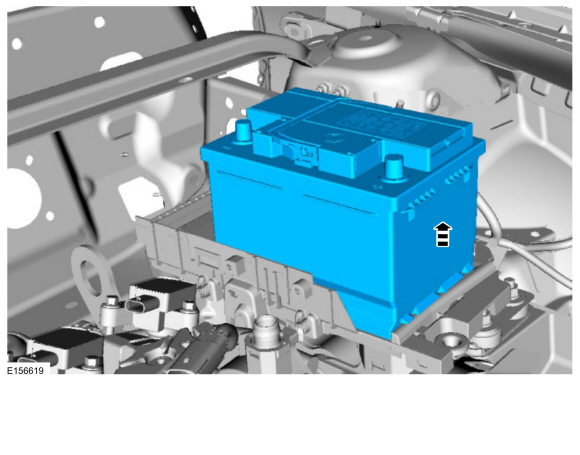 |
Installation
-
-
To install, reverse the removal procedure.
-
If replacing a battery, use the scan tool to carry
out the Battery Monitoring System (BMS) reset after the battery is
connected.
-
To install, reverse the removal procedure.
 Battery Drain Check. General Procedures
Battery Drain Check. General Procedures
Check
NOTE:
No factory-equipped vehicle should have more than a 25 mA
(0.025 amp) – 50 mA (0.050) draw depending on the vehicle's accessories.
Check for current drains on the battery in excess of 25 mA (0...
 Battery Cables - 1.5L EcoBoost (118kW/160PS) – I4. Removal and Installation
Battery Cables - 1.5L EcoBoost (118kW/160PS) – I4. Removal and Installation
Removal
NOTE:
This procedure provides information about routing, retaining
points and connectors of the cable. It does not include the steps for
removing components to gain access to the cable...
Other information:
Ford Fusion 2013–2020 Service Manual: Evaporator Inlet and Outlet Manifold. Removal and Installation
Removal NOTICE: During the removal or installation of components, cap, tape or otherwise appropriately protect all openings and tubes/fittings to prevent the ingress of dirt or other contamination. Remove caps, tape and other protective materials prior to installation...
Ford Fusion 2013–2020 Service Manual: RTV Sealing Surface Cleaning and Preparation. General Procedures
Special Tool(s) / General Equipment Plastic Scraper Nylon Bristle Disk Plastic Razor Blade Lint-Free Towel Isopropyl Alcohol – 90 Percent Minimum Materials Name Specification Motorcraft® Silicone Gasket RemoverZC-30-A - Motorcraft® Metal Surface Prep WipesZC-31-B - Motorcraft® Engine Shampoo and DegreaserZC-20 ESR-M14P3-A ..
Categories
- Manuals Home
- 2nd Generation Ford Fusion Owners Manual
- 2nd Generation Ford Fusion Service Manual
- Engine - 1.5L EcoBoost (118kW/160PS) – I4
- Body Control Module (BCM). Removal and Installation
- Traction Control
- New on site
- Most important about car
Direction Indicators. Interior Lamps
Direction Indicators

Push the lever up or down to use the direction indicators.
Copyright © 2026 www.fofusion2.com
