Ford Fusion: SYNC™ 3 / SYNC™ 3 Troubleshooting
Voice Recognition
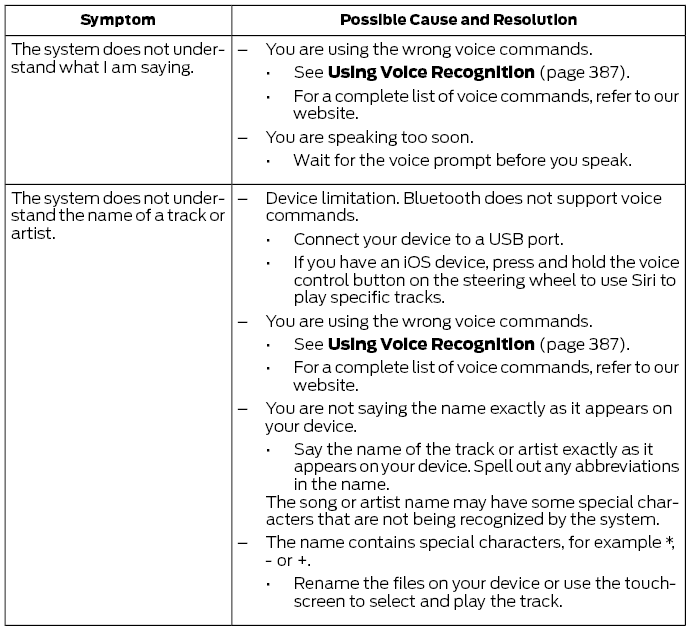
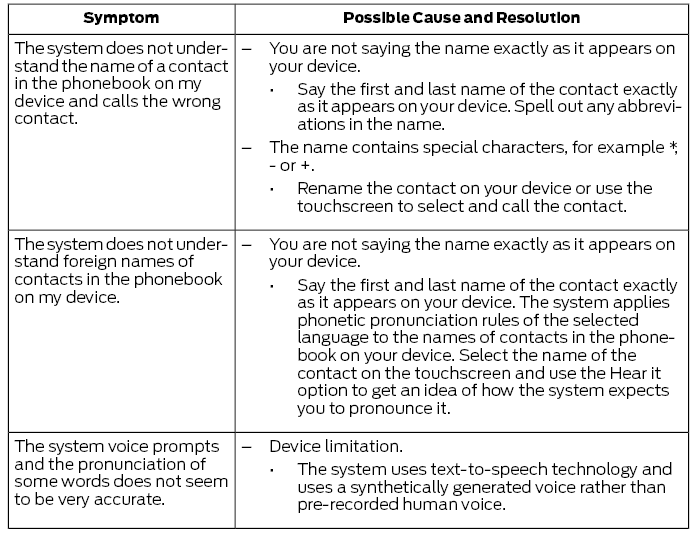
USB and Bluetooth Audio
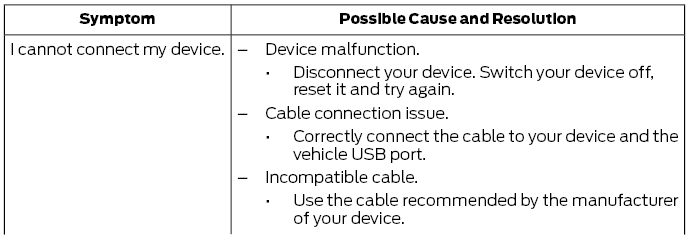
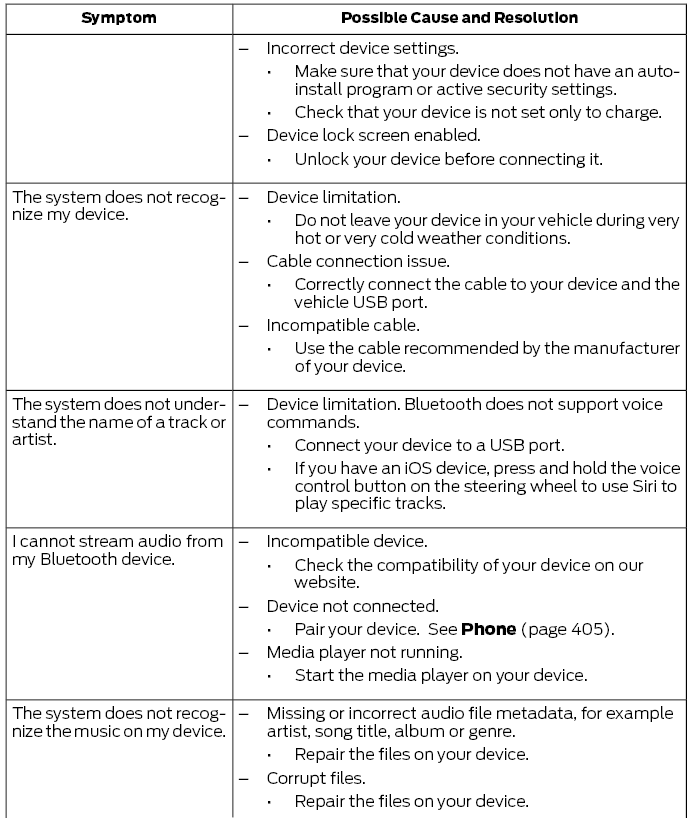
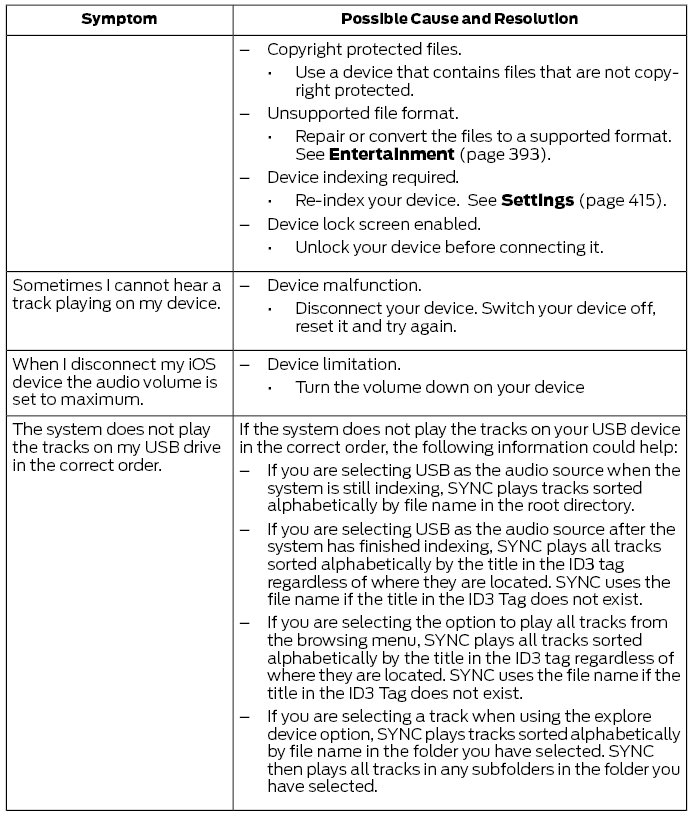
Phone
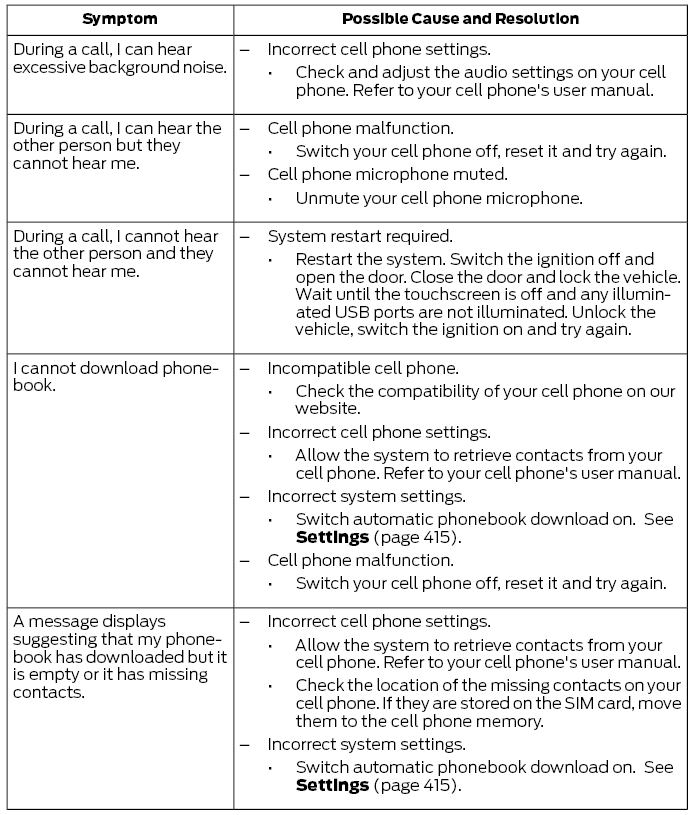
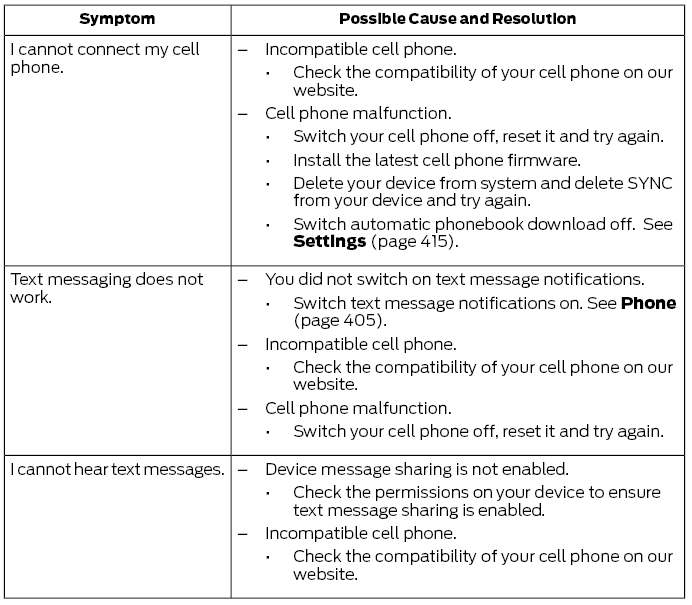
Navigation (If Equipped)
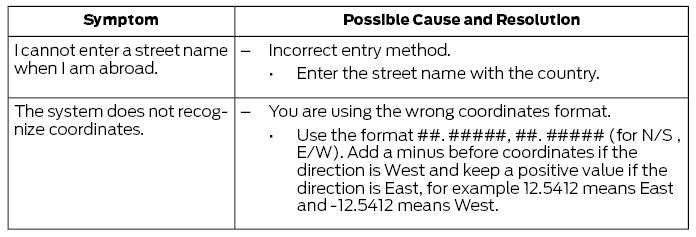
Apps
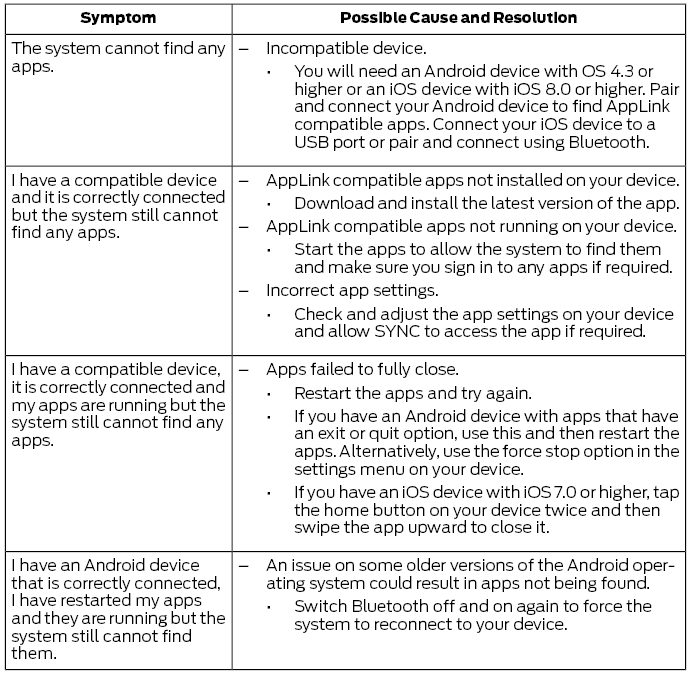
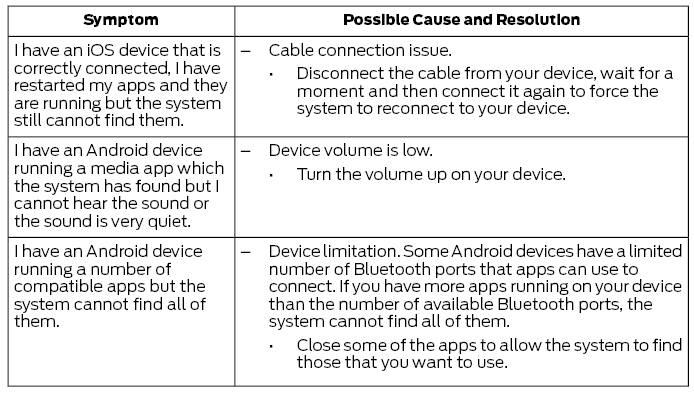
Wi-Fi Connectivity
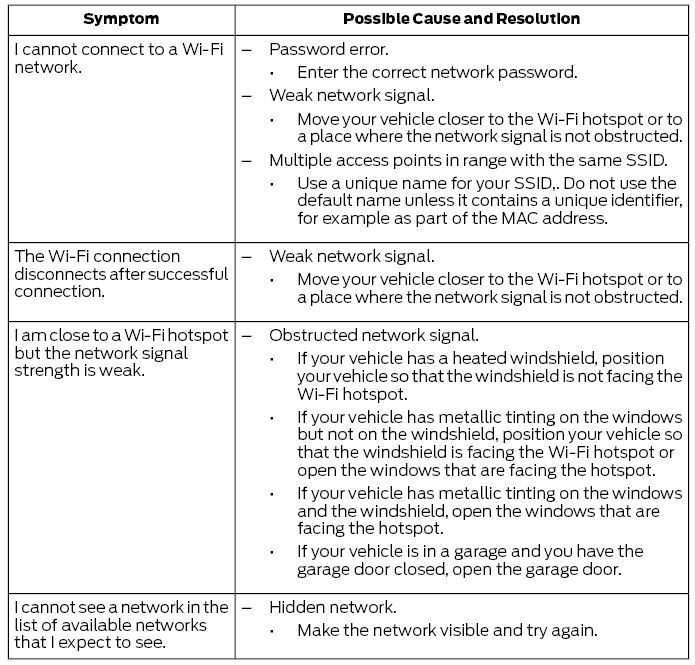
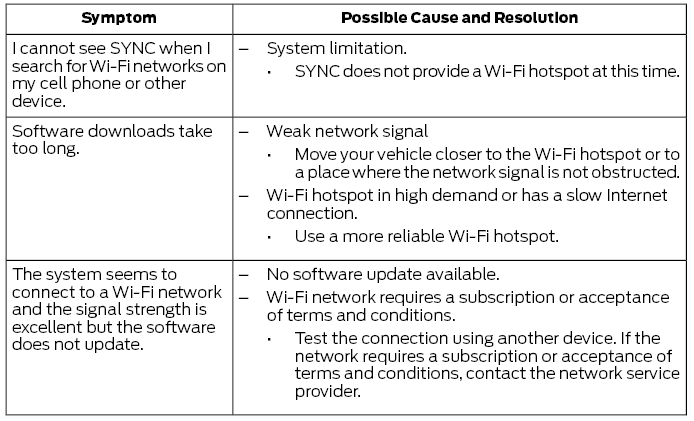
Personal Profiles (If Equipped)
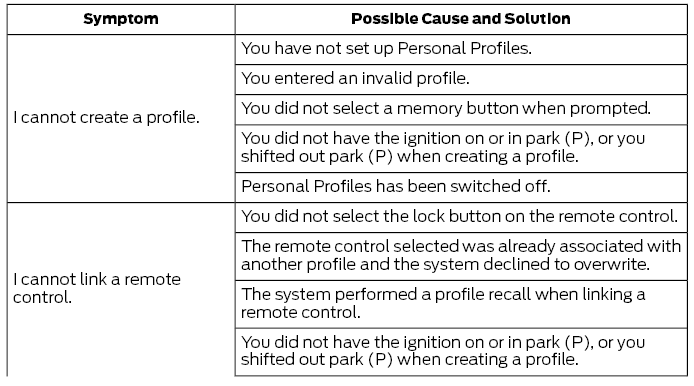
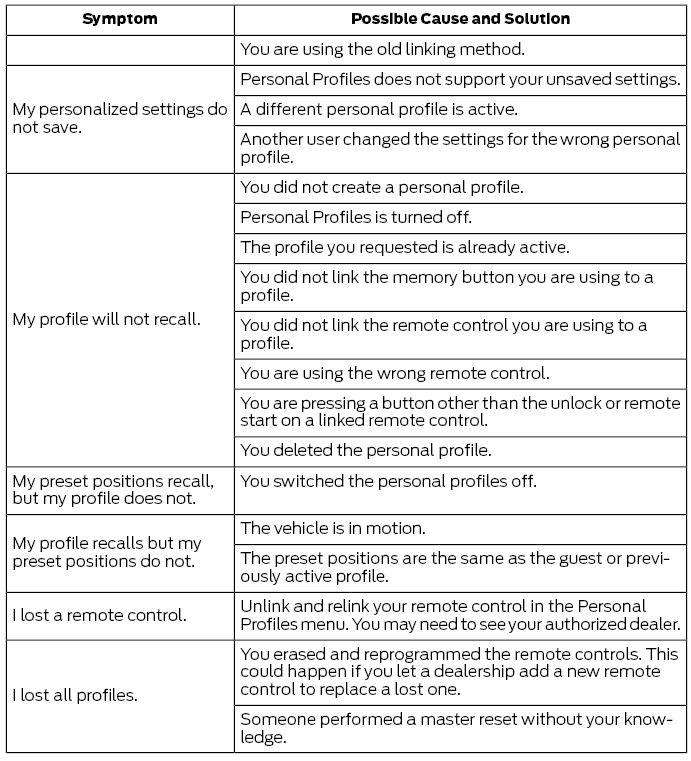
Resetting the System
- Simultaneously press and hold the seek up and the audio unit power buttons until the screen goes black.
- Wait three minutes to allow the system to complete the reset.
- Press the audio unit power button to switch the system on.
Note: You can reset the system to restore functionality that has stopped working. The system reset is designed to restore functionality and not delete any data that you have stored.
Additional Information and Assistance
For additional information and assistance, we recommend that you contact an authorized dealer or refer to our website.
 Settings
Settings
Press the button to enter the
settings menu.
Once you select a tile, press
the
button next to a menu item to
view an explanation of the
feature or setting...
 Accessories
Accessories
For a complete listing of the accessories
that are available for your vehicle, please
contact your authorized dealer or visit the
online store web site:
Web Address (United States)
www...
Other information:
Ford Fusion 2013–2020 Service Manual: Wheel Knuckle. Removal and Installation
Special Tool(s) / General Equipment Tie Rod End Remover Removal NOTICE: Suspension fasteners are critical parts that affect the performance of vital components and systems. Failure of these fasteners may result in major service expense...
Ford Fusion 2013–2020 Service Manual: Refrigerant System Tests - 1.5L EcoBoost (118kW/160PS) – I4. General Procedures
Inspection NOTE: Procedure 1 — Ambient Temperature below 21 °C (70 °F). NOTE: Proper A/C system diagnosis on a vehicle’s compressor is dependent on correct refrigerant system charge and tested in ambient temperatures above 21°C (70°F)...
Categories
- Manuals Home
- 2nd Generation Ford Fusion Owners Manual
- 2nd Generation Ford Fusion Service Manual
- Main Control Valve Body. Removal and Installation
- Front Controls Interface Module (FCIM). Removal and Installation
- Pre-Collision Assist (IF EQUIPPED)
- New on site
- Most important about car
Parallel Parking
The system detects available parallel parking spaces and steers your vehicle into the space. You control the accelerator, gearshift and brakes. The system visually and audibly guides you into a parallel parking space.
 Press the button once to search
for a parking space.
Press the button once to search
for a parking space.
