Ford Fusion: Locking and Unlocking / Remote Control
You can use the remote control at any time. The luggage compartment release button only works when your vehicle speed is less than 3 mph (5 km/h).
Unlocking the Doors (Two-Stage Unlock)
 Press the button to unlock the
driver door. Press the button
again within three seconds to
unlock all doors. The direction indicators
flash.
Press the button to unlock the
driver door. Press the button
again within three seconds to
unlock all doors. The direction indicators
flash.
Press and hold both the lock and unlock buttons on the remote control for three seconds to change between driver door or all doors unlock mode. The direction indicators flash twice to indicate a change to the unlocking mode. Driver door mode only unlocks the driver door when you press the unlock button once. All door mode unlocks all doors when you press the unlock button once. The unlocking mode applies to the remote control, keyless entry keypad and intelligent access. You can also change between the unlocking modes using the information display.
Locking the Doors
 Press the button to lock all
doors. The direction indicators
will flash.
Press the button to lock all
doors. The direction indicators
will flash.
Press the button again within three seconds to confirm that all the doors are closed. The doors will lock again, the horn will sound and the direction indicators will flash if all the doors and the luggage compartment are closed.
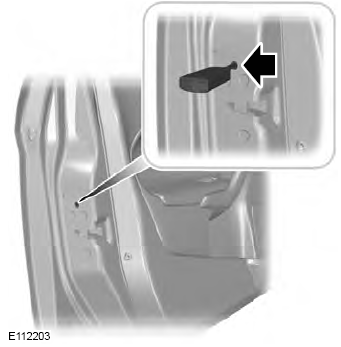
If the central locking function does not operate, lock the doors individually using the key in the position shown. On the left-hand side, turn the key clockwise to lock. On the right-hand side, turn the key counterclockwise to lock.
Mislock
If any door or the luggage compartment is open, or if the hood is open on vehicles with an anti-theft alarm or remote start, the horn sounds twice and the lamps do not flash. You can enable or disable this feature in the information display.
Opening the Luggage Compartment
 Press twice within three seconds
to open the luggage
compartment.
Press twice within three seconds
to open the luggage
compartment.
 Power Door Locks
Power Door Locks
The power door lock control is on the driver
and front passenger door panels.
Unlock.
Lock.
Door Lock Indicator
An LED on the door window trim
illuminates when you lock the door...
 Activating Intelligent Access
Activating Intelligent Access
General Information
You can unlock and lock the vehicle
without taking the keys out of your pocket
or purse when your intelligent access key
is within 3 ft (1 m) of your vehicle...
Other information:
Ford Fusion 2013–2020 Service Manual: Front Wheel Speed Sensor. Removal and Installation
Removal NOTE: Removal steps in this procedure may contain installation details. Remove the wheel and tire. Refer to: Wheel and Tire (204-04A Wheels and Tires, Removal and Installation). Disconnect the electrical connector and detach the wiring retainers...
Ford Fusion 2013–2020 Service Manual: Trough Assembly. Removal and Installation
Removal NOTE: Removal steps in this procedure may contain installation details. Remove the roof opening panel frame. Refer to: Roof Opening Panel Frame (501-17 Roof Opening Panel, Removal and Installation). Remove the roof opening panel shield...
Categories
- Manuals Home
- 2nd Generation Ford Fusion Owners Manual
- 2nd Generation Ford Fusion Service Manual
- Garage Door Opener
- Main Control Valve Body. Removal and Installation
- Under Hood Overview - 1.5L EcoBoost™, 2.0L EcoBoost™, 2.5L, 2.7L EcoBoost™
- New on site
- Most important about car
Understanding Your Tire Pressure Monitoring System

The tire pressure monitoring system measures pressure in your road tires and sends the tire pressure readings to your vehicle. You can view the tire pressure readings through the information display. The low tire pressure warning light will turn on if the tire pressure is significantly low. Once the light is illuminated, your tires are under-inflated and need to be inflated to the manufacturer’s recommended tire pressure. Even if the light turns on and a short time later turns off, your tire pressure still needs to be checked.
