Ford Fusion: Anti-Lock Brake System (ABS) and Stability Control / Rear Wheel Speed Sensor. Removal and Installation
Removal
NOTE: Removal steps in this procedure may contain installation details.
All vehicles
-
With the vehicle in NEUTRAL, position it on a hoist.
Refer to: Jacking and Lifting - Overview (100-02 Jacking and Lifting, Description and Operation).
-
NOTICE: Route the wheel speed sensor harness as shown or contact with the wheel speed sensor may occur causing damage to harness.
NOTE: Use the white stripe on rear wheel speed sensor harness for orientation purposes, making sure the harness is not twisted during installation.
Disconnect the electrical connector and detach the wiring retainers.
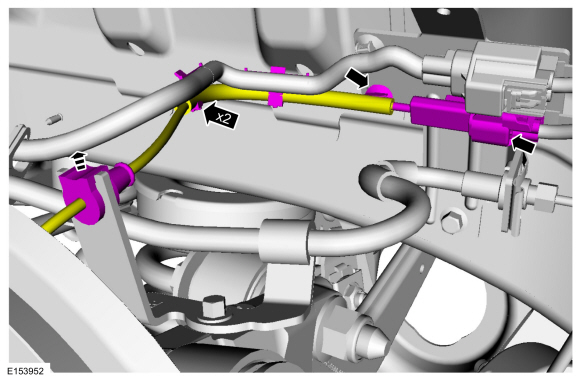 |
Vehicles with knuckle mounted wheel speed sensor
-
NOTE: Make sure that the sensor housing area is clean and free of foreign material before the sensor is removed.
Using compressed air, clean the sensor housing area.
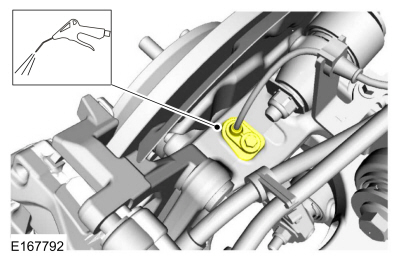 |
-
Remove the bolt and the rear wheel speed sensor.
Torque: 80 lb.in (9 Nm)
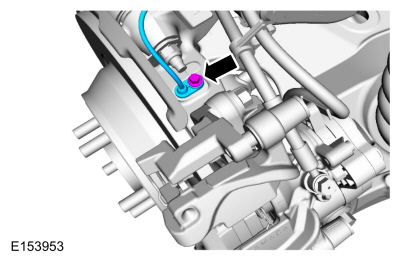 |
Vehicles with bearing mounted wheel speed sensor
-
NOTE: Make sure that the sensor housing area is clean and free of foreign material before the sensor is removed.
Using compressed air, clean the sensor housing area.
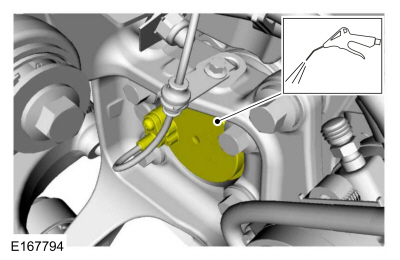 |
-
Remove the harness bracket bolt, the sensor bolt and the rear wheel speed sensor.
Torque:
Wheel speed sensor harness bracket bolt: 80 lb.in (9 Nm)
Wheel speed sensor bolt: 48 lb.in (5.4 Nm)
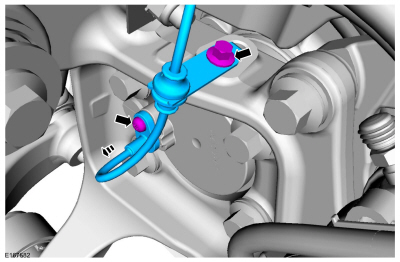 |
Installation
-
NOTICE: Before installing a new sensor, inspect the sensor housing to make sure the sensor cavity is clean and free of foreign material or damage to the sensor may occur.
Clean and inspect the sensor housing cavity.
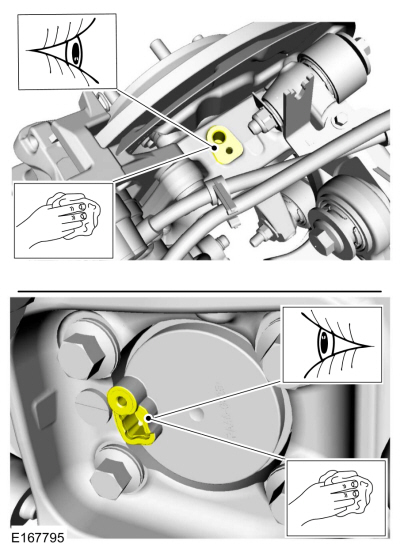 |
-
To install, reverse the removal procedure.
 Hydraulic Control Unit (HCU). Removal and Installation
Hydraulic Control Unit (HCU). Removal and Installation
Removal
NOTE:
Removal steps in this procedure may contain installation details.
NOTE:
The HCU and ABS module are released individually. A new HCU does not come equipped with an ABS module...
 Anti-Lock Brake System (ABS) Module. Removal and Installation
Anti-Lock Brake System (ABS) Module. Removal and Installation
Removal
NOTE:
Removal steps in this procedure may contain installation details.
NOTE:
The ABS module and HCU are released individually. A new ABS module does not come equipped with an HCU...
Other information:
Ford Fusion 2013–2020 Owners Manual: Essential Towing Checks
Follow these guidelines for safe towing: Do not tow a trailer until you drive your vehicle at least 1,000 mi (1,600 km). Consult your local motor vehicle laws for towing a trailer. See the instructions included with towing accessories for the proper installation and adjustment specifications...
Ford Fusion 2013–2020 Service Manual: Wheel Studs. Removal and Installation
Special Tool(s) / General Equipment Hydraulic Press Removal Remove the wheel bearing and wheel hub. Refer to: Wheel Bearing and Wheel Hub - FWD (204-02 Rear Suspension, Removal and Installation). Refer to: Wheel Bearing and Wheel Hub - AWD (204-02 Rear Suspension, Removal and Installation)...
Categories
- Manuals Home
- 2nd Generation Ford Fusion Owners Manual
- 2nd Generation Ford Fusion Service Manual
- Traction Control
- Automatic Transmission - 6-Speed Automatic Transmission – 6F35
- Electronic Parking Brake (EPB) Service Mode Activation and Deactivation. General Procedures
- New on site
- Most important about car
Understanding Your Tire Pressure Monitoring System

The tire pressure monitoring system measures pressure in your road tires and sends the tire pressure readings to your vehicle. You can view the tire pressure readings through the information display. The low tire pressure warning light will turn on if the tire pressure is significantly low. Once the light is illuminated, your tires are under-inflated and need to be inflated to the manufacturer’s recommended tire pressure. Even if the light turns on and a short time later turns off, your tire pressure still needs to be checked.
