Ford Fusion: Rear View Mirrors / Power Mirrors Synchronization. General Procedures
Synchronization
NOTE: The power folding mirrors may need to be synchronized any time the mirrors are folded or unfolded without using the folding switch, or if a new power folding mirror is installed.
NOTE: The power telescoping mirrors may need to be synchronized any time the mirrors are extended or retracted without using the telescoping switch, or if a new power telescoping mirror is installed.
NOTE: If the power folding or power telescoping mirrors are continuously electronically moved, the power lockout feature disables the system for approximately 3-10 minutes to prevent damage to the power fold or power telescope motors. After 3-10 minutes have elapsed, normal operation resumes.
NOTE: The truck power folding mirror procedure is shown in the videos; other vehicles and power telescoping mirror procedure are similar.
-
Fold or retract both mirrors by hand.
-
Using the power folding/power telescoping mirror switch, operate the mirrors until an audible click is heard.
-
Operate the power folding or power telescoping mirrors an additional 3 to 4 times to synchronize the mirrors.
-
For vehicles equipped with the mirror control switch
integral to the window switch, refer to the video below.
Click here to view a video version of this procedure.
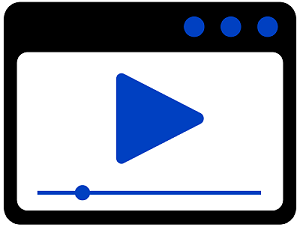
-
For vehicles equipped with the stand alone mirror control switch, refer to the video below.
Click here to view a video version of this procedure.
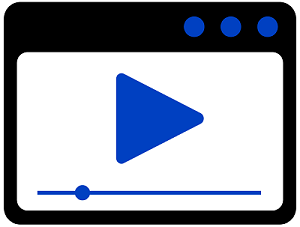
 Rear View Mirrors. Diagnosis and Testing
Rear View Mirrors. Diagnosis and Testing
DTC Chart: DDM
Diagnostics in this manual assume a certain skill level and knowledge of Ford-specific diagnostic practices. REFER to: Diagnostic Methods (100-00 General Information, Description and Operation)...
 Interior Rear View Mirror. Removal and Installation
Interior Rear View Mirror. Removal and Installation
Special Tool(s) /
General Equipment
501-025Installer, Rear View Mirror
501-190Remover, Auto Dimming Rear View Mirror
501-191Installer, Rear View Mirror
501-D118A
(501-D118)
Mirror Remover
Removal
NOTE:
Removal steps in this procedure may contain installation details...
Other information:
Ford Fusion 2013–2020 Service Manual: Brake Pads. Removal and Installation
Materials Name Specification Motorcraft® DOT 4 LV High Performance Motor Vehicle Brake FluidPM-20 WSS-M6C65-A2 Motorcraft® Metal Brake Parts CleanerPM-4-A, PM-4-B - Removal NOTE: Removal steps in this procedure may contain installation details...
Ford Fusion 2013–2020 Service Manual: Instrument Panel. Removal and Installation
Special Tool(s) / General Equipment Hose Clamp(s) Interior Trim Remover Removal NOTE: Removal steps in this procedure may contain installation details. All vehicles WARNING: Before beginning any service procedure in this section, refer to Safety Warnings in section 100-00 General Information...
Categories
- Manuals Home
- 2nd Generation Ford Fusion Owners Manual
- 2nd Generation Ford Fusion Service Manual
- Automatic Transmission Fluid Check - 1.5L EcoBoost™/2.0L EcoBoost™/2.5L. Automatic Transmission Fluid Check - 2.7L EcoBoost™
- Automatic Transmission - 6-Speed Automatic Transmission – 6F35
- Traction Control
- New on site
- Most important about car
Parallel Parking
The system detects available parallel parking spaces and steers your vehicle into the space. You control the accelerator, gearshift and brakes. The system visually and audibly guides you into a parallel parking space.
 Press the button once to search
for a parking space.
Press the button once to search
for a parking space.
