Ford Fusion: Information and Entertainment System - General Information - Vehicles With: SYNC 3 / Parcel Shelf Speaker. Removal and Installation
Ford Fusion 2013–2020 Service Manual / Electrical / Information and Entertainment Systems / Information and Entertainment System - General Information - Vehicles With: SYNC 3 / Parcel Shelf Speaker. Removal and Installation
Removal
NOTE: Removal steps in this procedure may contain installation details.
-
Remove the parcel shelf.
Refer to: Parcel Shelf (501-05 Interior Trim and Ornamentation, Removal and Installation).
-
Remove the bolts and the parcel shelf speaker.
-
Disconnect the electrical connector.
Torque: 22 lb.in (2.5 Nm)
-
Disconnect the electrical connector.
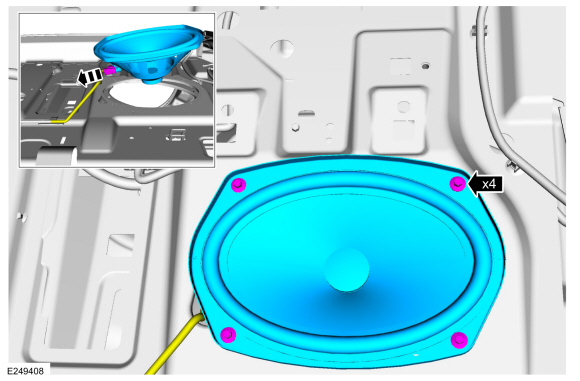 |
Installation
-
To install, reverse the removal procedure.
 Media Hub - Police. Removal and Installation
Media Hub - Police. Removal and Installation
Removal
NOTE:
Removal steps in this procedure may contain installation details.
Release the tabs, disconnect the USB\ cable and remove the media hub...
 Rear Door Speaker. Removal and Installation
Rear Door Speaker. Removal and Installation
Removal
NOTE:
Removal steps in this procedure may contain installation details.
Remove the rear door trim panel.
Refer to: Rear Door Trim Panel (501-05 Interior Trim and Ornamentation, Removal and Installation)...
Other information:
Ford Fusion 2013–2020 Owners Manual: Understanding Your Tire Pressure Monitoring System
The tire pressure monitoring system measures pressure in your road tires and sends the tire pressure readings to your vehicle. You can view the tire pressure readings through the information display. The low tire pressure warning light will turn on if the tire pressure is significantly low...
Ford Fusion 2013–2020 Service Manual: Hood Alignment. General Procedures
Adjustment NOTE: Removal steps in this procedure may contain installation details. All alignments Inspect the hood-to-body dimensions. Refer to: Body and Frame (501-26 Body Repairs - Vehicle Specific Information and Tolerance Checks, Description and Operation)...
Categories
- Manuals Home
- 2nd Generation Ford Fusion Owners Manual
- 2nd Generation Ford Fusion Service Manual
- Engine
- Under Hood Overview - 1.5L EcoBoost™, 2.0L EcoBoost™, 2.5L, 2.7L EcoBoost™
- Body Control Module (BCM). Removal and Installation
- New on site
- Most important about car
Cross Traffic Alert System Sensors
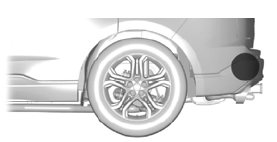
The sensors are behind the rear bumper on both sides of your vehicle.
Copyright © 2026 www.fofusion2.com
