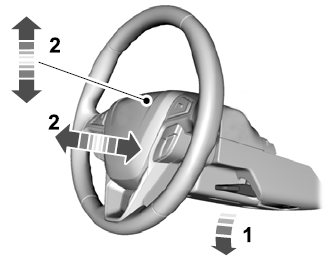Ford Fusion: Handles, Locks, Latches and Entry Systems / Hood Latch Release Cable. Removal and Installation
Removal
NOTE:
Removal steps in this procedure may contain installation details.
Left front cable
-
Remove the front bumper cover.
Refer to: Front Bumper Cover (501-19 Bumpers)
.
-
Remove the hood latch release cable junction block cover.
-
Press the retaining tabs inward to release the hood latch release cable junction block cover.
-
Remove the hood latch release cable junction block cover.
-
Release and position aside the rear and right hood latch release cables.
-
Release rear hood latch release cable.
-
Position aside the rear hood latch release cable.
-
Release the right hood latch release cables.
-
Position aside the right hood latch release cable.
-
Detach the left front hood latch release cable from the left front hood latch.
-
Detach the left front hood latch release cable from the left front hood latch.
-
Remove the left front hood latch release cable from the left front hood latch.
-
Route the left front hood latch release cable through the core support.
-
Remove the left front hood latch release cable.
Right front cable
-
Remove the front bumper cover.
Refer to: Front Bumper Cover (501-19 Bumpers)
.
-
Remove the right front hood latch release cable from the right front hood latch.
-
Detach the right front hood latch release cable from the right front hood latch.
-
Remove the right front hood latch release cable from the right front hood latch.
-
Route the right front hood latch release cable through the core support.
-
Route the right hood latch release cable from the core support.
-
Remove the hood latch release cable junction block cover.
-
Press the retaining tabs inward to release the hood latch release cable junction block cover.
-
Remove the hood latch release cable junction block cover.
-
Detach and position aside the right hood latch release cable.
-
Detach the right hood latch release cable.
-
Position aside the right hood latch release cable.
-
Release the routing clip and remove the right hood latch release cable.
Rear Cable
-
Remove the hood latch release handle access cover.
-
NOTE:
Insert a 10mm 1/4 inch drive socket to release the clips.
Remove the hood latch release handle.
-
Release the hood latch release handle retaining clips.
-
Remove the hood latch release handle.
-
Remove the driver door scuff plate.
-
Remove the left side instrument panel cover.
-
Position aside the weatherstrip and remove the cowl trim panel.
-
Position aside the weatherstrip.
-
Remove the cowl trim panel.
-
Remove the left side kick panel and position aside the carpet.
-
Remove the left side kick panel.
-
Position aside the carpet.
-
Remove the bolts, hood latch release and disconnect the rear hood latch release cable.
-
Remove the bolts and hood latch release.
-
Disconnect the rear hood latch release cable.
-
Release the routing clips and route the hood latch release cable through the cowl.
-
Release the routing clips.
-
Route the rear hood latch release cable through the cowl.
-
Release the routing clips and route the rear hood latch release cable through the engine compartment.
-
Release the routing clips.
-
Route the rear hood latch release cable through the cowl.
-
Route the rear hood latch release cable through the engine compartment.
-
Remove the hood latch release cable junction block cover.
-
Press the retaining tabs inward to release the hood latch release cable junction block cover.
-
Remove the hood latch release cable junction block cover.
-
-
Release and position aside the rear hood latch release cable.
-
Release and position aside the rear hood latch release cable.
-
Remove the rear hood latch release cable.
Installation
-
To install, reverse the removal procedure.
Special Tool(s) /
General Equipment
Flat-Bladed Screwdriver
Removal
NOTE:
Removal steps in this procedure may contain installation details...
Removal
NOTE:
Removal steps in this procedure may contain installation details.
Remove the front bumper cover.
Refer to: Front Bumper Cover (501-19 Bumpers, Removal and Installation)...
Other information:
Removal
NOTE:
Removal steps in this procedure may contain installation details.
WARNING:
Before beginning any service procedure in this
section, refer to Safety Warnings in section 100-00 General Information.
Failure to follow this instruction may result in serious personal
injury...
Removal
NOTICE:
During the removal or installation of components, cap, tape
or otherwise appropriately protect all openings and tubes/fittings to
prevent the ingress of dirt or other contamination. Remove caps, tape
and other protective materials prior to installation...
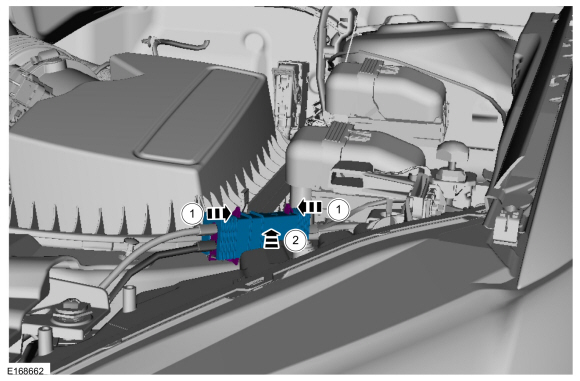
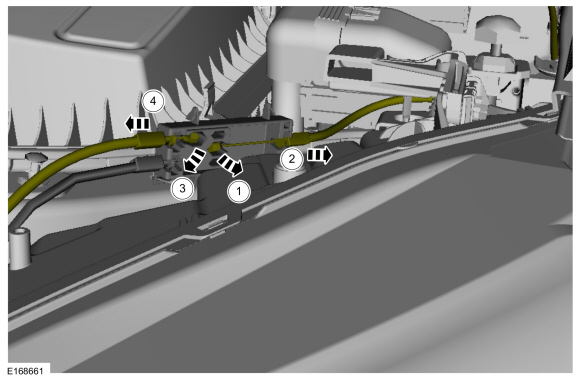
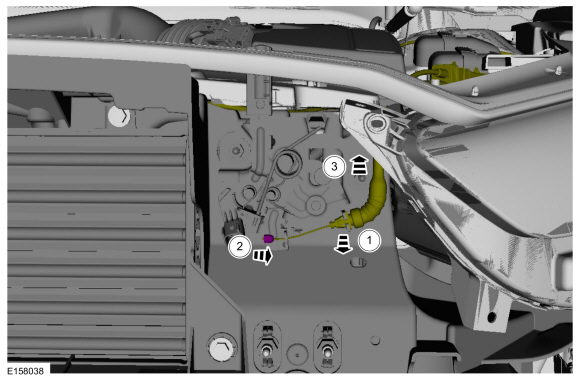
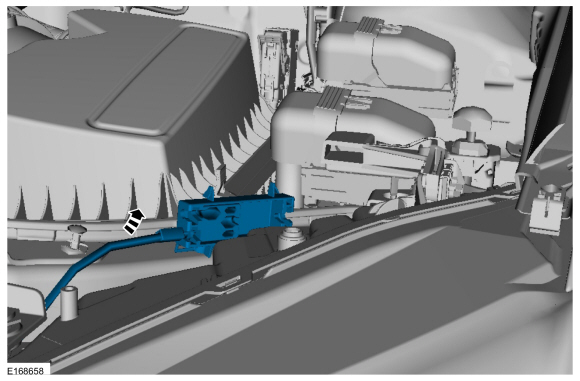
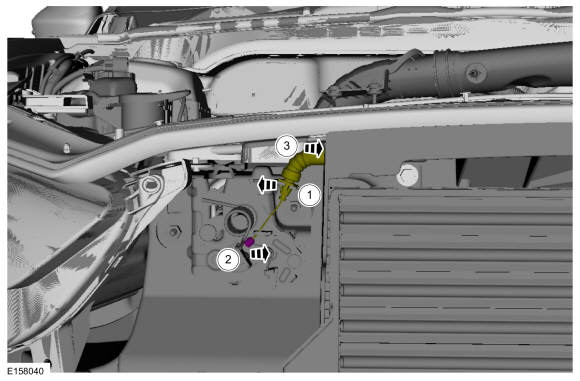
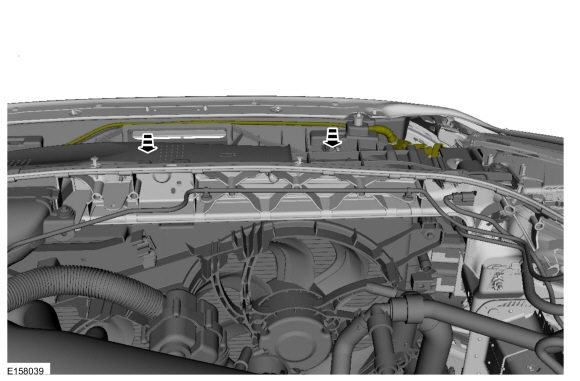
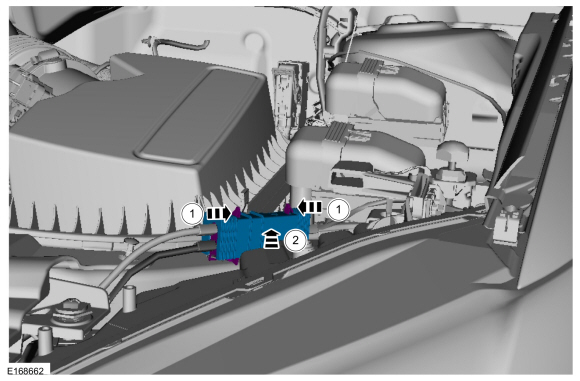
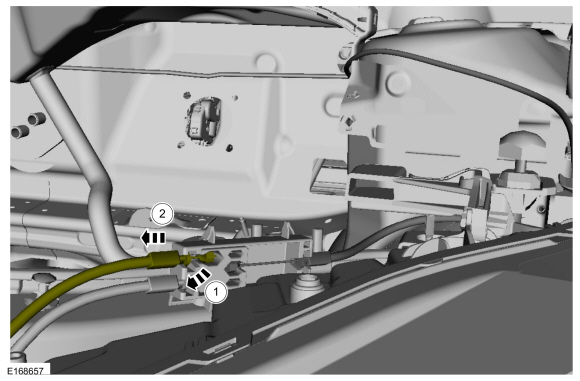
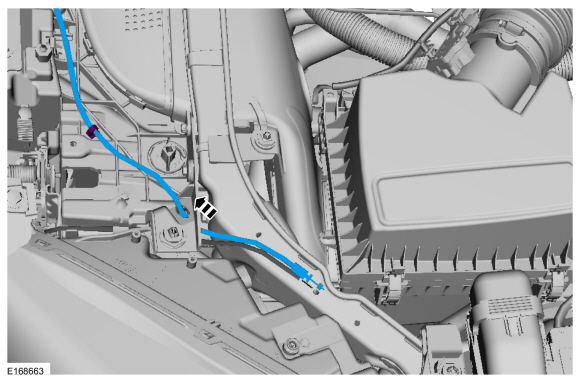
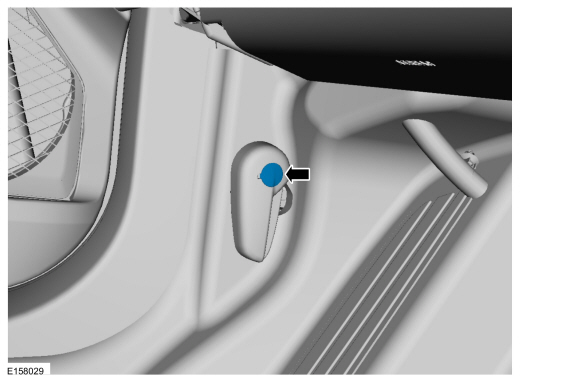
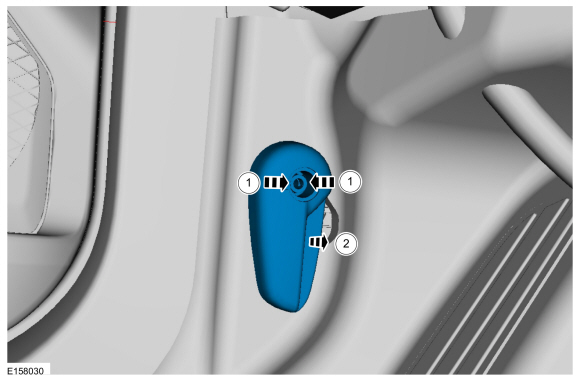
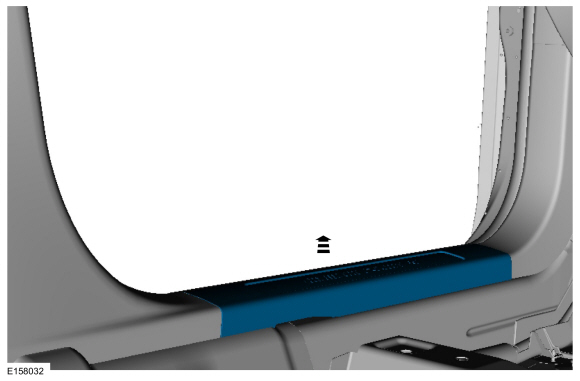
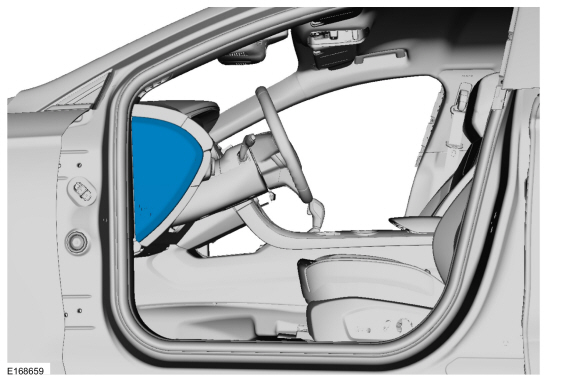
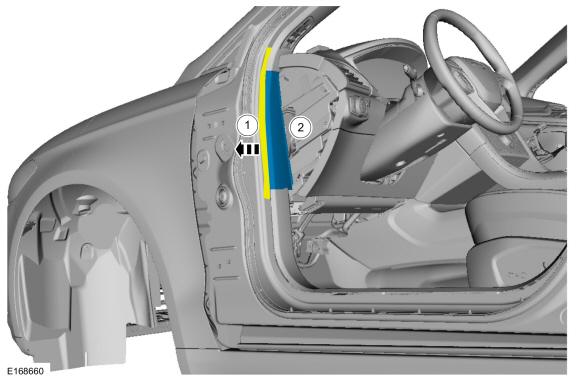
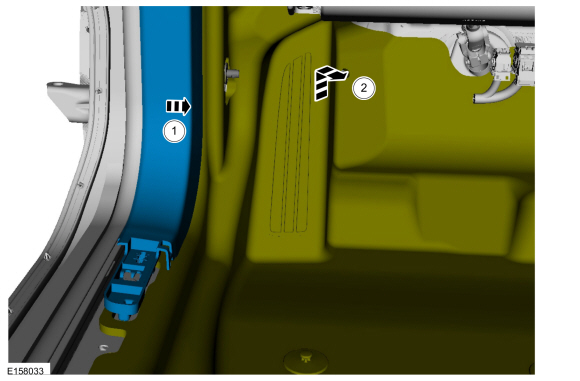
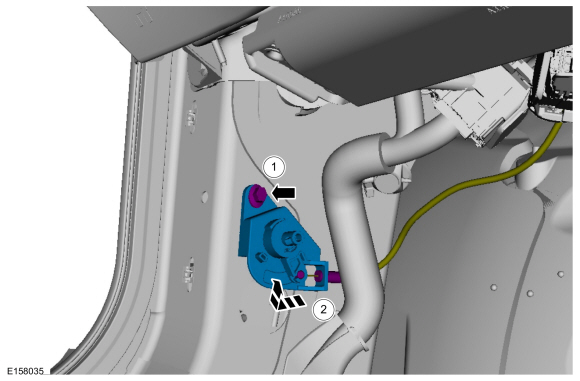
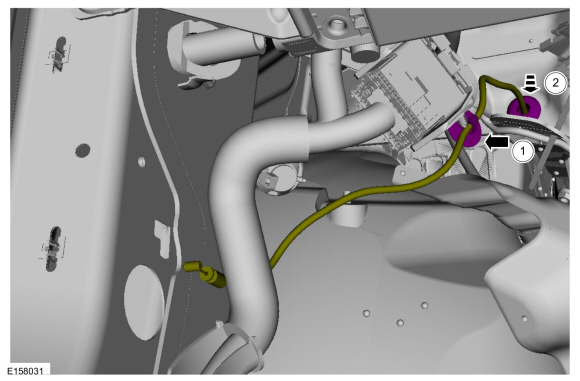
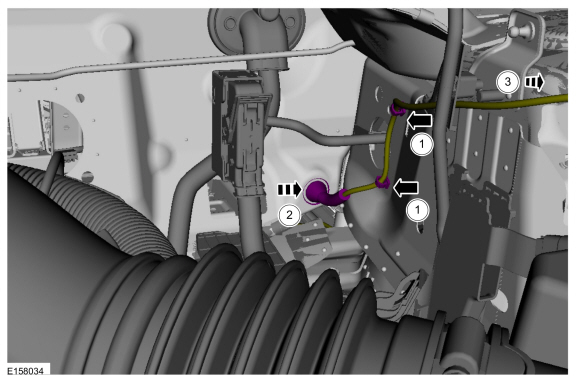
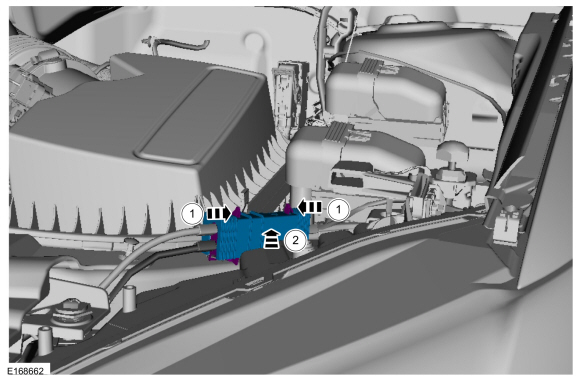
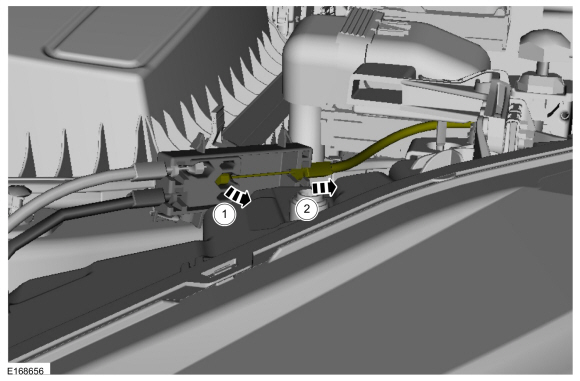
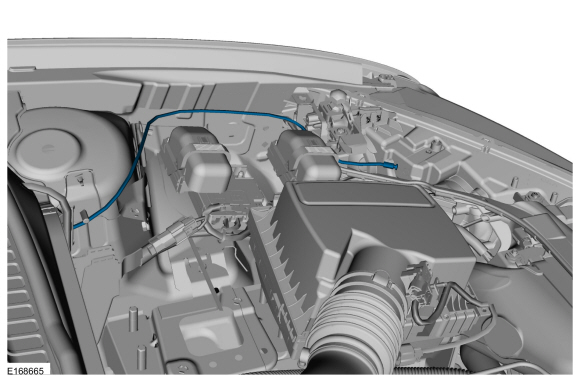
 Luggage Compartment Lid Latch. Removal and Installation
Luggage Compartment Lid Latch. Removal and Installation Hood Latch. Removal and Installation
Hood Latch. Removal and Installation