Ford Fusion: Information and Entertainment System - General Information - Vehicles With: SYNC 3 / Front Control/Display Interface Module (FCDIM) - Police. Removal and Installation
Ford Fusion 2013–2020 Service Manual / Electrical / Information and Entertainment Systems / Information and Entertainment System - General Information - Vehicles With: SYNC 3 / Front Control/Display Interface Module (FCDIM) - Police. Removal and Installation
Removal
NOTE: Removal steps in this procedure may contain installation details.
-
NOTE: If installing a new module, it is necessary to upload the module configuration information to the scan tool prior to removing the module. This information must be downloaded into the new module after installation.
Upload the FCDIM configuration to the scan tool by following the scan tool on-screen instructions.
-
Remove the FCIM.
Refer to: Front Controls Interface Module (FCIM) - Police (415-00 Information and Entertainment System - General Information - Vehicles With: SYNC 3, Removal and Installation).
-
Remove the bolts and the FCDIM.
-
Disconnect the electrical connector.
-
Disconnect the electrical connector.
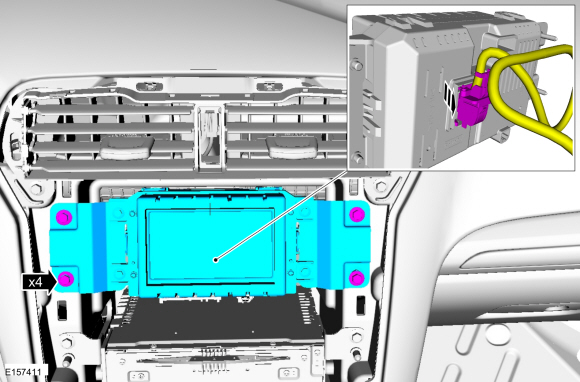 |
Installation
-
To install, reverse the removal procedure.
-
NOTE: This step is only necessary when installing a new component.
Using a diagnostic scan tool, complete the PMI process for the FCDIM following the on-screen instructions.
 Audio Unit Antenna Cable. Removal and Installation
Audio Unit Antenna Cable. Removal and Installation
Removal
NOTE:
The original equipment body antenna cable is part of the
wiring harness and cannot be removed. This procedure refers to
replacement of the body antenna cable by overlaying existing body
harness with a new body cable and securing it to the wiring harness...
 Front Controls Interface Module (FCIM). Removal and Installation
Front Controls Interface Module (FCIM). Removal and Installation
Special Tool(s) /
General Equipment
Interior Trim Remover
Removal
NOTE:
Removal steps in this procedure may contain installation details...
Other information:
Ford Fusion 2013–2020 Service Manual: Elevation System Check. General Procedures
Check Turn the ignition ON, engine OFF. Set the parking brake. Place the gearshift in REVERSE (R) for rear parking aid sensors. Place the gearshift in DRIVE (D) for front parking aid sensors...
Ford Fusion 2013–2020 Owners Manual: Starting a Gasoline Engine
When you start the engine, the idle speed increases. This helps to warm up the engine. If the engine idle speed does not slow down automatically, have your vehicle checked by an authorized dealer. Note: You can crank the engine for a total of 60 seconds without the engine starting before the starting system temporarily disables...
Categories
- Manuals Home
- 2nd Generation Ford Fusion Owners Manual
- 2nd Generation Ford Fusion Service Manual
- Body Control Module (BCM). Removal and Installation
- Main Control Valve Body. Removal and Installation
- Starter Motor. Removal and Installation
- New on site
- Most important about car
Child Safety Locks
When these locks are set, the rear doors cannot be opened from the inside.
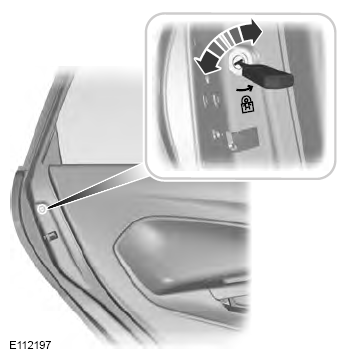
Copyright © 2025 www.fofusion2.com
