Ford Fusion: Vehicle Dynamic Suspension / Vehicle Dynamics Control Module (VDM). Removal and Installation
Ford Fusion 2013–2020 Service Manual / Chassis / Suspension / Vehicle Dynamic Suspension / Vehicle Dynamics Control Module (VDM). Removal and Installation
Removal
NOTICE: Electronic modules are sensitive to static electrical charges. If exposed to these charges, damage may result.
NOTE: Removal steps in this procedure may contain installation details.
-
NOTE: The PMI process must begin with the current VDM installed. If the current VDM does not respond to the diagnostic scan tool, the tool may prompt for As-Built Data as part of the repair.
Using a diagnostic scan tool, begin the PMI process for the VDM following the on-screen instructions.
-
NOTE: The VDM is mounted to the LH side of the luggage compartment behind the luggage compartment side trim panel.
Remove the retainers and position the load space trim panel aside.
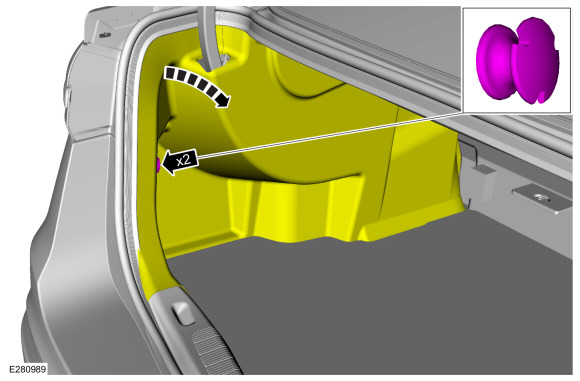 |
-
-
Disconnect the VDM electrical connectors.
-
Remove the VDM screws.
Torque: 13 lb.in (1.5 Nm)
-
Remove the VDM screw and remove the VDM.
Torque: 13 lb.in (1.5 Nm)
-
Disconnect the VDM electrical connectors.
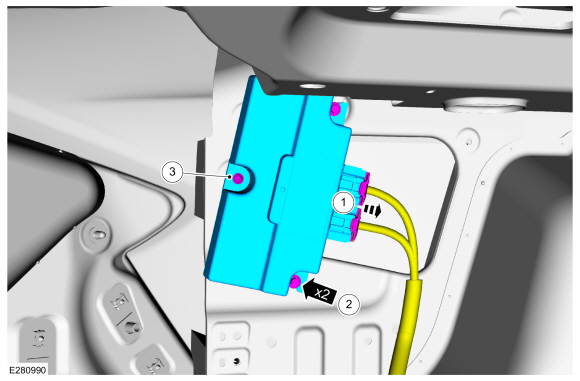 |
Installation
-
To install, reverse the removal procedure.
-
Using a diagnostic scan tool, complete the PMI process for the VDM following the on-screen instructions.
-
Calibrate the VDM. Connect the diagnostic scan tool and carry out the Ride Height Calibration routine. Follow the on-screen instructions.
 Rear Suspension Height Sensor. Removal and Installation
Rear Suspension Height Sensor. Removal and Installation
Removal
NOTE:
Removal steps in this procedure may contain installation details.
With the vehicle in NEUTRAL, position it on a hoist.
Refer to: Jacking and Lifting - Overview (100-02 Jacking and Lifting, Description and Operation)...
 Driveline
Driveline
..
Other information:
Ford Fusion 2013–2020 Service Manual: Wastegate Control Valve Solenoid. Removal and Installation
Removal NOTICE: Whenever turbocharger air intake system components are removed, always cover open ports to protect from debris. It is important that no foreign material enter the system. The turbocharger compressor vanes are susceptible to damage from even small particles. All components should be inspected and cleaned, if necessary, prior to installation or reassembly. Remove th..
Ford Fusion 2013–2020 Service Manual: Tire Pressure Monitoring System (TPMS) Sensor Activation. General Procedures
Special Tool(s) / General Equipment 204-D081A (204-D081) Tire Pressure Monitor (TPMS) Activation NOTE: The tire pressure sensors will go into a "sleep mode" when a vehicle is stationary to conserve battery power. The sensors do not transmit information while in sleep mode. It will be necessary to wake them up so they will transmit the latest tire pressure information. ..
Categories
- Manuals Home
- 2nd Generation Ford Fusion Owners Manual
- 2nd Generation Ford Fusion Service Manual
- Memory Function
- Automatic Transmission - 6-Speed Automatic Transmission – 6F35
- Engine
- New on site
- Most important about car
Fuel Quality
Choosing the Right Fuel
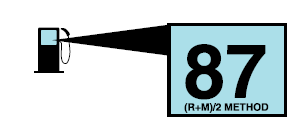
Your vehicle is designed to operate on regular unleaded gasoline with a minimum pump (R+M)/2 octane rating of 87.
Copyright © 2026 www.fofusion2.com
