Ford Fusion: SYNC™ 3 / Using Voice Recognition
The system allows you to interact with the entertainment, information and communication systems on your vehicle using voice commands. This allows you to keep your hands on the steering wheel and focus on what is in front of you.
 Press the voice control button
on the steering wheel and wait
for the voice prompt.
Press the voice control button
on the steering wheel and wait
for the voice prompt.
Note: Press the voice control button again to interrupt a voice prompt and begin speaking.
Note: Turn the volume control when a voice prompt plays to adjust the volume.
Note: Press and hold the voice control button on the steering wheel to use Siri on your iOS device.
The following voice commands are designed to help you from any screen:
- List of Commands
- Help
The following tables list some of the more frequently used voice commands. For a complete list of voice commands, refer to our website.
General
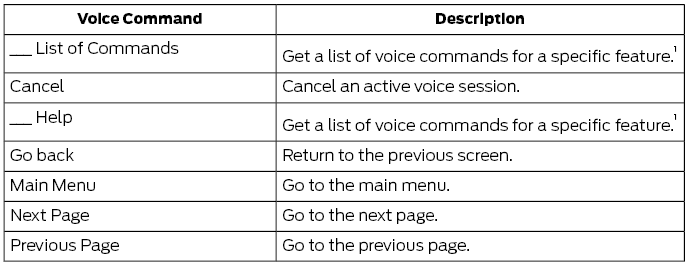
1 Add the name of the feature to the command.
Entertainment
Audio Source
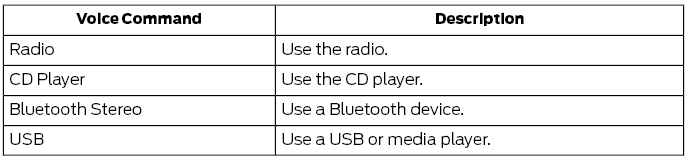
Radio
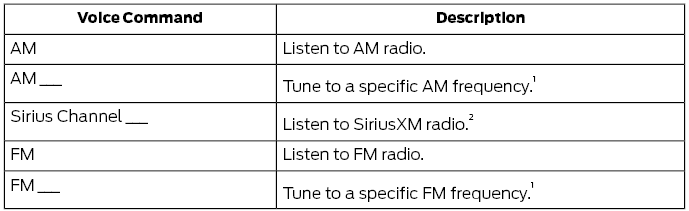
1 Add the radio frequency to two decimal places to the command.
2 You can say the Sirius channel name or number such as "Sirius Channel 16" or "Sirius The Pulse".
USB and Media Player
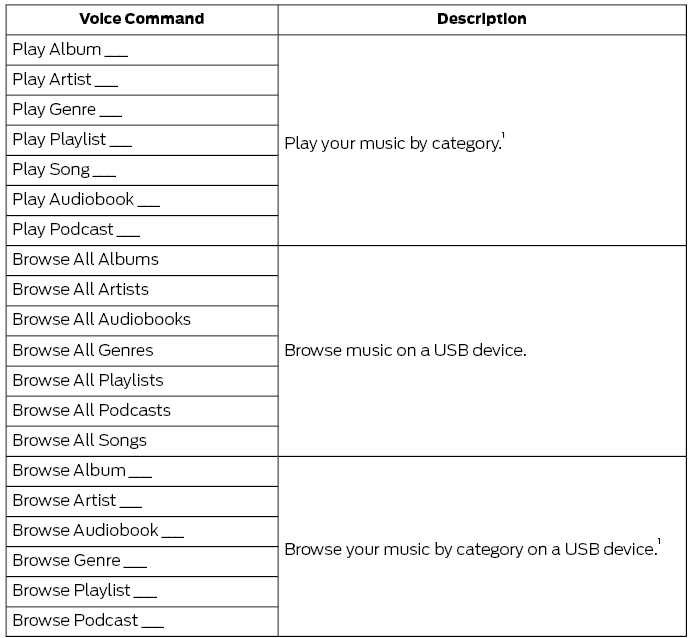
1 Add an album name, artist name, audiobook name, genre name, playlist name, podcast name or track name to the command. Say the name exactly as it appears on your device.
Climate (If Equipped)
You can control the temperature of the vehicle using voice commands.
___ is a dynamic listing, meaning that for climate voice commands it can be the desired degrees for the temperature setting.
To adjust the temperature, say:
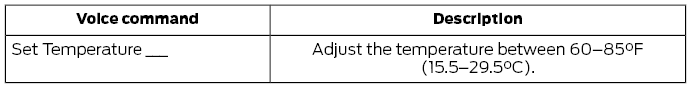
Phone
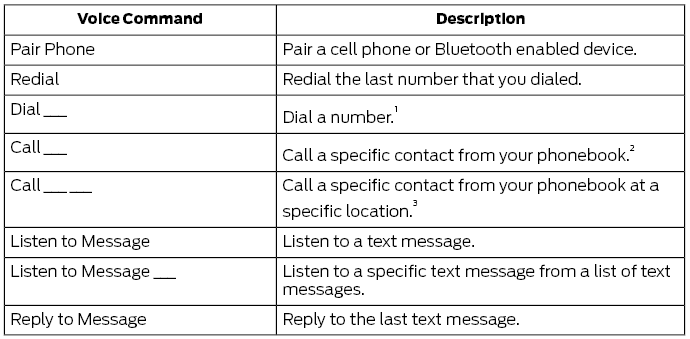
1 Add the number you want to dial to the command.
2 Add a contact name from your phonebook to the command. Say the first and last name of your contact exactly as it appears on your device.
3 Add a contact name and location from your phonebook to the command. Say the first and last name of your contact exactly as it appears on your device.
Navigation (If Equipped)
Setting a Destination
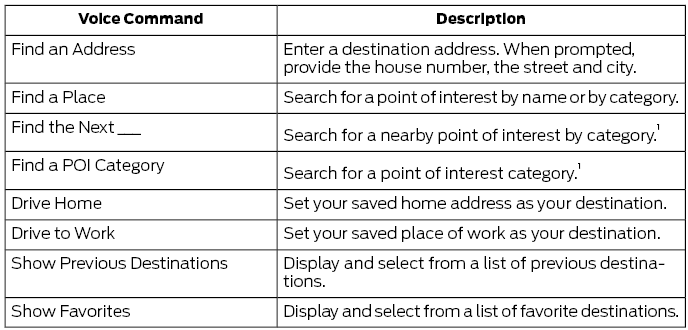
1 Add a point of interest category or the name of a major brand or chain to the command.
Route Guidance
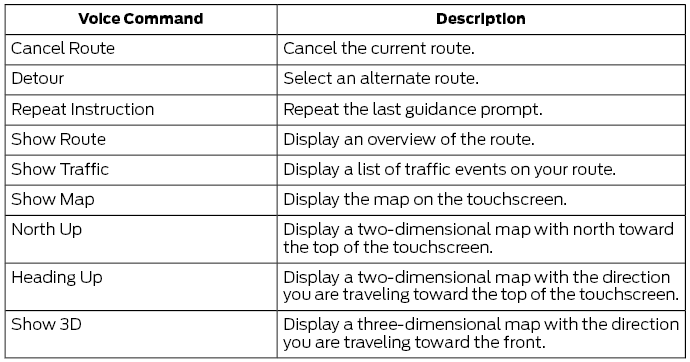
Apps
General
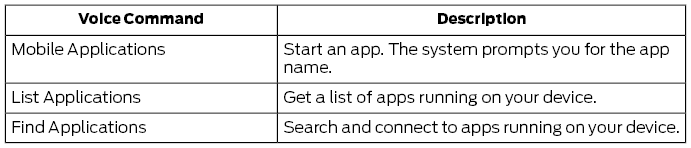
Active App
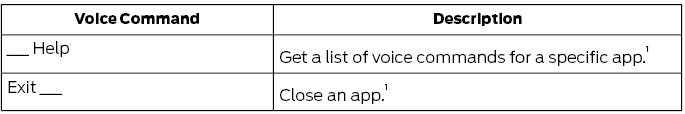
1 Add an app name to the command.
SiriusXM Traffic and Travel Link (If Equipped)
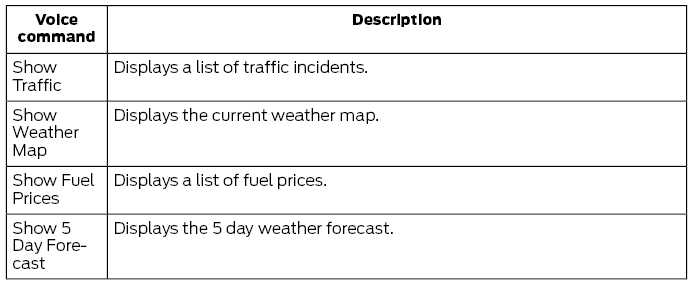
Voice Settings
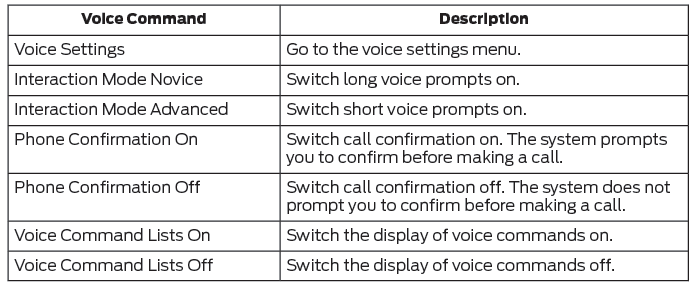
Automatic Blower Motor Speed Reduction
If necessary, the system decreases the blower motor speed when you are using voice commands to reduce the amount of background noise in your vehicle. It returns to normal when you are done.
Switching Automatic Blower Motor Speed Reduction Off
Simultaneously press the A/C and recirculated air buttons.
 General Information
General Information
WARNING: Driving while distracted
can result in loss of vehicle control, crash
and injury. We strongly recommend that
you use extreme caution when using any
device that may take your focus off the
road...
 Entertainment
Entertainment
Audio source. Select to choose
a different audio source.
Presets. Swipe left to view more
presets.
You can access these options using the
touchscreen or voice commands...
Other information:
Ford Fusion 2013–2020 Owners Manual: Interior Luggage Compartment Release
WARNING: Keep vehicle doors and luggage compartment locked and keep keys and remote transmitters out of a child’s reach. Unsupervised children could lock themselves in the trunk and risk injury. Children should be taught not to play in vehicles...
Ford Fusion 2013–2020 Service Manual: Rear Head Restraint Guide Sleeve. Removal and Installation
Special Tool(s) / General Equipment Flat Headed Screw Driver Removal NOTE: 60 percent seat shown, 40 percent seat similar. Remove the head restraints. NOTE: Backrest trim cover removed for clarity...
Categories
- Manuals Home
- 2nd Generation Ford Fusion Owners Manual
- 2nd Generation Ford Fusion Service Manual
- Under Hood Overview - 1.5L EcoBoost™, 2.0L EcoBoost™, 2.5L, 2.7L EcoBoost™
- Body Control Module (BCM). Removal and Installation
- Memory Function
- New on site
- Most important about car
Fuel Quality
Choosing the Right Fuel
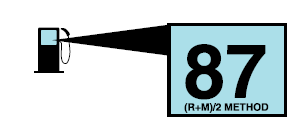
Your vehicle is designed to operate on regular unleaded gasoline with a minimum pump (R+M)/2 octane rating of 87.
