Ford Fusion: Side and Rear Vision / Side Obstacle Detection Control Module. Removal and Installation
Ford Fusion 2013–2020 Service Manual / Electrical / Electronic Feature Group / Side and Rear Vision / Side Obstacle Detection Control Module. Removal and Installation
Removal
NOTE: SODL is shown, SODR is similar.
-
NOTE: If installing a new SODL or SODR, it is necessary to upload the module configuration information to the scan tool prior to removing the module. This information must be downloaded into the new SODL or SODR after installation.
Using a diagnostic scan tool, begin the PMI process for the SODL or SODR following the onscreen instructions.
-
Remove the rear bumper cover.
Refer to: Rear Bumper Cover (501-19 Bumpers, Removal and Installation).
-
Disconnect the electrical connector, remove the screws and the SODL.
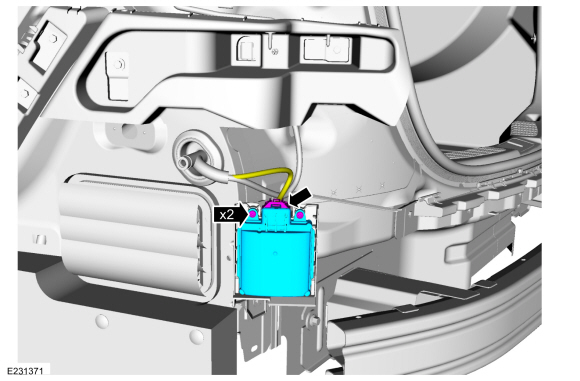 |
-
NOTE: Carry out this step only if installing a new SODL bracket.
Remove the bolt, the screw and the SODL bracket.
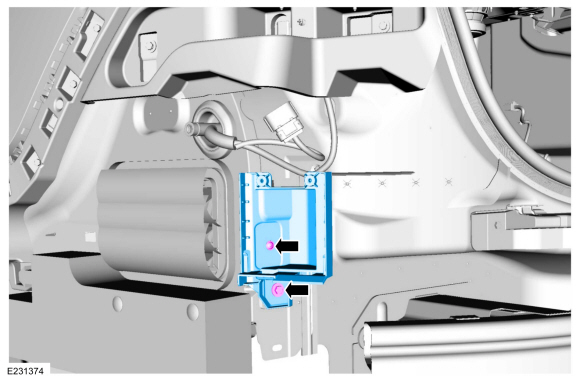 |
Installation
-
To install, reverse the removal procedure.
-
NOTE: This step is only necessary when installing a new SODL or SODR.
Using a diagnostic scan tool, complete the PMI process for the SODL or SODR following the on-screen instructions.
 Blind Spot Information System. Diagnosis and Testing
Blind Spot Information System. Diagnosis and Testing
DTC Chart(s)
Diagnostics in this manual assume a certain skill level and knowledge of Ford-specific diagnostic practices. REFER to: Diagnostic Methods (100-00 General Information, Description and Operation)...
Other information:
Ford Fusion 2013–2020 Service Manual: Main Control Valve Body. Overhaul
Special Tool(s) / General Equipment 307-636Alignment Pins- Valve BodyTKIT-2008ET-FLMTKIT-2008ET-ROW Flat Headed Screw Driver Magnetic Socket Long Nose Pliers Main Control Valve Body and Solenoid Body Remove the solenoid body-to-valve body bolts and separate the solenoid body from the valve body. Remove the separator plate-to..
Ford Fusion 2013–2020 Service Manual: Message Center - Overview. Description and Operation
Overview The message center is an integral part of the IPC that receives and acts upon much of the same information that is input and used to operate the IPC (gauges, informational indicators, and warning indicators). The message center uses both hardwired and network-based inputs to receive information. The message center functionality is controlled through the message center switch (part of..
Categories
- Manuals Home
- 2nd Generation Ford Fusion Owners Manual
- 2nd Generation Ford Fusion Service Manual
- Automatic Transmission Fluid Check - 1.5L EcoBoost™/2.0L EcoBoost™/2.5L. Automatic Transmission Fluid Check - 2.7L EcoBoost™
- Starter Motor. Removal and Installation
- Engine - 1.5L EcoBoost (118kW/160PS) – I4
- New on site
- Most important about car
Using Seatbelts During Pregnancy
WARNING: Always ride and drive with your seatback upright and properly fasten your seatbelt. Fit the lap portion of the seatbelt snugly and low across the hips. Position the shoulder portion of the seatbelt across your chest. Pregnant women must follow this practice. See the following figure.

Copyright © 2026 www.fofusion2.com

