Ford Fusion: Module Communications Network / No Communication Between the Integrated Diagnostic System (IDS) and the Vehicle. General Procedures
Ford Fusion 2013–2020 Service Manual / Electrical / Electrical Distribution / Module Communications Network / No Communication Between the Integrated Diagnostic System (IDS) and the Vehicle. General Procedures
Configuration
-
Refer to: Health and Safety Precautions (100-00 General Information, Description and Operation). WARNING:
Before beginning any service procedure in this
section, REFER to Safety Warnings in section 100-00 General Information.
Failure to follow this instruction may result in serious personal
injury.
WARNING:
Before beginning any service procedure in this
section, REFER to Safety Warnings in section 100-00 General Information.
Failure to follow this instruction may result in serious personal
injury.
-
Establish a scan tool session.
-
NOTE: For vehicles with push-button start, refer to Ignition Switch - Push Button Start in Section 211-05.
Turn ignition to RUN.
-
The scan tool first attempts to communicate with the PCM. After establishing communication with the PCM, the scan tool then attempts to communicate with all other modules on the vehicle.
-
If an IDS session cannot be established with the vehicle, IDS may state "No communication can be established with the Powertrain Control Module (PCM)."
-
Choose "NO" when the scan tool prompts whether or not to retry communication.
-
Enter a PCM part number, tear tag or calibration number to identify the vehicle and start a session. The PCM part number and 4-character tear tag number are printed on the PCM label. If the PCM part number or tear tag number cannot be found, double-click on the VIN in the upper LH corner of the PTS screen. The tear tag number is listed on the Detailed Vehicle Specification.
-
If the scan tool cannot communicate with the vehicle after manually entering the PCM part number, diagnose the PCM does not respond to the scan tool.
Refer to: Communications Network (418-00 Module Communications Network, Diagnosis and Testing).
 Communications Network. Diagnosis and Testing
Communications Network. Diagnosis and Testing
DTC Chart: Gateway Module (GWM)
Diagnostics in this manual assume a certain skill level and knowledge of Ford-specific diagnostic practices. REFER to: Diagnostic Methods (100-00 General Information, Description and Operation)...
 Gateway Module A (GWM). Removal and Installation
Gateway Module A (GWM). Removal and Installation
Removal
NOTE:
Removal steps in this procedure may contain installation details.
NOTE:
If installing a new module, it is necessary to
upload the module configuration information to the scan tool prior to
removing the module...
Other information:
Ford Fusion 2013–2020 Owners Manual: Keyless Entry
SECURICODE™ Keyless Entry Keypad The keypad is near the driver window. It illuminates when touched. Note: If you enter your entry code too fast on the keypad, the unlock function may not work. Enter your entry code again more slowly. You can use the keypad to do the following: Lock or unlock the doors...
Ford Fusion 2013–2020 Service Manual: Transmission Case. Disassembly and Assembly of Subassemblies
Special Tool(s) / General Equipment 205-153 (T80T-4000-W) Handle 206-084Installer, Wheel Speed Sensor RingTKIT-2003-FLM/LMTKIT-2003D-F 307-664Case Bushing InstallerTKIT-2009OP-FLMTKIT-2009OP-ROW Flat Headed Screw Driver Hydraulic Press Materials Name Specification Loctite® 6481835922 WSK-M2G349-A4 DISASSEMBLY NOTE: The transm..
Categories
- Manuals Home
- 2nd Generation Ford Fusion Owners Manual
- 2nd Generation Ford Fusion Service Manual
- Engine
- Load Carrying
- Intake Manifold. Removal and Installation
- New on site
- Most important about car
Fuel Quality
Choosing the Right Fuel
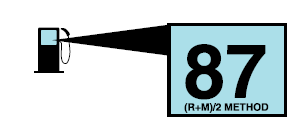
Your vehicle is designed to operate on regular unleaded gasoline with a minimum pump (R+M)/2 octane rating of 87.
Copyright © 2025 www.fofusion2.com
