Ford Fusion: Fuel Tank and Lines - 1.5L EcoBoost (118kW/160PS) – I4 / Fuel Tank Filler Pipe. Removal and Installation
Ford Fusion 2013–2020 Service Manual / Powertrain / Fuel System - General Information / Fuel Tank and Lines - 1.5L EcoBoost (118kW/160PS) – I4 / Fuel Tank Filler Pipe. Removal and Installation
Removal
NOTE: Removal steps in this procedure may contain installation steps.
-
Refer to: Gasoline and Gasoline-Ethanol Fuel Systems Health and Safety Precautions (100-00 General Information, Description and Operation). WARNING:
Before beginning any service procedure in this
section, refer to Safety Warnings in section 100-00 General Information.
Failure to follow this instruction may result in serious personal
injury.
WARNING:
Before beginning any service procedure in this
section, refer to Safety Warnings in section 100-00 General Information.
Failure to follow this instruction may result in serious personal
injury.
-
With the vehicle in NEUTRAL, position it on a hoist.
Refer to: Jacking and Lifting - Overview (100-02 Jacking and Lifting, Description and Operation).
-
Disconnect the battery ground cable.
Refer to: Battery Disconnect and Connect (414-01 Battery, Mounting and Cables, General Procedures).
-
Drain the fuel tank.
Refer to: Fuel Tank Draining (310-00A Fuel System - General Information - 1.5L EcoBoost (118kW/160PS) – I4, General Procedures).
-
Remove the rear wheel on the left-hand side.
Refer to: Wheel and Tire (204-04A Wheels and Tires, Removal and Installation).
-
Remove the nuts.
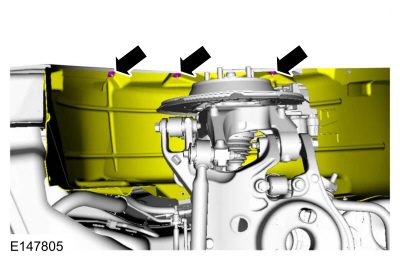 |
-
Remove the pushpins and position aside rear wheel splash shield aside.
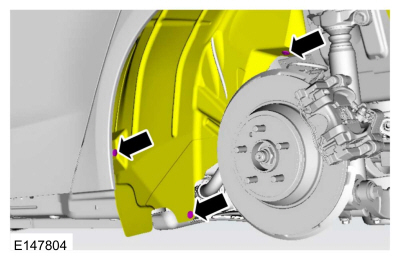 |
-
Remove the screws, the clip and the air deflector.
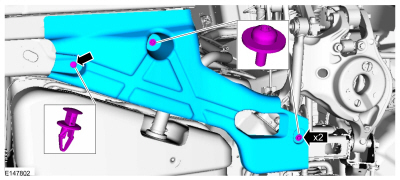 |
-
Disconnect the vapor tube Quick Release Coupling and remove the bolt.
Torque: 80 lb.in (9 Nm)
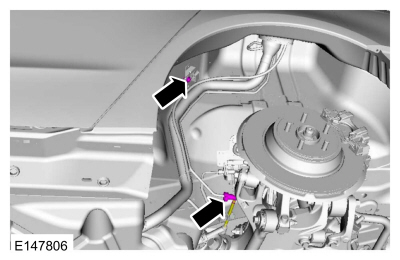 |
-
Release the clamp and disconnect the fuel tank filler pipe from the fuel tank.
Torque: 36 lb.in (4.1 Nm)
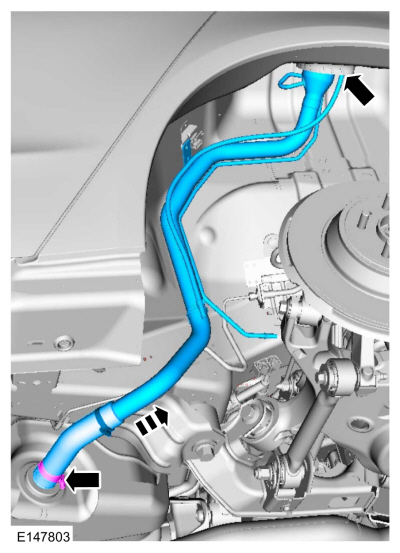 |
Installation
-
To install, reverse the removal procedure.
 Fuel Tank. Removal and Installation
Fuel Tank. Removal and Installation
Special Tool(s) /
General Equipment
Hose Clamp(s)
Powertrain Jack
Removal
NOTE:
Removal steps in this procedure may contain installation steps...
 Fuel Level Sender. Removal and Installation
Fuel Level Sender. Removal and Installation
Removal
NOTE:
Removal steps in this procedure may contain installation details.
WARNING:
Before beginning any service procedure in this
section, refer to Safety Warnings in section 100-00 General Information...
Other information:
Ford Fusion 2013–2020 Owners Manual: Remote Control
You can use the remote control at any time. The luggage compartment release button only works when your vehicle speed is less than 3 mph (5 km/h). Unlocking the Doors (Two-Stage Unlock) Press the button to unlock the driver door. Press the button again within three seconds to unlock all doors...
Ford Fusion 2013–2020 Service Manual: Front Bumper. Removal and Installation
Removal All vehicles NOTE: Removal steps in this procedure may contain installation details. Remove the front bumper cover. Refer to: Front Bumper Cover (501-19 Bumpers, Removal and Installation). Remove the bolts and the lower radiator support...
Categories
- Manuals Home
- 2nd Generation Ford Fusion Owners Manual
- 2nd Generation Ford Fusion Service Manual
- Intake Manifold. Removal and Installation
- Cylinder Head. Removal and Installation
- Front Controls Interface Module (FCIM). Removal and Installation
- New on site
- Most important about car
Adjusting the Steering Wheel
WARNING: Do not adjust the steering wheel when your vehicle is moving.
Note: Make sure that you are sitting in the correct position.
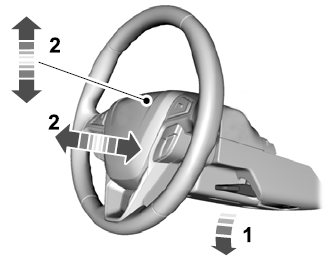
Copyright © 2026 www.fofusion2.com
