Ford Fusion: Connected Vehicle
Connected Vehicle Requirements.
Connected service and related feature functionality requires a compatible vehicle network.
Some remote features require a subscription. For additional information, see the FordPass app. Some restrictions, third party terms and message or data rates may apply.
Connected Vehicle Limitations
Evolving technology or evolving cellular networks could affect functionality and availability, or continued provision of some features. These changes could even stop some features from functioning.
Connecting the Vehicle to a Mobile Network
What Is the Modem
 The modem enables access to
a range of features built into your
vehicle.
The modem enables access to
a range of features built into your
vehicle.
Enabling and Disabling the Modem
- Select Settings.
- Select FordPass Connect.
- Select Connectivity Settings.
- Switch connectivity features on or off.
Connecting FordPass to the Modem
- Make sure that the modem is enabled using the vehicle settings menu.
- Open the FordPass app on your device and log in.
- Add your vehicle or select your vehicle if already added.
- Select the option for vehicle details.
- Select the option to activate your vehicle.
- Make sure that the name on the screen matches the name shown in your FordPass account.
- Confirm that FordPass account is connected to the modem .
Connecting the Vehicle to a Wi-Fi Network
- Select Settings.
- Select Wi-Fi.
- Switch System Wi-Fi on.
- Select View Available Networks.
- Select an available Wi-Fi network.
Note: Enter the network password to connect to a secure network.
Connected Vehicle – Troubleshooting
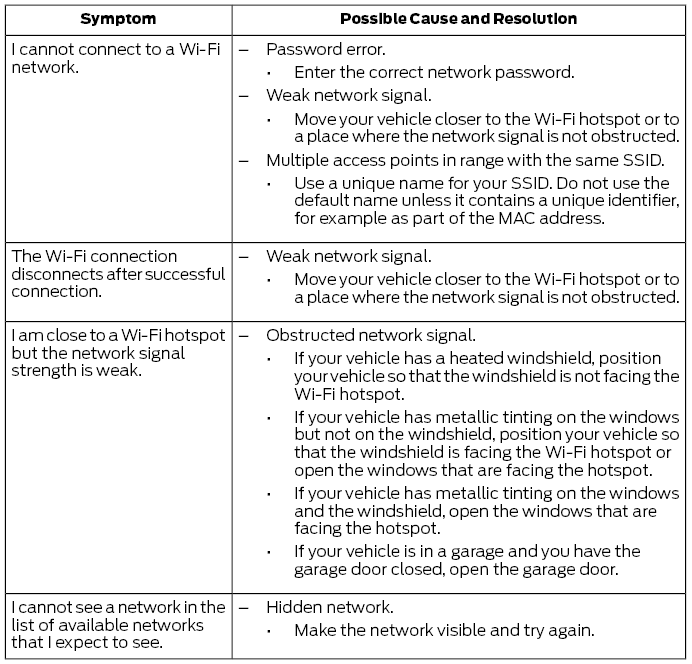
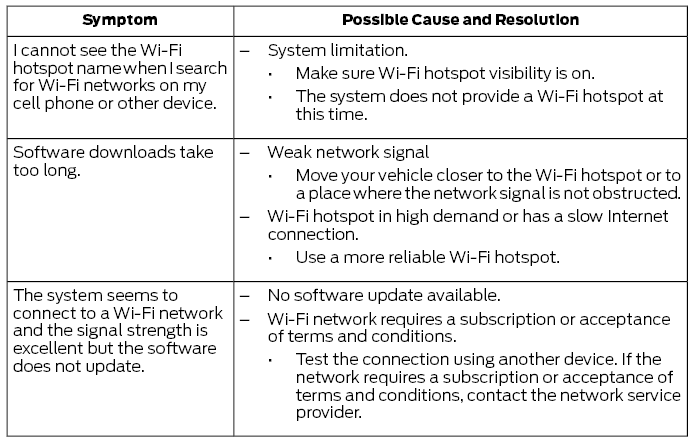
 Bulb Specification Chart
Bulb Specification Chart
Replacement bulbs are specified in the
chart below. Headlamp bulbs must be
marked with an authorized “D.O.T.” for
North America to make sure they have the
proper lamp performance, light brightness,
light pattern, and safe visibility...
 Wi-Fi Hotspot
Wi-Fi Hotspot
Creating a Wi-Fi Hotspot
You can create a Wi-Fi hotspot in your
vehicle and allow devices to connect to it
for access to the Internet.
Press the button to enter the
settings menu...
Other information:
Ford Fusion 2013–2020 Service Manual: Front Suspension - Overview. Description and Operation
Overview The front suspension consists of the following components: Lower arms Stabilizer bar, bushings and links Strut and spring assemblies Wheel bearings Wheel hubs Wheel knuckles Wheel studs Vehicles with Dynamic Suspension: Suspension height sensor Dynamically controlled strut and spring assemblies Refer to: Vehicle Dynamic Suspension ..
Ford Fusion 2013–2020 Service Manual: Rear Floor Panel Section. Removal and Installation
Special Tool(s) / General Equipment Spherical Cutter Plasma Cutter Air Body Saw 8 mm Drill Bit MIG/MAG Welding Equipment Spot Weld Drill Bit Locking Pliers Materials Name Specification Seam SealerTA-2-B, 3M™ 08308, LORD Fusor® 803DTM - Removal WARNING: Before beginning any service procedure in this section, refer t..
Categories
- Manuals Home
- 2nd Generation Ford Fusion Owners Manual
- 2nd Generation Ford Fusion Service Manual
- Load Carrying
- Engine
- Main Control Valve Body. Removal and Installation
- New on site
- Most important about car
Cross Traffic Alert System Sensors
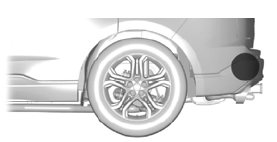
The sensors are behind the rear bumper on both sides of your vehicle.
