Ford Fusion: MyKey™ / Clearing All MyKeys. Checking MyKey System Status
Clearing All MyKeys
When you clear your MyKeys, you remove all restrictions and return all MyKeys to their original admin key status at once. To clear all MyKeys of all MyKey settings, use the information display.
- Switch the ignition on using an admin key.
- Access the main menu in the information display and then scroll through the menus to begin clearing your MyKey programming.
- Follow the instructions in the display.
- A confirmation message appears in the display after you finish clearing your MyKeys.
Note: When you clear your MyKeys, you remove all restrictions and return all MyKeys to their original admin key status. You cannot remove the MyKey restrictions individually.
Checking MyKey System Status
You can find information about your programmed MyKeys by using the information display.
MyKey Distance
Tracks the distance when drivers use a MyKey. The only way to delete the accumulated distance is by using an admin key to clear all MyKeys. If the distance does not accumulate as expected, then the intended user is not using the MyKey, or an admin key user recently cleared and then recreated a MyKey.
Number of MyKeys
Indicates the number of MyKeys programmed to your vehicle. Use this feature to detect how many MyKeys you have for your vehicle and determine when all MyKeys have been deleted.
Number of Admin Keys
Indicates how many admin keys are programmed to your vehicle. Use this feature to determine how many admin keys you have for your vehicle, and detect if an additional MyKey has been programmed.
 Creating a MyKey
Creating a MyKey
Use the information display to create a
MyKey.
Switch the ignition on using the key or
the transmitter you want to program.
If your vehicle has a push-button start,
place the transmitter into the backup
slot...
 Using MyKey With Remote Start Systems. MyKey – Troubleshooting
Using MyKey With Remote Start Systems. MyKey – Troubleshooting
Using MyKey With Remote Start Systems
MyKey is not compatible with non
Ford-approved, aftermarket remote start
systems. If you choose to install a remote
start system, see an authorized dealer for
a Ford-approved remote start system...
Other information:
Ford Fusion 2013–2020 Owners Manual: Adjusting the Steering Wheel
WARNING: Do not adjust the steering wheel when your vehicle is moving. Note: Make sure that you are sitting in the correct position. Unlock the steering column. Adjust the steering wheel to the desired position. 3. Lock the steering column...
Ford Fusion 2013–2020 Service Manual: Seatbelt Minder Deactivating/Activating. General Procedures
Activation WARNING: Before beginning any service procedure in this section, refer to Safety Warnings in section 100-00 General Information. Failure to follow this instruction may result in serious personal injury. NOTE: The driver and passenger seat Belt-Minder® deactivating/activating can be carried out using the scan tool. NOTE: If you are using a MyKey® programmed key..
Categories
- Manuals Home
- 2nd Generation Ford Fusion Owners Manual
- 2nd Generation Ford Fusion Service Manual
- Cylinder Head. Removal and Installation
- Starter Motor. Removal and Installation
- Main Control Valve Body. Removal and Installation
- New on site
- Most important about car
Cross Traffic Alert System Sensors
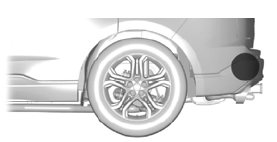
The sensors are behind the rear bumper on both sides of your vehicle.
