Ford Fusion: Entertainment / AM/FM Radio
Tuning a Station
You can use the tune or seek controls on the radio bezel to select a station.
To tune a station using the touchscreen, select:
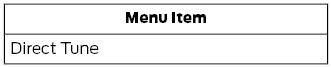
A pop up appears, allowing you to type in the frequency of a station. You can only enter a valid station for the source you are currently listening to.
You can press the backspace button to delete the previously entered number.
Once you have entered the station's call numbers, you can select:
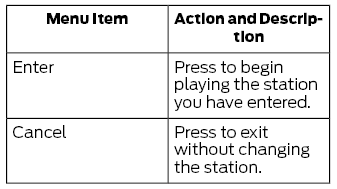
Presets
To set a new preset, tune to the station and then press and hold one of the memory preset buttons. The audio mutes briefly while the system saves the station and then returns.
You may be able to add additional preset pages using the settings option on the feature bar.
 Entertainment
Entertainment
Audio source. Select to choose
a different audio source.
Presets. Swipe left to view more
presets.
You can access these options using the
touchscreen or voice commands...
 SiriusXM® Satellite Radio (If Activated)
SiriusXM® Satellite Radio (If Activated)
Note: This feature may not be available in
all markets and requires an active
subscription.
SiriusXM satellite radio is a
subscription-based satellite radio service
that broadcasts a variety of music, sports,
news, weather, traffic and entertainment
programming...
Other information:
Ford Fusion 2013–2020 Owners Manual: Rear Parking Aid (IF EQUIPPED)
WARNING: The system may not detect objects with surfaces that absorb reflection. Always drive with due care and attention. Failure to take care may result in a crash. WARNING: The system may not detect small or moving objects, particularly those close to the ground...
Ford Fusion 2013–2020 Service Manual: Front Door Window Control Switch. Removal and Installation
Removal Both doors NOTE: Driver side shown, passenger side similar. Remove the front door window control switch. Release the rear clip and remove the switch bezel. Disconnect the electrical connectors. Driver side Remove the front door window control switch from the bezel...
Categories
- Manuals Home
- 2nd Generation Ford Fusion Owners Manual
- 2nd Generation Ford Fusion Service Manual
- Body Control Module (BCM). Removal and Installation
- Starter Motor. Removal and Installation
- Transmission - 1.5L EcoBoost (118kW/160PS) – I4. Removal and Installation
- New on site
- Most important about car
Cross Traffic Alert System Sensors
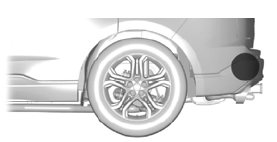
The sensors are behind the rear bumper on both sides of your vehicle.
