Ford Fusion: SYNC™ / Using SYNC™ With Your Media Player
SYNC supports digital media sources including: iPod, Bluetooth devices, and most USB drives. SYNC also supports audio formats, such as MP3, WMA, WAV and ACC.
Media Sources
The AUX or MEDIA button allows you to view and select available media sources. Press the AUX or MEDIA button to view your sources. Use the directional arrows and OK button to select your source. You can also use the steering wheel audio controls.
Audio Voice Commands
 Press the voice button. You can
do things like play a specific song
or album, or tune to a radio
station. When prompted, say a command.
See the following table for example
commands. Not all commands may be
available on your vehicle.
Press the voice button. You can
do things like play a specific song
or album, or tune to a radio
station. When prompted, say a command.
See the following table for example
commands. Not all commands may be
available on your vehicle.
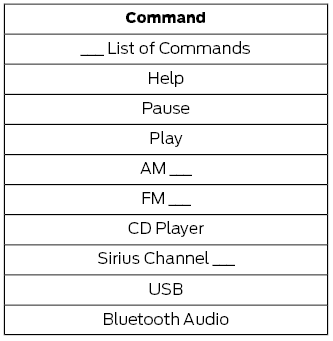
__ is a dynamic listing, meaning that it could be the name of anything, such as an artist, station, or media source.
 SYNC™ Applications and Services
SYNC™ Applications and Services
911 Assist: Can alert 911 in the event of
an emergency.
SYNC AppLink: Allows you to connect
to and use certain applications (if your
phone is compatible)...
 SYNC™ Troubleshooting
SYNC™ Troubleshooting
Your SYNC system is easy to use. However,
should questions arise, see the tables
below.
Use your regional Ford website at any time
to check your phone's compatibility,
register your account and set preferences
as well as access a customer
representative via an online chat (during
certain hours)...
Other information:
Ford Fusion 2013–2020 Service Manual: Rear Active Park Assist Sensors. Removal and Installation
Removal Remove the rear bumper cover. Refer to: Rear Bumper Cover (501-19 Bumpers, Removal and Installation). Disconnect the electrical connector. Release the tabs. Remove the active park assist sensor...
Ford Fusion 2013–2020 Service Manual: Direct Clutch Assembly. Diagnosis and Testing
Direct Clutch For direct (3,5,R) clutch operation, REFER to: Transmission Description - System Operation and Component Description (307-01A Automatic Transmission - 6-Speed Automatic Transmission – 6F35, Description and Operation). REFER to: Direct Clutch Assembly (307-01A Automatic Transmission - 6-Speed Automatic Transmission – 6F35, Description and Operation)...
Categories
- Manuals Home
- 2nd Generation Ford Fusion Owners Manual
- 2nd Generation Ford Fusion Service Manual
- Automatic Transmission Fluid Check - 1.5L EcoBoost™/2.0L EcoBoost™/2.5L. Automatic Transmission Fluid Check - 2.7L EcoBoost™
- Automatic Transmission - 6-Speed Automatic Transmission – 6F35
- Memory Function
- New on site
- Most important about car
Direction Indicators. Interior Lamps
Direction Indicators

Push the lever up or down to use the direction indicators.
