Ford Fusion: Steering Column / Steering Column Tilt Motor. Removal and Installation
Ford Fusion 2013–2020 Service Manual / Chassis / Steering System / Steering Column / Steering Column Tilt Motor. Removal and Installation
Removal
NOTE: Removal steps in this procedure may contain installation details.
-
Remove the steering column shrouds.
Refer to: Steering Column Shrouds (501-05 Interior Trim and Ornamentation, Removal and Installation).
-
Detach the tilt motor electrical connector and remove the screws.
Torque: 27 lb.in (3 Nm)
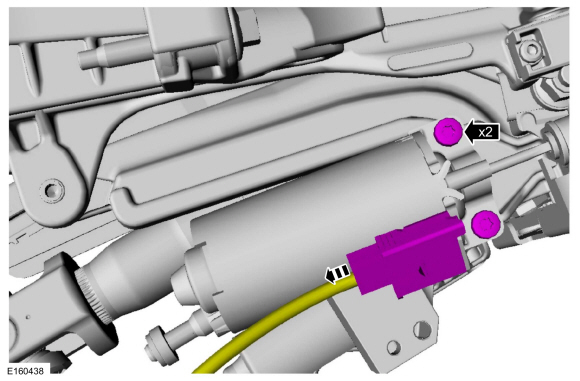 |
-
Remove the tilt motor.
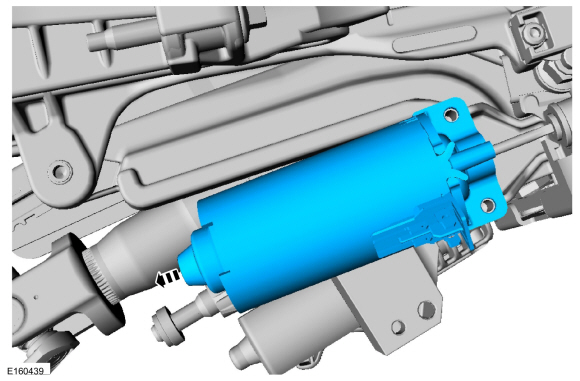 |
Installation
-
To install, reverse the removal procedure.
-
If equipped with memory steering column, use the steering column control switch and set the tilt motor soft stops as follows.
-
Move the column upward until it reaches the end of travel.
-
Move the column in the same direction until it reaches the end of travel again.
-
Move the column downward until it reaches the end of travel.
-
Move the column in the same direction until it reaches the end of travel again.
-
Move the column upward until it reaches the end of travel.
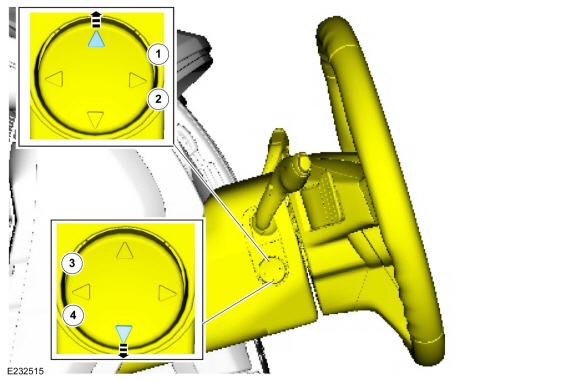 |
-
If equipped with memory steering column, use the steering column control switch and set the tilt motor soft stops as follows.
-
Move the column rearward until it reaches the end of travel.
-
Move the column in the same direction until it reaches the end of travel again.
-
Move the column forward until it reaches the end of travel.
-
Move the column in the same direction until it reaches the end of travel again.
-
Move the column rearward until it reaches the end of travel.
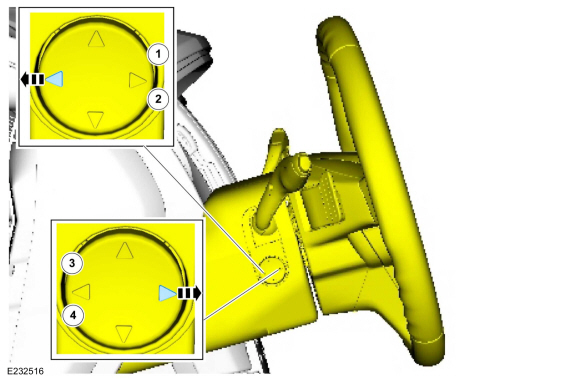 |
 Steering Column. Removal and Installation
Steering Column. Removal and Installation
Removal
NOTICE:
To prevent damage to the clockspring, make sure the front wheels are in the straight-ahead position.
NOTICE:
Precise tolerances are required when manufacturing a
steering column...
Other information:
Ford Fusion 2013–2020 Service Manual: Planetary Assembly. Description and Operation
Planetary Gearset Exploded View Item Description 1 Front planetary sun gear and shell assembly 2 Front planetary carrier/rear planetary ring gear assembly 3 Gear - center planetary sun 4 Center planetary carrier/front ring gear assembly 5 Rear planetary carrier/center ring gear assembly..
Ford Fusion 2013–2020 Service Manual: Airbag Supplemental Restraint System (SRS). Diagnosis and Testing
DTC Chart: Restraint Control Module (RCM) Diagnostics in this manual assume a certain skill level and knowledge of Ford-specific diagnostic practices. REFER to: Diagnostic Methods (100-00 General Information, Description and Operation). RCM DTC Chart DTC Description Action B0001:11 Driver Frontal Stage 1 Deployment ..
Categories
- Manuals Home
- 2nd Generation Ford Fusion Owners Manual
- 2nd Generation Ford Fusion Service Manual
- Transmission - 1.5L EcoBoost (118kW/160PS) – I4. Removal and Installation
- Garage Door Opener
- Memory Function
- New on site
- Most important about car
Adjusting the Steering Wheel
WARNING: Do not adjust the steering wheel when your vehicle is moving.
Note: Make sure that you are sitting in the correct position.
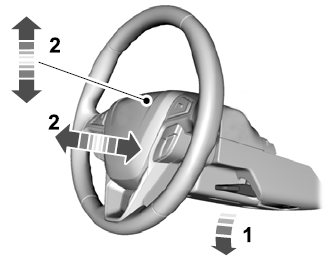
Copyright © 2026 www.fofusion2.com

