Ford Fusion: Seats / Power Seats (IF EQUIPPED)
Ford Fusion 2013–2020 Owners Manual / Seats / Power Seats (IF EQUIPPED)
WARNING: Do not adjust the driver seat or seatback when your vehicle is moving.
WARNING: Do not place cargo or any objects behind the seatback before returning it to the original position.
Note: Driver seat shown, passenger seat similar.
6-way power seat
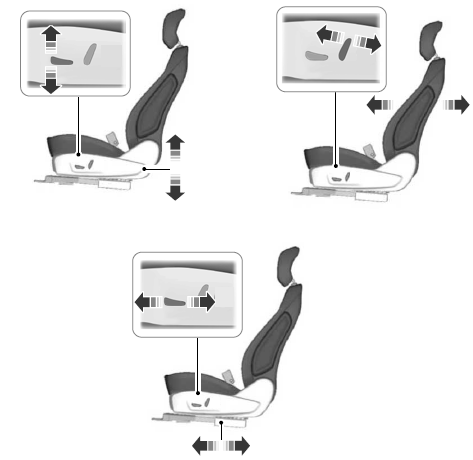
10-way power seat

Power Lumbar (If Equipped)
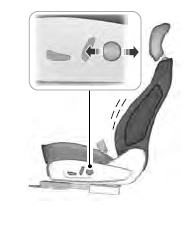
 Manual Seats (If Equipped)
Manual Seats (If Equipped)
WARNING: Do not adjust the driver
seat or seatback when your vehicle is
moving.
WARNING: Rock the seat
backward and forward after releasing
the lever to make sure that it is fully
engaged...
 Memory Function
Memory Function
WARNING: Before activating the
memory seat, make sure that the area
immediately surrounding the seat is clear
of obstructions and that all occupants
are clear of moving parts...
Other information:
Ford Fusion 2013–2020 Owners Manual: Audio Unit - Vehicles With: Touchscreen Display, Vehicles Without: Sony Audio System
WARNING: Driving while distracted can result in loss of vehicle control, crash and injury. We strongly recommend that you use extreme caution when using any device that may take your focus off the road. Your primary responsibility is the safe operation of your vehicle...
Ford Fusion 2013–2020 Service Manual: Fuel Rail. Removal and Installation
Special Tool(s) / General Equipment 303-1567Sizer, Teflon SealTKIT-2010C-FLM 307-005 (T59L-100-B) Slide Hammer 310-205Fuel Injector Brush 310-206Remover, Fuel InjectorTKIT-2009A-FLM 310-206-01Adapter for 310-206 310-207Installer, Fuel Injector Seal AssemblyTKIT-2009A-FLM Removal Release the fuel system pressure...
Categories
- Manuals Home
- 2nd Generation Ford Fusion Owners Manual
- 2nd Generation Ford Fusion Service Manual
- Garage Door Opener
- Body Control Module (BCM). Removal and Installation
- Under Hood Overview - 1.5L EcoBoost™, 2.0L EcoBoost™, 2.5L, 2.7L EcoBoost™
- New on site
- Most important about car
Direction Indicators. Interior Lamps
Direction Indicators

Push the lever up or down to use the direction indicators.
Copyright © 2026 www.fofusion2.com
