Ford Fusion: General Information / Information Display Controls (Type 1 and Type 2)
Ford Fusion 2013–2020 Owners Manual / Information Displays / General Information / Information Display Controls (Type 1 and Type 2)
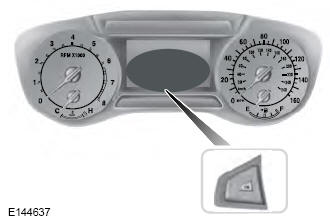
- Press the up or down arrow buttons to scroll through the list.
- Press the right arrow button to enter a sub-menu.
- Press the left arrow button to exit a menu.
- Press and hold the left arrow button at any time to return to the main menu display (escape button).
- Press the OK button to choose and confirm settings or messages.
Menu
You can access the menu using the information display control.
Note: Some options may appear slightly different or not at all if the items are optional.
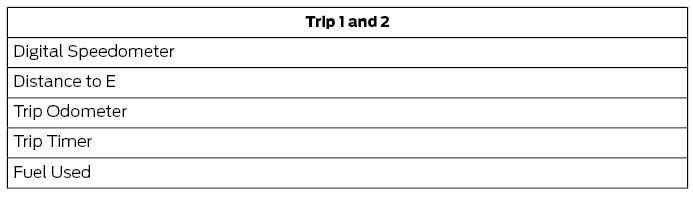
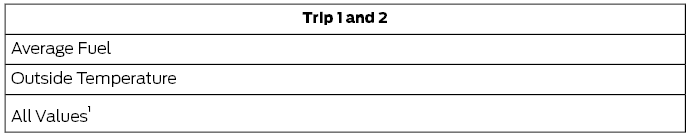
1 Type 2
- Digital Speedometer - Shows the speed your vehicle is traveling.
- Distance to E - Shows the approximate distance your vehicle can travel before running out of fuel.
- Trip Odometer — Registers the distance of individual journeys.
- Trip Timer — The timer stops when you turn your vehicle off and restarts when you restart your vehicle.
- Fuel Used — Shows the amount of fuel used for a given trip.
- Average Fuel — Shows the average fuel economy for a given trip.
- Outside Temperature — Shows the outside air temperature.
- All Values — Shows the Distance to E, Trip Odometer, Trip Timer and Average Fuel.
Note: Press and hold OK on the current screen to reset the respective trip, distance, time and fuel information.
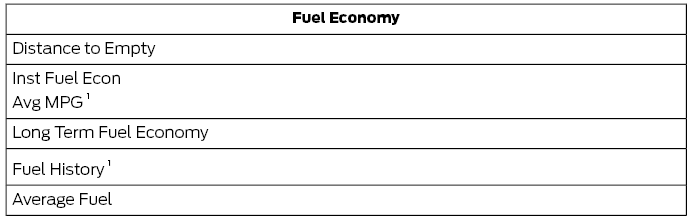
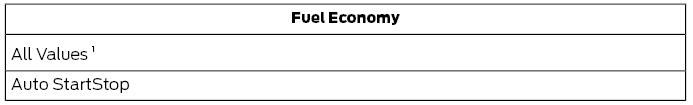
1 Type 2
- Distance to Empty - Shows the approximate distance your vehicle can travel before running out of fuel.
- Inst Fuel Economy - Shows a visual graph of your instantaneous fuel economy along with your Avg MPG since the function was last reset.
- Long Term Fuel Economy - Shows your long term fuel economy.
- Fuel History - Shows a bar chart of your fuel history.
- Average Fuel — Shows the average fuel economy for a given trip.
- All Values — Shows all fuel economy values (DTE, Inst Fuel Econ, Avg Fuel).
- Auto StartStop - Available Auto Start-Stop messaging will provide details about what is happening with your system.
Note: You can reset your average fuel economy by pressing and holding the OK button on the left hand steering wheel controls.
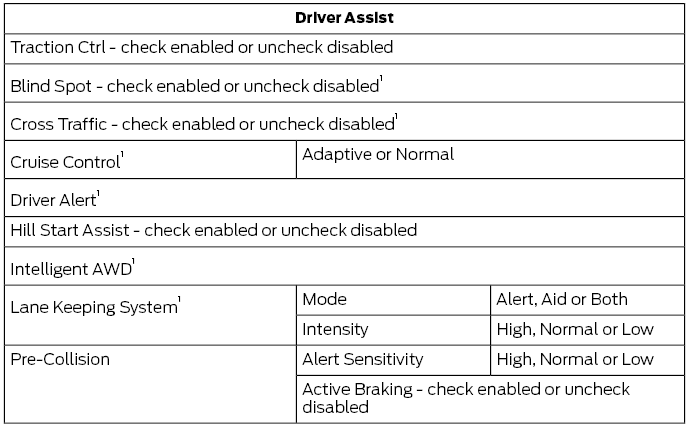
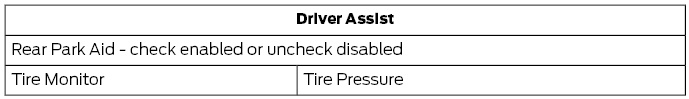
1 Type 2
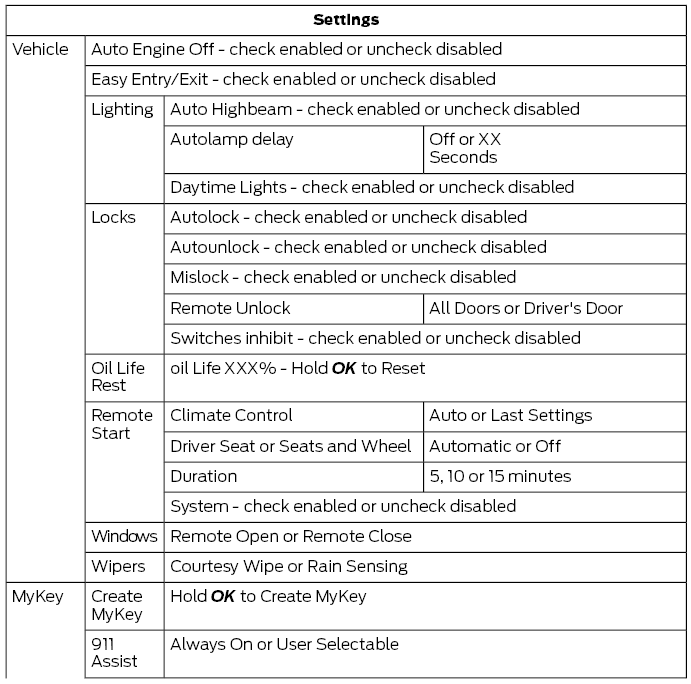
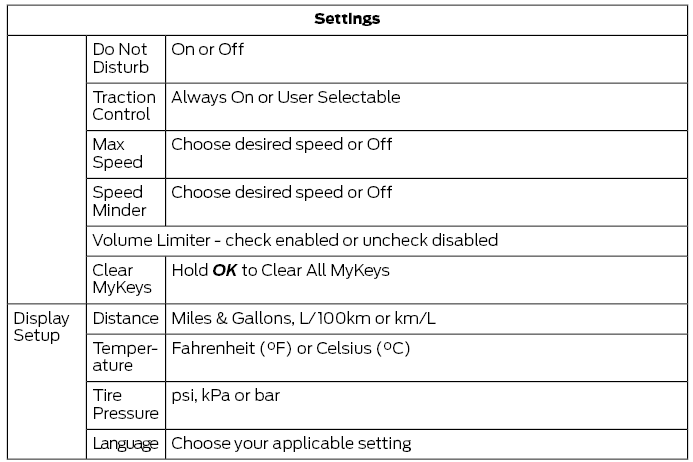
1 Type 2
 General Information
General Information
WARNING: Driving while distracted
can result in loss of vehicle control, crash
and injury. We strongly recommend that
you use extreme caution when using any
device that may take your focus off the
road...
 Information Display Controls (Type 3)
Information Display Controls (Type 3)
Press the up or down arrow buttons to
scroll through the list.
Press the right arrow button to enter a
sub-menu.
Press the left arrow button to exit a
menu...
Other information:
Ford Fusion 2013–2020 Owners Manual: Hints on Driving With Anti-Lock Brakes. Electric Parking Brake
Hints on Driving With Anti-Lock Brakes The anti-lock braking system does not eliminate the risks when: You drive too closely to the vehicle in front of you. Your vehicle is hydroplaning. You take corners too fast. The road surface is poor. Note: If the system activates, the brake pedal may pulse and may travel further...
Ford Fusion 2013–2020 Service Manual: Brake Master Cylinder. Removal and Installation
Removal NOTE: Removal steps in this procedure may contain installation details. All vehicles NOTICE: Before removing the master cylinder, relieve the vacuum in the brake booster or the master cylinder O-ring seal may be drawn into the brake booster, causing brake booster failure and increased brake pedal effort...
Categories
- Manuals Home
- 2nd Generation Ford Fusion Owners Manual
- 2nd Generation Ford Fusion Service Manual
- Main Control Valve Body. Removal and Installation
- Cylinder Head. Removal and Installation
- Starter Motor. Removal and Installation
- New on site
- Most important about car
Using Seatbelts During Pregnancy
WARNING: Always ride and drive with your seatback upright and properly fasten your seatbelt. Fit the lap portion of the seatbelt snugly and low across the hips. Position the shoulder portion of the seatbelt across your chest. Pregnant women must follow this practice. See the following figure.

Copyright © 2025 www.fofusion2.com
