Ford Fusion: Entertainment / CD (If equipped)
Once you select this option, the system returns you to the main audio screen. The current audio information appears on the screen.
The following buttons are also available:
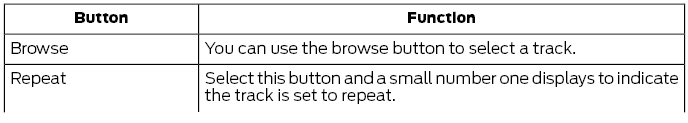
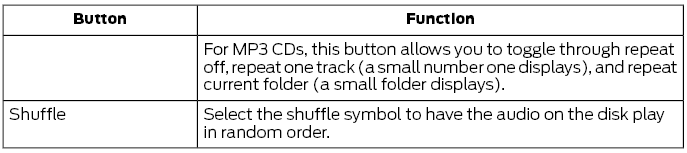
You can use the forward, reverse, pause or play buttons to control the audio playback.
 HD Radio™ Information (If Available)
HD Radio™ Information (If Available)
To activate HD radio, please see the Radio
Settings in the Settings Chapter.
Note: HD Radio broadcasts are not
available in all markets.
HD Radio technology is the digital
evolution of analog AM/FM radio...
 Bluetooth Stereo or USB
Bluetooth Stereo or USB
Bluetooth Stereo and USB allow you to
access media that you store on your
Bluetooth device or USB device such as
music, audio books or podcasts.
The following buttons are available for Bluetooth and USB:
You can use the forward, reverse, pause or
play buttons to control the audio playback...
Other information:
Ford Fusion 2013–2020 Service Manual: Rear Seat Cushion Cover. Removal and Installation
Special Tool(s) / General Equipment Hog Ring Plier Removal Remove the rear seat cushion. Refer to: Rear Seat Cushion (501-10B Rear Seats, Removal and Installation). Remove the hog rings and rear seat cushion cover. Installation To install, reverse the removal procedure...
Ford Fusion 2013–2020 Service Manual: Parking Aid - System Operation and Component Description. Description and Operation
System Operation Active Park Assist System Diagram Item Description 1 BCM 2 Active park assist switch 3 Rear LH active park assist sensor 4 HEV and PHEV only 5 PCM 6 TCM 7 Front LH active park assist sensor 8 Front RH active park assist sensor 9 Rear RH active park assist sensor 10 IPC 11 ..
Categories
- Manuals Home
- 2nd Generation Ford Fusion Owners Manual
- 2nd Generation Ford Fusion Service Manual
- Electrical
- Automatic Transmission - 6-Speed Automatic Transmission – 6F35
- Automatic Transmission Fluid Check - 1.5L EcoBoost™/2.0L EcoBoost™/2.5L. Automatic Transmission Fluid Check - 2.7L EcoBoost™
- New on site
- Most important about car
Manual Climate Control

Note: Depending on your vehicle option package, the controls may look different from what you see here.
Copyright © 2026 www.fofusion2.com
