Ford Fusion: Handles, Locks, Latches and Entry Systems / Handles, Locks, Latches and Entry Systems - Overview. Description and Operation
Overview
The power lock/unlock feature locks or unlocks the doors upon a customer request from a door lock control switch, the keyless entry keypad (if equipped), the passive entry system (if equipped) or a RKE transmitter. The doors can also be locked by using a key in the driver door lock cylinder.
If equipped, the passive entry feature locks/unlocks the doors or releases the luggage compartment lid latch without using a bladed key.
If equipped with an electronic fuel filler door release (hybrid vehicles), excessive fuel vapor pressure is removed from the fuel tank before the fuel filler door latch is released.
If equipped with a fuel filler door lock (non-hybrid vehicles), the fuel filler door lock operates when the driver door lock is electronically activated.
 Handles, Locks, Latches and Entry Systems - System Operation and Component Description. Description and Operation
Handles, Locks, Latches and Entry Systems - System Operation and Component Description. Description and Operation
System Operation
System Diagram
Item
Description
1
Exterior Door Handles
2
BCM
3
Luggage Compartment Lid Release Switches
4
DDM
5
RDM
6
PDM
7
RDM
8
Lock Actuator
9
Lock/Unlock Feedback
10
Left Rear Door Latch
11
Lock Actuator
12
Lock/Unlock Feedback
13
Right Front Door Latch
14
Passive Key
1..
Other information:
Ford Fusion 2013–2020 Service Manual: Active Grille Shutter. Diagnosis and Testing
DTC Chart: Powertrain Control Module (PCM) Diagnostics in this manual assume a certain skill level and knowledge of Ford-specific diagnostic practices. REFER to: Diagnostic Methods (100-00 General Information, Description and Operation). Powertrain Control Module (PCM) DTC Chart DTC Description Action P059F Active Grille Air Sh..
Ford Fusion 2013–2020 Service Manual: Steering Column Multifunction Switch LH. Removal and Installation
Removal WARNING: Before beginning any service procedure in this section, refer to Safety Warnings in section 100-00 General Information. Failure to follow this instruction may result in serious personal injury. Follow the health and safety precautions. Refer to: Health and Safety Precautions (100-00 General Information, Description and Operation). Remove the ste..
Categories
- Manuals Home
- 2nd Generation Ford Fusion Owners Manual
- 2nd Generation Ford Fusion Service Manual
- Body Control Module (BCM). Removal and Installation
- Automatic Transmission - 6-Speed Automatic Transmission – 6F35
- Intake Manifold. Removal and Installation
- New on site
- Most important about car
Fuel Quality
Choosing the Right Fuel
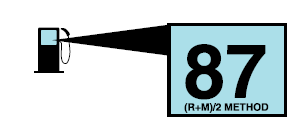
Your vehicle is designed to operate on regular unleaded gasoline with a minimum pump (R+M)/2 octane rating of 87.

