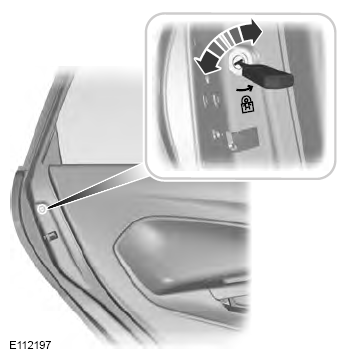Ford Fusion: SYNC™ / Using SYNC™ With Your Phone
Hands-free calling is one of the main features of SYNC. While the system supports a variety of features, many are dependent on your cellular phone's functionality. At a minimum, most cellular phones with Bluetooth wireless technology support the following functions:
- Answering an incoming call.
- Ending a call.
- Dialing a number.
- Redialing.
- Call waiting notification.
- Caller ID.
Other features, such as text messaging using Bluetooth and automatic phonebook download, are phone-dependent features.
Pairing a Phone
Wirelessly pairing your phone with SYNC allows you to make and receive hands-free calls.
Note: Make sure to switch on the ignition and the radio. Shift the transmission into park (P) for automatic transmission or first gear for manual transmission.
Using the Audio System
Note: To scroll through the menus, press the up and down arrows on your audio system.
- Make sure to switch on your phone's Bluetooth feature before starting the search. See your device's manual if necessary.
- Press the Settings button.
- Select Bluetooth from the menu.
- Press the OK button.
- Select the option to add. This starts the pairing process.
- When a message to begin pairing appears in the audio display, search for SYNC on your device.
Depending on your phone's capability and your market, the system may prompt you with questions, such as setting the current phone as the primary phone and downloading your phonebook.
Using Voice Commands
 Make sure to switch on your
phone's Bluetooth feature
before starting the search. See
your device's manual if necessary.
Make sure to switch on your
phone's Bluetooth feature
before starting the search. See
your device's manual if necessary.
Press the voice button and when prompted say:
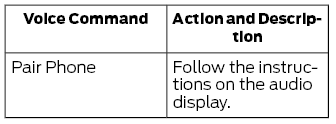
Phone Voice Commands
 Press the voice button. You can
do things like place a phone call
and access text messages.
When prompted, say a command. See the
following table for examples of
commands.
Press the voice button. You can
do things like place a phone call
and access text messages.
When prompted, say a command. See the
following table for examples of
commands.
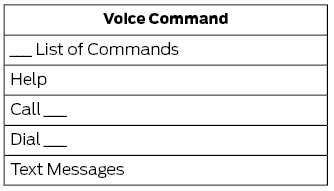
__ is a dynamic listing, meaning that it could be the name of anything, such as a contact or phone number.
Phone Controls
Use the phone buttons on your steering wheel to answer, reject, or hang up a call.
Accessing Features through the Phone Menu
You can access your call history, phonebook, sent text messages, as well as access phone and system settings.
- Press the PHONE button to enter the phone menu.
- Scroll through the menu to view contacts, text messages, and the phone dialer.
 Using Voice Recognition
Using Voice Recognition
This system helps you control many
features using voice commands. This
allows you to keep your hands on the
wheel and focus on what is around you.
Initiating a Voice Session
Press the voice button...
 SYNC™ Applications and Services
SYNC™ Applications and Services
911 Assist: Can alert 911 in the event of
an emergency.
SYNC AppLink: Allows you to connect
to and use certain applications (if your
phone is compatible)...
Other information:
Ford Fusion 2013–2020 Service Manual: Alternating Current (AC) Power Outlet Socket. Removal and Installation
Removal WARNING: Disconnect the battery before servicing the direct current to alternating current (DC-AC) inverter or alternating current (AC) powerpoint to prevent the risk of high voltage shock. Failure to follow this instruction may result in serious personal injury...
Ford Fusion 2013–2020 Service Manual: Side Panel Extension. Removal and Installation
Special Tool(s) / General Equipment Resistance Spotwelding Equipment Hot Air Gun Knife MIG/MAG Welding Equipment Spot Weld Drill Bit Locking Pliers Materials Name Specification Metal Bonding AdhesiveTA-1, TA-1-B, 3M™ 08115, LORD Fusor® 108B - Seam SealerTA-2-B, 3M™ 08308, LORD Fusor® 803DTM - Removal NOTICE: Battery ..
Categories
- Manuals Home
- 2nd Generation Ford Fusion Owners Manual
- 2nd Generation Ford Fusion Service Manual
- Front Controls Interface Module (FCIM). Removal and Installation
- Load Carrying
- Intake Manifold. Removal and Installation
- New on site
- Most important about car
Child Safety Locks
When these locks are set, the rear doors cannot be opened from the inside.